快速搭建WebAPI(Odata+Code-First)附Odata条件查询表~
2021-06-30 22:07
标签:pad aci center 方便 local otf lsp accept 组件 开放数据协议(Open Data Protocol,缩写OData)是一种描述如何创建和访问Restful服务的OASIS标准。该标准由微软发起,前三个版本1.0、2.0、3.0都是微软开放标准,遵循 [1] 。第四个版本4.0于2014年3月17日在OASIS投票通过成为开放工业标准 [2] 。 OData是一个协议,一个标准。所以这个问题等同于为什么我们需要协议。类比TCP协议就可以理解一般。假设你开发的组件必须要和某个第三方组件通信,如果第三方组件不支持TCP而只支持其内部开发的一个私有协议,你就肯定头大了,你必须在你的组件里单独为其实现这个私有协议。如果大家都支持TCP协议,不就省事了么。这就是标准协议的作用:协议和标准用于制定一个统一通用的规则。 我们只需要按照这个协议或标准生产组件,那么这个组件就可以方便的和其他组件集成/协作。而无须根据其他组件的私有标准定制化组件。 Odata目前已经不怎么更新了,目前最高的5.7已经停留在2015年8月21 远古时代,然后我们还需要在WebApiConfig.cs中配置Odata 其中builder.EntitySet Context.cs 其它的三个类就不写上来了,不想占用博客园的资源,也不想写没有意义的! 创建完的代码展示: 在之后我们就可以在前端中去通过这个协议规则去过滤我们的数据了! 操作 URL 说明 快速搭建WebAPI(Odata+Code-First)附Odata条件查询表~ 标签:pad aci center 方便 local otf lsp accept 组件 原文地址:https://www.cnblogs.com/ZaraNet/p/9966656.htmlOdata是什么?
为什么需要OData?
如何使用OData?

ODataModelBuilder builder = new ODataConventionModelBuilder();
builder.EntitySet
Code-First 方式 create DataBase
public Model1()
: base("name=CodeFirstDemo")
{
}
public DbSet
创建webAPIController
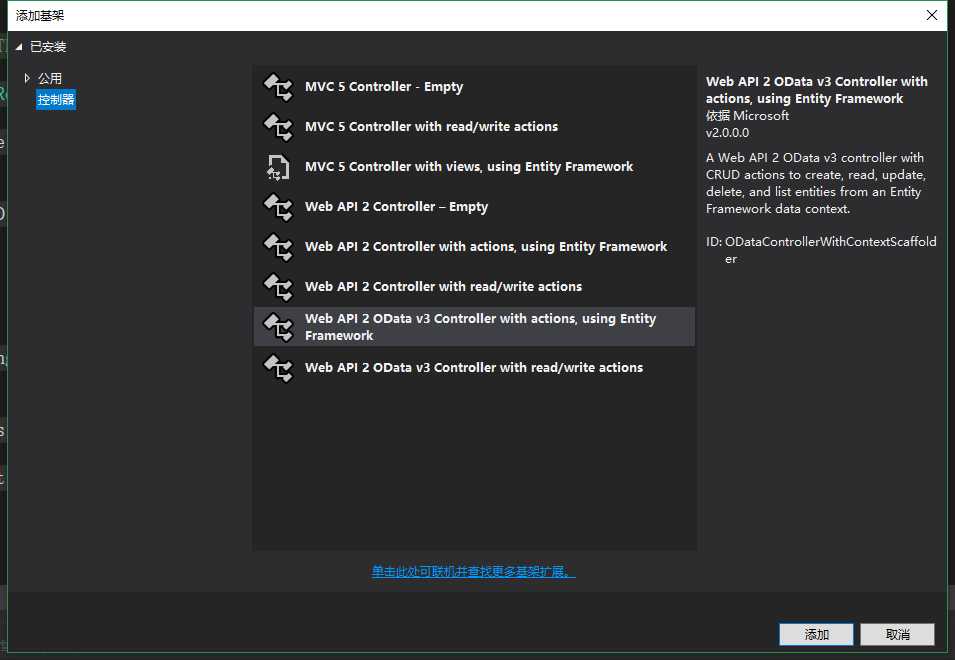
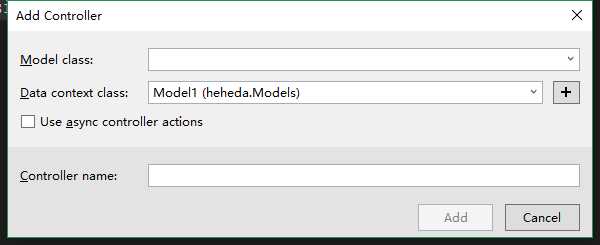
using System;
using System.Collections.Generic;
using System.Data;
using System.Data.Entity;
using System.Data.Entity.Infrastructure;
using System.Linq;
using System.Net;
using System.Net.Http;
using System.Web.Http;
using System.Web.Http.ModelBinding;
using System.Web.Http.OData;
using System.Web.Http.OData.Routing;
using heheda.Models;
namespace heheda.Controllers
{
/*
The WebApiConfig class may require additional changes to add a route for this controller. Merge these statements into the Register method of the WebApiConfig class as applicable. Note that OData URLs are case sensitive.
using System.Web.Http.OData.Builder;
using System.Web.Http.OData.Extensions;
using heheda.Models;
ODataConventionModelBuilder builder = new ODataConventionModelBuilder();
builder.EntitySet
Odata筛选数据规则表
$filter
http://localhost:8090/api/Meetings?$filter=ProductName eq ‘Tofu‘
根据表达式的状态返回结果(返回ProductName 等于Tofu的Products)
$orderby
http://localhost:8090/api/Meetings?$orderby=ProductName
根据结果排序(根据ProductName列排序)
$skip
http://localhost:8090/api/Meetings?$skip=10
越过结果中的n条数据,常用于分页
$top
http://localhost:8090/api/Meetings?$top=10
返回结果中的前n条记录,常用于分页
$select
http://localhost:8090/api/Meetings?$filter=ProductName eq ‘Tofu‘&$select=ProductName,UnitPrice
选择需要返回的属性
$expand
http://localhost:8090/api/Meetings?$expand=Supplier
返回Products中包含的导航属性(关联属性)Supplier
$inlinecount
http://localhost:8090/api/Meetings?$inlinecount=allpages
向服务器获取符合条件的资源总数(分页的total值)
文章标题:快速搭建WebAPI(Odata+Code-First)附Odata条件查询表~
文章链接:http://soscw.com/essay/100038.html