python+requests+excel+unittest+ddt接口自动化数据驱动并生成html报告(二)
2021-07-04 17:07
标签:port 作者 路径 返回值 %s testing 遇到 方法 名称 可以参考 python+requests接口自动化完整项目设计源码(一)https://www.cnblogs.com/111testing/p/9612671.html 原文地址https://www.cnblogs.com/yoyoketang/p/8628812.html 原文地址https://www.cnblogs.com/yoyoketang/tag/python接口自动化/ 原文地址https://www.cnblogs.com/yoyoketang/ 原文地址https://www.cnblogs.com/yoyoketang/p/7259993.html 1.环境准备: 2.目前实现的功能: 3.目前已知的缺陷: 1.先从excel里面读取测试数据,返回字典格式 1.再封装一个写入excel数据的方法 1.把从excel读处理的数据作为请求参数,封装requests请求方法,传入请求参数,并返回结果 2.为了不污染测试的数据,出报告的时候先将测试的excel复制都应该新的excel 3.把测试返回的结果,在新的excel里面写入数据 1.测试用例用unittest框架组建,并用ddt数据驱动模式,批量执行用例 1.用HTMLTestRunner生成html报告,我这里改了下名称,改成了HTMLTestRunner_api.py 2.生成的excel报告 3.生成的html报告 ---------------------------------python接口自动化已出书------------------------- 全书购买地址 https://yuedu.baidu.com/ebook/585ab168302b3169a45177232f60ddccda38e695 python+requests+excel+unittest+ddt接口自动化数据驱动并生成html报告(二) 标签:port 作者 路径 返回值 %s testing 遇到 方法 名称 原文地址:https://www.cnblogs.com/111testing/p/9612859.html前言
项目结构

excel测试数据
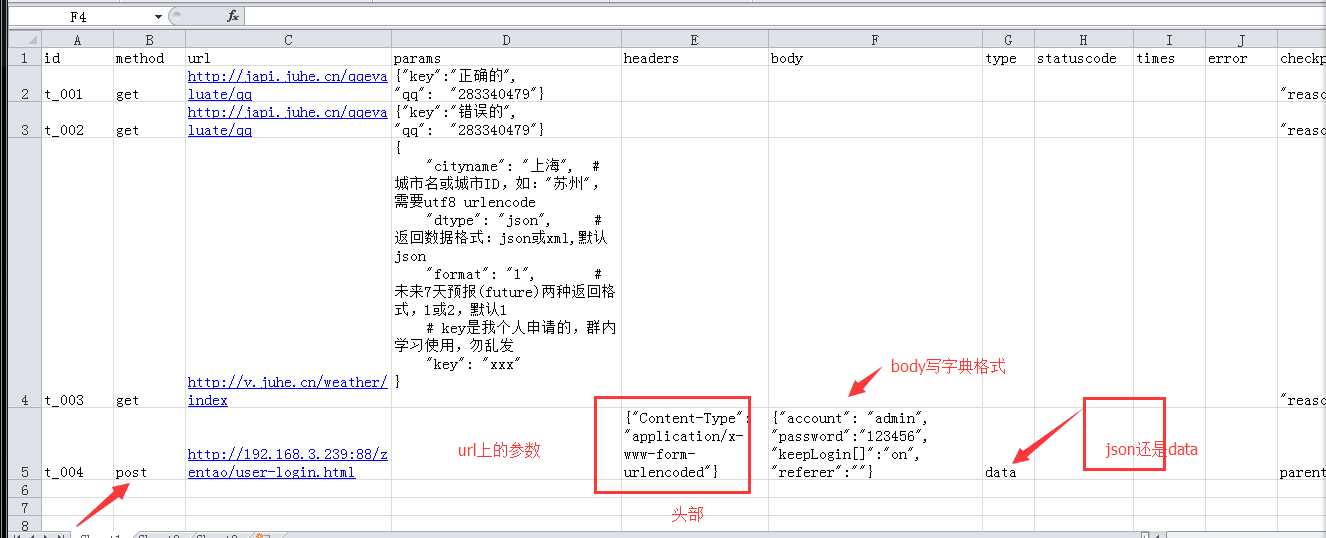
xlrd读excel数据
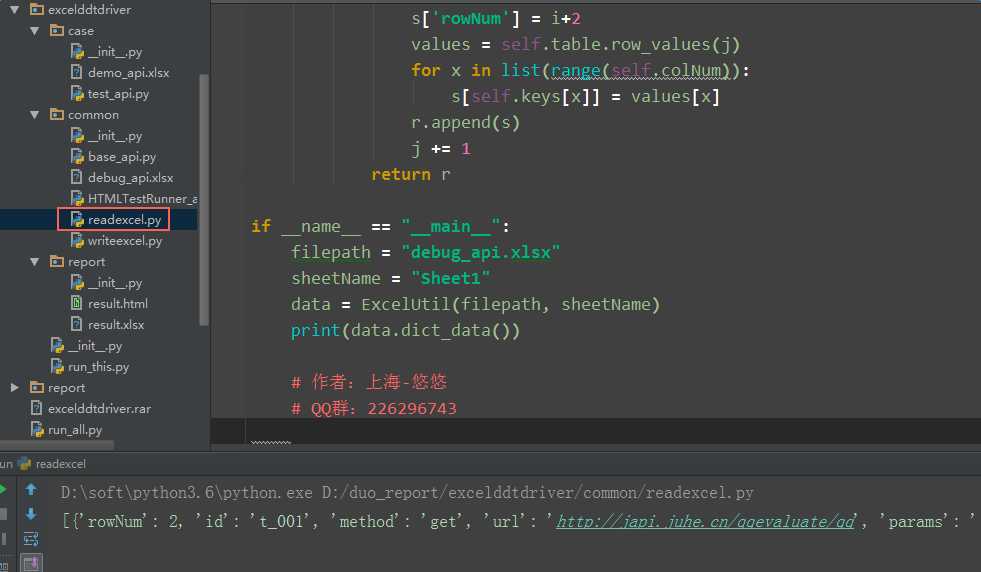
# coding:utf-8
# 作者:上海-悠悠
# QQ群:226296743
import xlrd
class ExcelUtil():
def __init__(self, excelPath, sheetName="Sheet1"):
self.data = xlrd.open_workbook(excelPath)
self.table = self.data.sheet_by_name(sheetName)
# 获取第一行作为key值
self.keys = self.table.row_values(0)
# 获取总行数
self.rowNum = self.table.nrows
# 获取总列数
self.colNum = self.table.ncols
def dict_data(self):
if self.rowNum :
print("总行数小于1")
else:
r = []
j = 1
for i in list(range(self.rowNum-1)):
s = {}
# 从第二行取对应values值
s[‘rowNum‘] = i+2
values = self.table.row_values(j)
for x in list(range(self.colNum)):
s[self.keys[x]] = values[x]
r.append(s)
j += 1
return r
if __name__ == "__main__":
filepath = "debug_api.xlsx"
sheetName = "Sheet1"
data = ExcelUtil(filepath, sheetName)
print(data.dict_data())
openpyxl写入数据
# coding:utf-8
from openpyxl import load_workbook
import openpyxl
# 作者:上海-悠悠
# QQ群:226296743
def copy_excel(excelpath1, excelpath2):
‘‘‘复制excek,把excelpath1数据复制到excelpath2‘‘‘
wb2 = openpyxl.Workbook()
wb2.save(excelpath2)
# 读取数据
wb1 = openpyxl.load_workbook(excelpath1)
wb2 = openpyxl.load_workbook(excelpath2)
sheets1 = wb1.sheetnames
sheets2 = wb2.sheetnames
sheet1 = wb1[sheets1[0]]
sheet2 = wb2[sheets2[0]]
max_row = sheet1.max_row # 最大行数
max_column = sheet1.max_column # 最大列数
for m in list(range(1,max_row+1)):
for n in list(range(97,97+max_column)): # chr(97)=‘a‘
n = chr(n) # ASCII字符
i =‘%s%d‘% (n, m) # 单元格编号
cell1 = sheet1[i].value # 获取data单元格数据
sheet2[i].value = cell1 # 赋值到test单元格
wb2.save(excelpath2) # 保存数据
wb1.close() # 关闭excel
wb2.close()
class Write_excel(object):
‘‘‘修改excel数据‘‘‘
def __init__(self, filename):
self.filename = filename
self.wb = load_workbook(self.filename)
self.ws = self.wb.active # 激活sheet
def write(self, row_n, col_n, value):
‘‘‘写入数据,如(2,3,"hello"),第二行第三列写入数据"hello"‘‘‘
self.ws.cell(row_n, col_n).value = value
self.wb.save(self.filename)
if __name__ == "__main__":
copy_excel("debug_api.xlsx", "testreport.xlsx")
wt = Write_excel("testreport.xlsx")
wt.write(4, 5, "HELLEOP")
wt.write(4, 6, "HELLEOP")
封装request请求方法
# coding:utf-8
import json
import requests
from excelddtdriver.common.readexcel import ExcelUtil
from excelddtdriver.common.writeexcel import copy_excel, Write_excel
# 作者:上海-悠悠
# QQ群:226296743
def send_requests(s, testdata):
‘‘‘封装requests请求‘‘‘
method = testdata["method"]
url = testdata["url"]
# url后面的params参数
try:
params = eval(testdata["params"])
except:
params = None
# 请求头部headers
try:
headers = eval(testdata["headers"])
print("请求头部:%s" % headers)
except:
headers = None
# post请求body类型
type = testdata["type"]
test_nub = testdata[‘id‘]
print("*******正在执行用例:----- %s ----**********" % test_nub)
print("请求方式:%s, 请求url:%s" % (method, url))
print("请求params:%s" % params)
# post请求body内容
try:
bodydata = eval(testdata["body"])
except:
bodydata = {}
# 判断传data数据还是json
if type == "data":
body = bodydata
elif type == "json":
body = json.dumps(bodydata)
else:
body = bodydata
if method == "post": print("post请求body类型为:%s ,body内容为:%s" % (type, body))
verify = False
res = {} # 接受返回数据
try:
r = s.request(method=method,
url=url,
params=params,
headers=headers,
data=body,
verify=verify
)
print("页面返回信息:%s" % r.content.decode("utf-8"))
res[‘id‘] = testdata[‘id‘]
res[‘rowNum‘] = testdata[‘rowNum‘]
res["statuscode"] = str(r.status_code) # 状态码转成str
res["text"] = r.content.decode("utf-8")
res["times"] = str(r.elapsed.total_seconds()) # 接口请求时间转str
if res["statuscode"] != "200":
res["error"] = res["text"]
else:
res["error"] = ""
res["msg"] = ""
if testdata["checkpoint"] in res["text"]:
res["result"] = "pass"
print("用例测试结果: %s---->%s" % (test_nub, res["result"]))
else:
res["result"] = "fail"
return res
except Exception as msg:
res["msg"] = str(msg)
return res
def wirte_result(result, filename="result.xlsx"):
# 返回结果的行数row_nub
row_nub = result[‘rowNum‘]
# 写入statuscode
wt = Write_excel(filename)
wt.write(row_nub, 8, result[‘statuscode‘]) # 写入返回状态码statuscode,第8列
wt.write(row_nub, 9, result[‘times‘]) # 耗时
wt.write(row_nub, 10, result[‘error‘]) # 状态码非200时的返回信息
wt.write(row_nub, 12, result[‘result‘]) # 测试结果 pass 还是fail
wt.write(row_nub, 13, result[‘msg‘]) # 抛异常
if __name__ == "__main__":
data = ExcelUtil("debug_api.xlsx").dict_data()
print(data[0])
s = requests.session()
res = send_requests(s, data[0])
copy_excel("debug_api.xlsx", "result.xlsx")
wirte_result(res, filename="result.xlsx")
测试用例unittest+ddt
# coding:utf-8
import unittest
import ddt
import os
import requests
from excelddtdriver.common import base_api
from excelddtdriver.common import readexcel
from excelddtdriver.common import writeexcel
# 作者:上海-悠悠
# QQ群:226296743
# 获取demo_api.xlsx路径
curpath = os.path.dirname(os.path.realpath(__file__))
testxlsx = os.path.join(curpath, "demo_api.xlsx")
# 复制demo_api.xlsx文件到report下
report_path = os.path.join(os.path.dirname(curpath), "report")
reportxlsx = os.path.join(report_path, "result.xlsx")
testdata = readexcel.ExcelUtil(testxlsx).dict_data()
@ddt.ddt
class Test_api(unittest.TestCase):
@classmethod
def setUpClass(cls):
cls.s = requests.session()
# 如果有登录的话,就在这里先登录了
writeexcel.copy_excel(testxlsx, reportxlsx) # 复制xlsx
@ddt.data(*testdata)
def test_api(self, data):
# 先复制excel数据到report
res = base_api.send_requests(self.s, data)
base_api.wirte_result(res, filename=reportxlsx)
# 检查点 checkpoint
check = data["checkpoint"]
print("检查点->:%s"%check)
# 返回结果
res_text = res["text"]
print("返回实际结果->:%s"%res_text)
# 断言
self.assertTrue(check in res_text)
if __name__ == "__main__":
unittest.main()
生成报告
此文件跟selenium的报告是通用的,github可下载https://github.com/yoyoketang/selenium_report/tree/master/selenium_report# coding=utf-8
import unittest
import time
from excelddtdriver.common import HTMLTestRunner_api
import os
# 作者:上海-悠悠
# QQ群:226296743
curpath = os.path.dirname(os.path.realpath(__file__))
report_path = os.path.join(curpath, "report")
if not os.path.exists(report_path): os.mkdir(report_path)
case_path = os.path.join(curpath, "case")
def add_case(casepath=case_path, rule="test*.py"):
‘‘‘加载所有的测试用例‘‘‘
# 定义discover方法的参数
discover = unittest.defaultTestLoader.discover(casepath,
pattern=rule,)
return discover
def run_case(all_case, reportpath=report_path):
‘‘‘执行所有的用例, 并把结果写入测试报告‘‘‘
htmlreport = reportpath+r"\result.html"
print("测试报告生成地址:%s"% htmlreport)
fp = open(htmlreport, "wb")
runner = HTMLTestRunner_api.HTMLTestRunner(stream=fp,
verbosity=2,
title="测试报告",
description="用例执行情况")
# 调用add_case函数返回值
runner.run(all_case)
fp.close()
if __name__ == "__main__":
cases = add_case()
run_case(cases)
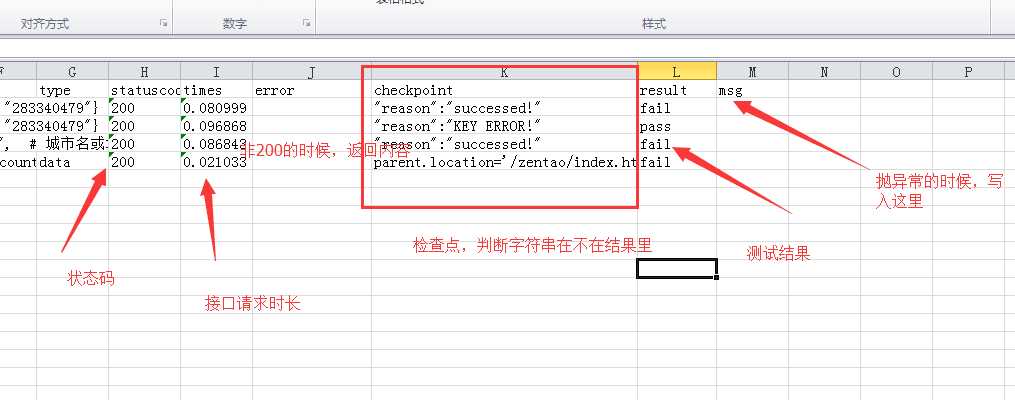
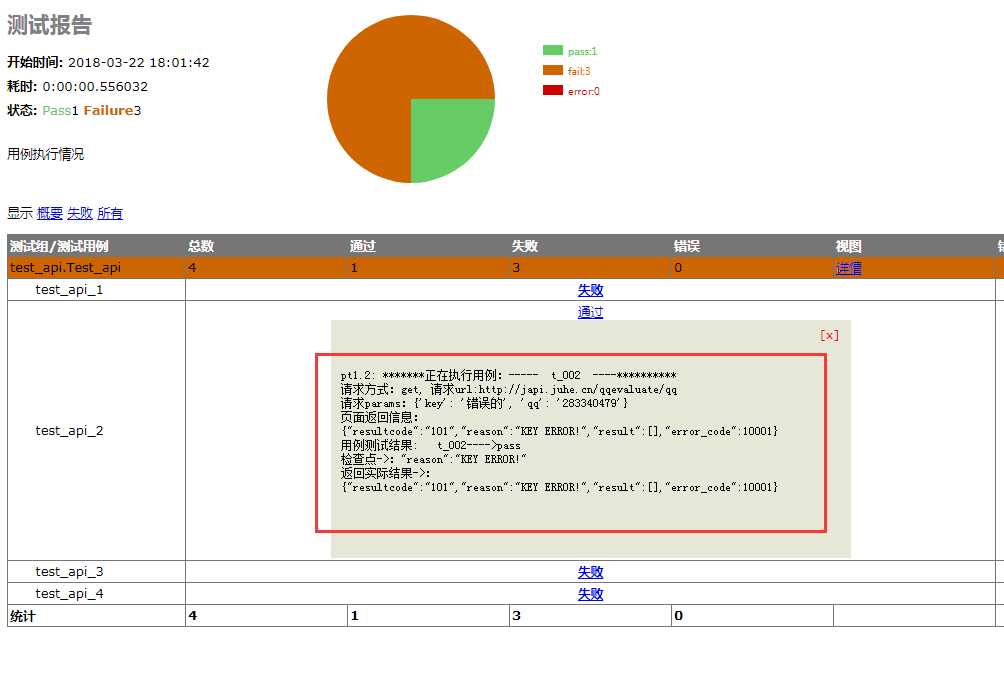
买了此书的小伙伴可以在书的最后一篇下载到源码
下一篇:Python对象模型要点
文章标题:python+requests+excel+unittest+ddt接口自动化数据驱动并生成html报告(二)
文章链接:http://soscw.com/essay/101816.html