Salesforce LWC学习(三十五) 使用 REST API实现不写Apex的批量创建/更新数据
2021-07-05 22:05
标签:public color 返回 forms rgb val ble 批量操作 不一致 本篇参考: https://developer.salesforce.com/docs/atlas.en-us.224.0.api_rest.meta/api_rest/resources_composite_composite.htm https://developer.salesforce.com/docs/atlas.en-us.224.0.api_rest.meta/api_rest/resources_composite_sobject_tree.htm https://developer.salesforce.com/docs/atlas.en-us.224.0.api_rest.meta/api_rest/resources_composite_sobjects_collections_update.htm https://developer.mozilla.org/zh-CN/docs/Web/API/Fetch_API/Using_Fetch salesforce零基础学习(一百零三)项目中的零碎知识点小总结(五) https://jeremyliberman.com/2019/02/11/fetch-has-been-blocked-by-cors-policy.html 我们在学习LWC的时候,使用 wire adapter特别爽,比如 createRecord / updateRecord,按照指定的格式,在前端就可以直接将数据的创建更新等操作搞定了,lwc提供的wire adapter使用的是 User Interface API来实现。当然,人都是很贪婪的,当我们对这个功能使用起来特别爽的时候,也在疑惑为什么没有批量的创建和更新的 wire adapter,这样我们针对一些简单的数据结构,就不需要写apex class,这样也就不需要维护相关的test class,不需要考虑部署的时候漏资源等等。那么,针对批量数据的场景,是否有什么方式可以不需要apex,直接前台搞定吗?当然可以,我们可以通过调用标准的rest api接口去搞定。 ContactController.cls datatableUpdateExample.html datatableUpdateExample.js 结果展示: 点击以后 我们在上一篇讲述了标准的rest api,那OK,我们可以尝试不适用后台apex方式去搞定,而是在前台通过rest api去玩一下,说到做到,开弄。后台 apex增加获取session的方法 前端 html / javascript也同样的改造一下 对应html 运行展示:通过下图可以看到报错了CORS相关的错误,因为跨域进行了请求,这种情况的处理很单一也不麻烦,只需要 setup去配置相关的CORS以及CSP trust site肯定没有错 下图是配置的CSP 以及CORS 但是很遗憾的是,即使配置了这些内容,还是不可以。也征集了群里大神的各种建议意见,各种尝试扩充了 request header,发现还是不行。因为准备备考integration,所以也就暂时搁置了这个尝试。周末时间相对充裕,不太甘心的忽然想到了一个事情,不要只看 console的报错,查看一下network是否有什么有用的信息。 通过这个截图我们可以看出来,这个http 操作有三次的请求,第一次是跨域的检查,request method是option,感兴趣的可以自己查看 进行了错误的这次请求的展开,将 response内容展开,发现了问题 好家伙,尽管console报错是CORS,但是其实这个问题的rootcause是 请求返回的code是401未授权,打开 rest api 文档查看一下 破案了,后台通过 UserInfo.getSessionId获取的session信息无法用于REST API的授权,这里就会有一个疑问,因为艾总发过来了一个VF的demo,是可以通过rest去调用的,难道是vf / lex哪里有区别,或者session有区别? 然后我就做了一个vf去打印一下session信息以及通过apex在lex展示session信息,发现visualforce page通过 GETSESSIONID或者 {!$Api.Session_ID}获取的session id信息和apexclass获取的session id不一致,并且 vf 获取的是可用的。OK,找到了解决方案以后,进行demo的bug fix。 GenerateSessionId.page ContactController: 只需要修改 getSessionId方法即可 验证:搞定 总结:篇中只展示了一下通过 REST API去批量操作数据的可行性,仅作为一个简单的demo很多没有优化,异常处理,错误处理等等。而且对数据量也有要求,200以内。如果感兴趣的小伙伴欢迎自行去进行优化,希望以后有相关需求的小伙伴可以避免踩坑。篇中有错误的地方欢迎指出,有不懂欢迎留言。 Salesforce LWC学习(三十五) 使用 REST API实现不写Apex的批量创建/更新数据 标签:public color 返回 forms rgb val ble 批量操作 不一致 原文地址:https://www.cnblogs.com/zero-zyq/p/14907381.htmlpublic with sharing class ContactController {
@AuraEnabled(cacheable=true)
public static List
template>
lightning-card title="Datatable Example" icon-name="custom:custom63">
div class="slds-m-around_medium">
template if:true={contact.data}>
lightning-datatable
key-field="Id"
data={contact.data}
columns={columns}
onsave={handleSave}
draft-values={draftValues}>
lightning-datatable>
template>
template if:true={contact.error}>
template>
div>
lightning-card>
template>
import { LightningElement, wire, api } from ‘lwc‘;
import getContacts from ‘@salesforce/apex/ContactController.getContacts‘;
import { refreshApex } from ‘@salesforce/apex‘;
import { ShowToastEvent } from ‘lightning/platformShowToastEvent‘;
import updateContacts from ‘@salesforce/apex/ContactController.updateContacts‘;
const COLS = [
{ label: ‘First Name‘, fieldName: ‘FirstName‘, editable: true },
{ label: ‘Last Name‘, fieldName: ‘LastName‘, editable: true },
{ label: ‘Title‘, fieldName: ‘Title‘ },
{ label: ‘Phone‘, fieldName: ‘Phone‘, type: ‘phone‘ },
{ label: ‘Email‘, fieldName: ‘Email‘, type: ‘email‘ }
];
export default class DatatableUpdateExample extends LightningElement {
columns = COLS;
draftValues = [];
@wire(getContacts)
contact;
async handleSave(event) {
const updatedFields = event.detail.draftValues;
await updateContacts({data: updatedFields})
.then(result => {
this.dispatchEvent(
new ShowToastEvent({
title: ‘Success‘,
message: ‘Contact updated‘,
variant: ‘success‘
})
);
// Display fresh data in the datatable
refreshApex(this.contact).then(() => {
this.draftValues = [];
});
}).catch(error => {
console.log(JSON.stringify(error));
if(error.body) {
console.log(JSON.stringify(error.body));
} else if(error.detail) {
console.log(JSON.stringify(error.detail));
}
this.dispatchEvent(
new ShowToastEvent({
title: ‘Error updating or refreshing records‘,
//message: error.body.message,
variant: ‘error‘
})
);
});
}
}
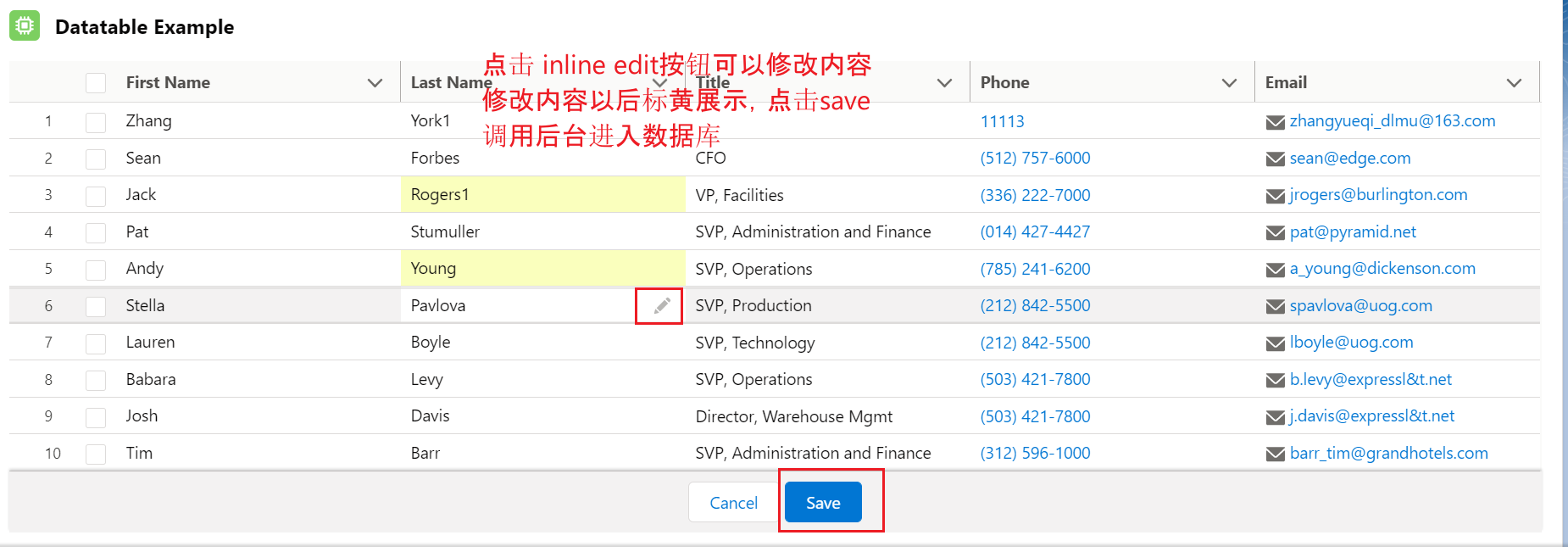
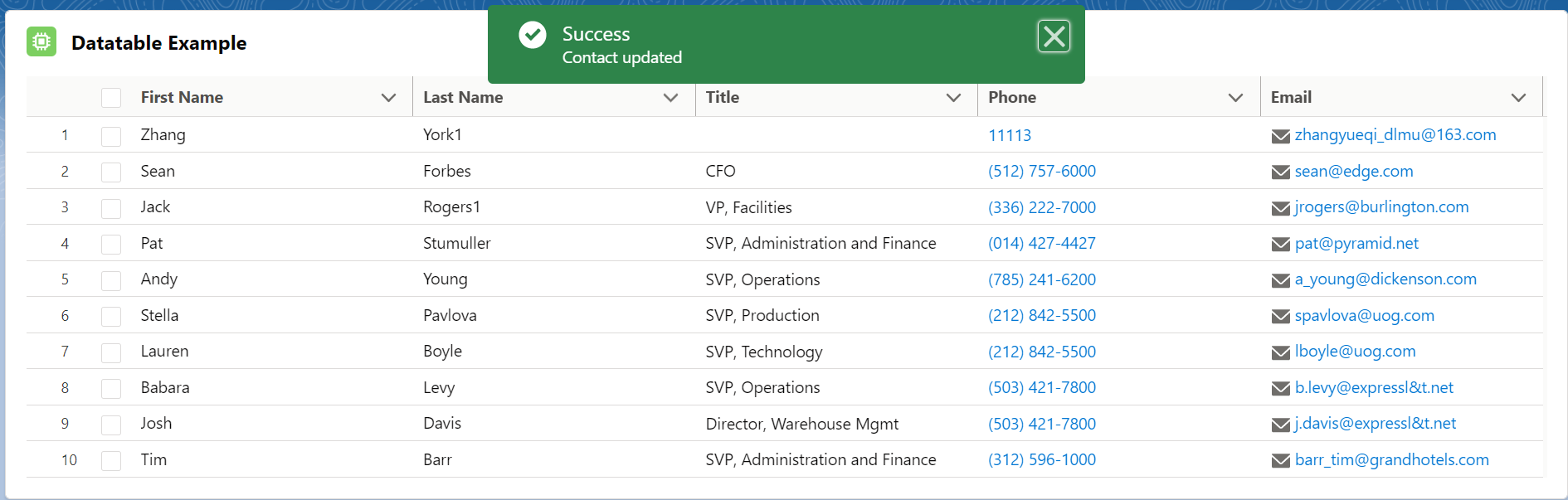
public with sharing class ContactController {
@AuraEnabled(cacheable=true)
public static String getSessionId() {
return UserInfo.getSessionId();
}
@AuraEnabled(cacheable=true)
public static List
import { LightningElement, wire, api, track } from ‘lwc‘;
import getContacts from ‘@salesforce/apex/ContactController.getContacts‘;
import { refreshApex } from ‘@salesforce/apex‘;
import { ShowToastEvent } from ‘lightning/platformShowToastEvent‘;
import updateContacts from ‘@salesforce/apex/ContactController.updateContacts‘;
import getSessionId from ‘@salesforce/apex/ContactController.getSessionId‘;
const COLS = [
{ label: ‘First Name‘, fieldName: ‘FirstName‘, editable: true },
{ label: ‘Last Name‘, fieldName: ‘LastName‘, editable: true },
{ label: ‘Title‘, fieldName: ‘Title‘ },
{ label: ‘Phone‘, fieldName: ‘Phone‘, type: ‘phone‘ },
{ label: ‘Email‘, fieldName: ‘Email‘, type: ‘email‘ }
];
export default class DatatableUpdateExample extends LightningElement {
columns = COLS;
draftValues = [];
@track isShowSpinner = false;
@track sessionId;
@wire(getContacts)
contact;
handleSave(event) {
this.isShowSpinner = true;
const updatedFields = event.detail.draftValues;
updatedFields.forEach(item => {
item.attributes = {"type" : "Contact"};
});
let requestBody = { "allOrNone": false, "records": updatedFields };
console.log(JSON.stringify(updatedFields));
getSessionId()
.then(result => {
this.sessionId = result;
fetch(‘/services/data/v50.0/composite/sobjects/‘,
{
method: "PATCH",
body: JSON.stringify(requestBody),
headers: {
"Content-Type": "application/json",
"Authorization": "Bearer " + this.sessionId
}
}).then((response) => {
//TODO 可以通过 status code判断是否有超时或者其他异常,如果是200,则不管更新成功失败,至少response回来
console.log(response.status);
return response.json(); // returning the response in the form of JSON
})
.then((jsonResponse) => {
console.log(‘jsonResponse ===> ‘+JSON.stringify(jsonResponse));
if(jsonResponse) {
jsonResponse.forEach(item => {
if(item.success) {
console.log(item.id + ‘update success‘);
} else {
console.log(item.id + ‘update failed‘);
}
})
}
refreshApex(this.contact).then(() => {
this.draftValues = [];
});
this.isShowSpinner = false;
})
.catch(error => {
console.log(‘callout error ===> ‘+JSON.stringify(error));
this.isShowSpinner = false;
})
})
.catch(error => {
//TODO
console.log(‘callout error ===> ‘+JSON.stringify(error));
this.isShowSpinner = false;
})
}
}
template>
lightning-card title="Datatable Example" icon-name="custom:custom63">
div class="slds-m-around_medium">
template if:true={contact.data}>
lightning-datatable
key-field="Id"
data={contact.data}
columns={columns}
onsave={handleSave}
draft-values={draftValues}>
lightning-datatable>
template>
template if:true={contact.error}>
template>
div>
lightning-card>
template if:true={isShowSpinner}>
lightning-spinner alternative-text="Loading" size="medium">lightning-spinner>
template>
template>
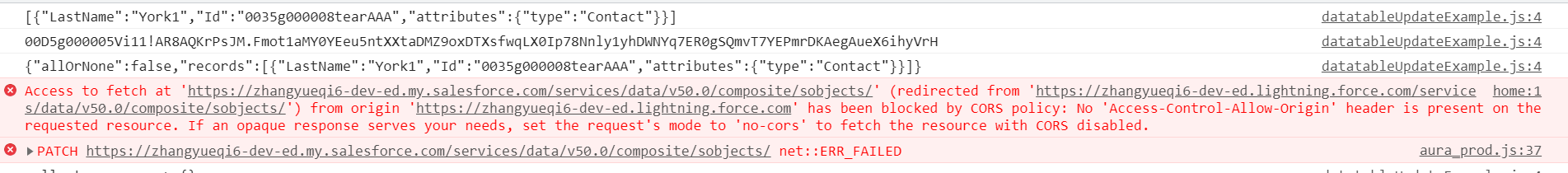
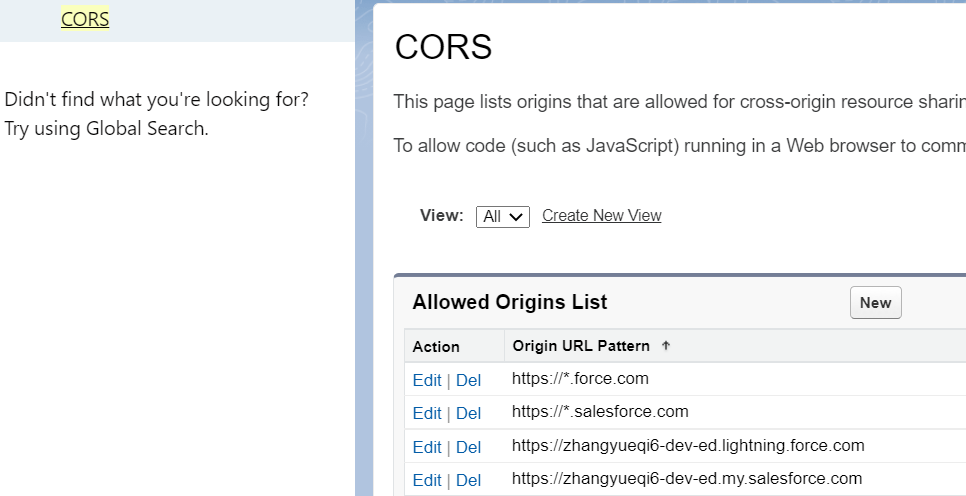
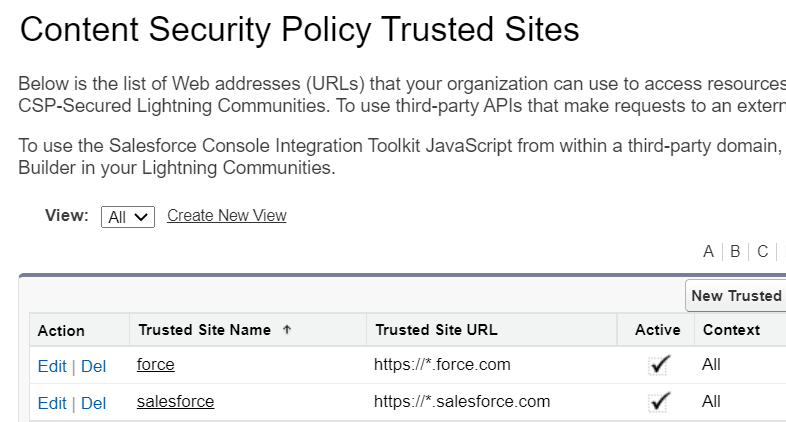
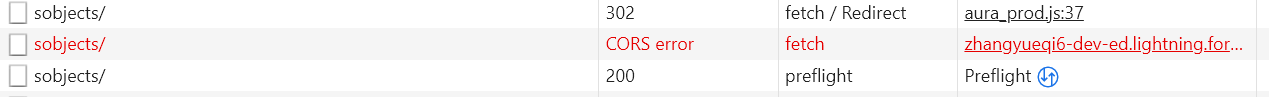
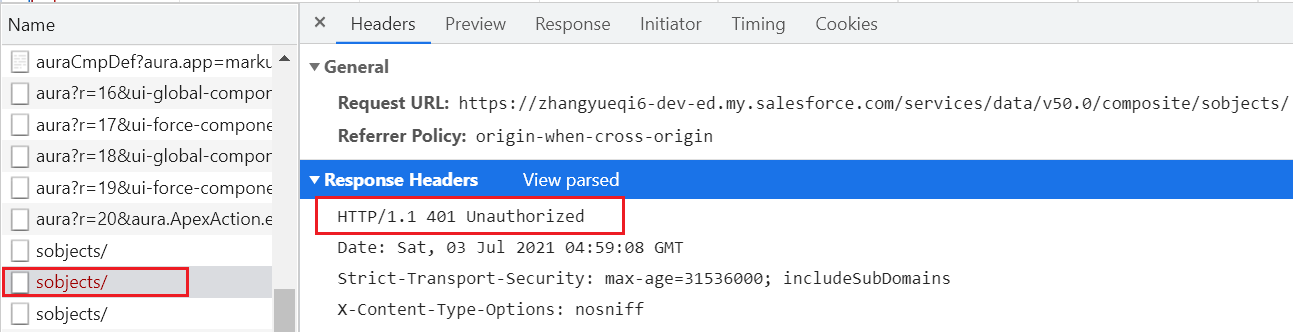
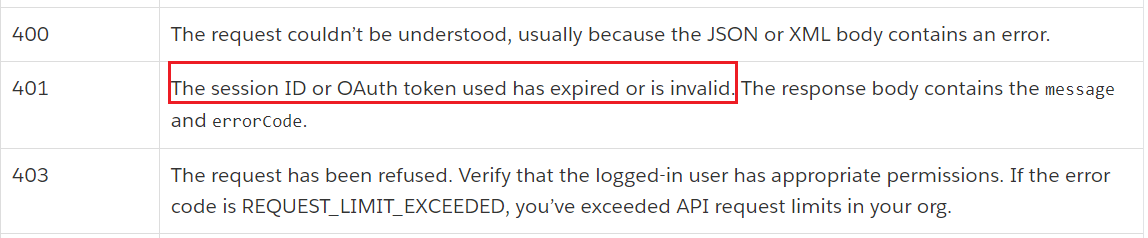
apex:page contentType="application/json">
{!$Api.Session_ID}
apex:page>
@AuraEnabled(cacheable=true)
public static String getSessionId() {
return Page.GenerateSessionId.getContent().toString().trim();
}
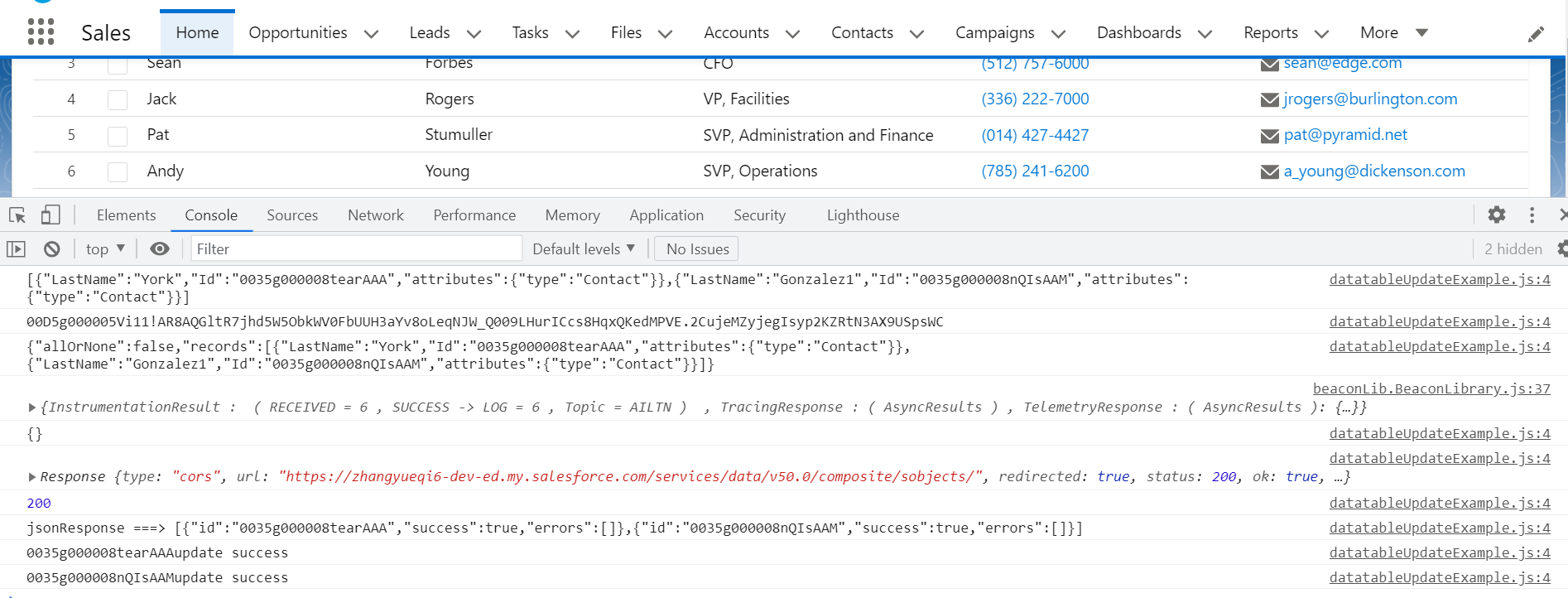
上一篇:win10安装PHP
下一篇:Web APIs
文章标题:Salesforce LWC学习(三十五) 使用 REST API实现不写Apex的批量创建/更新数据
文章链接:http://soscw.com/essay/102127.html