springMVC整理02--常用注解的使用
2021-07-05 23:04
标签:表达 value check jar out data produces 正则表达 col 1.1在类和方法上添加@RequestMapping IndexController 类 上 添 加 了 @RequestMapping(“/mvc”) , 相 当 于 一 个 父 路 径 , 即IndexController 类中所有@ResuestMapping 注解的方法访问路径前都要添加上这个路径。想进入 showIndex()方法,路径是/mvc/index.html。@RequestMapping(“/mvc”)相当于@RequestMapping(value=“/mvc”)DispatcherServlet 截获请求后,就通过RequestMapping 提供的信息,将请求进行分发。 DeptController 用于处理部门相关的业务。EmployeeController 用于处理员工相关的业务。部门列表叫 list.html,员工列表也叫 list.html。可以通过父路径来区分请求。不需要程序员给每个请求单独起名字,也能让项目中的 url 更规范。 1.2 通过 method 指定 POST 或 或 GET @RequestMapping 中有一个 method 属性,用于指定当前的方法是用 POST 还是 GET 访问: 如果在浏览器中通过 GET 访问,会出现如下错误: 1.3其他参数 其它参数需要对应到 http 请求头: 1. comsume: 方法仅处理 request Content-Type 为“application/json”类型的请求。 2. produces: 方法仅处理 request 请求中 Accept 头中包含了"application/json"的请求,同时返回的内容类型为 application/json; 3. params: 只处理请求中包含 act 参数并且值为 list 的请求。 params={“p1=v1”,p2}请求中必须包含名称为 p1 和 p2 两个参数,且 p1 的值为 v1。 4. headers: 仅处理 request 的 header 中包含了指定“Refer”请求头和对应值为“ http://www.xx.com/ ”的请求; 1.4 REST 风格 URL 如/delete/123 和/delete/456 这两个 url,其中/delete/是公用的,后面的 123 和 456 是动态的参数。使用@PathVariable 获取参数: 1.5 支持正则表达式 {参数名:正则表达式} 上面的代码返回的页面路径前没有加/,所以是相对于当前访问路径的,页面需要放在webapp 的 page 文件夹下才能显示。 1.6 ANT 风格 URL Ant 风格支持三种匹配符: 可以匹配/ant/testaa.html 或/ant/testbb.html 2. *:匹配任意字符 3. **:匹配多层路径 可以匹配/ant/test.html 或/ant/aa/test.html 或/ant/aa/bb/test.html 等ANT 风格的 url 通常用在资源路径的加载中。 2.1 @RequestParam 使用@RequestParam 可以实现把请求中的参数传递给被请求的方法。在这里我们新建一个 ParamController.java。 2.1.1 value 在浏览器中访问如下地址:http://localhost:8080/param1.html?name=abc&id=1 相当于 servlet 中的: 代码: 相当于 servlet 中的: 2.1.2 required 默 认 的 使 用 @RequestParam 注 解 的 参 数 都 是 必 传 的 。 上 面 的 例 子 中 , 使 用@RequestParam 注解了 name 和 id 两个参数。如果在访问的时候少传一个参数,会出现如下异常: 如果某个参数不是必须的,可以使用 required 属性设置: required 默认是 true,代表参数必传;设置为 false,则代表参数可以为 null。需要注意的是如果注入的是基本类型的数据,如 int 型,参数为空就会抛出异常,因为null 不能赋值给基本数据类型,只能是对象类型。 2.1.3 defaultValue 如果没传某个参数时,想给参数一个默认值,可以使用 defaultValue 属性设置: 如果访问时没传 name 参数,将会默认给 name 赋值为 123。相当于 servlet 中的: 2.1.4 简化写法 2.1.5 映射 POJO 类型参数 SpringMVC 支持 POJO 类型参数映射,即将多个参数直接封装成实体类。如我们要将参数封装到 Employee 和 Dept 对象中,先创建实体类: controller 中的方法: 为方便测试,jsp 页面中以表单形式提交请求: 运行结果: 2.1.6 基本类型的数组 基本数据类型的数组如 Integer[],String[]等比如批量删除数据的时候,需要传递多个数据的 id,这时用一个数组去接收: 页面: 运行结果: 2.2 @RequestBody 对于复杂的数据类型,如 Dept[]、List 在 springMVC-servlet.xml 中配置 json 适配器: 在工程中加入 jQuery 类库,如 jquery-1.10.1.min.js: param.jsp 是我们写页面代码的文件。在页面中引入 jQuery: 3.2.1 List List 是基本数据类型的集合,如 List 页面中发送请求的方法: 3.2.2 List 如将请求数据封装成 List 如果要封装成数组,就写页面提交请求方法 3.2.3 POJO 中包含 List 的映射 页面提交请求的代码: 3.2.4 List List 中封装 Map 的操作和封装 POJO 类似: 页面发送请求的代码: 3.3 使用 Servlet API 如果我们在方法中还想用 Servlet 的 request 和 response,可以在方法上添加参数: 需要在 pom.xml 中添加 servlet 的 jar 包: springMVC整理02--常用注解的使用 标签:表达 value check jar out data produces 正则表达 col 原文地址:https://www.cnblogs.com/sueyyyy/p/9595620.html1.使用@RequestMapping 映射请求
SpringMVC 使用@RequestMapping 为控制器指定可以处理哪些 URL 请求。可以在类上和方法上都添加@RequestMapping 注解。如在 IndexController 中添加注解: 1 @Controller
2 //加上这个注解,本类方法访问路径前都要加上/mvc
3 @RequestMapping("/mvc")
4 public class IndexController {
5 //RequestMapping 设置访问路径是 index.html
6 //因为类名上面已经加了/mvc,所以进入这个方法的 url 是/mvc/index.html
7 @RequestMapping("/index.html")
8 public String showIndex() {
9 //因为添加了父路径,而 index.jsp 在根路径,所以前面加/代表相对于根路径
10 return "/index.jsp";
11 }
12 }
应用场景示例:
1 //此方法只支持 POST 访问方式
2 @RequestMapping(value = "/post.html", method = RequestMethod. POST )
3 public String showPost() {
4 return "/index.jsp";
5 }

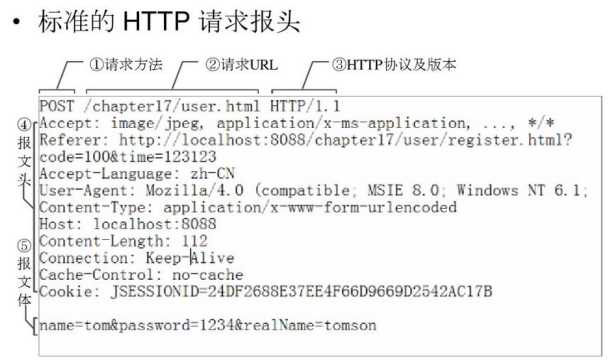
1 @RequestMapping(value = "xx.html", consumes = "application/json")
1 @RequestMapping(value = "xx.html", produces = "application/json")
1 @RequestMapping(value = "xx.html", params = "act=list")
params=”param1”请求中必须包含参数名为 param1 的参数。
params=”!param1”请求中不能包含参数名为 param1 的参数。
params=”param1!=value1”请求中包含名为 param1 的参数,但参数值不能为 value1。1 @RequestMapping(value = "xx.html", headers = "Referer=http://www.xx.com/")
1 //url 中包含参数
2 @RequestMapping(value = "/rest1/{id}")
3 public String testRest1(@PathVariable Integer id) {
4 System. out .println(id);
5 return "/index.jsp";
6 }
7 //占位的参数和方法中参数名不同的时候
8 @RequestMapping(value = "/rest2/{id} ")
9 public String testRest2(@PathVariable("id") Integer someId) {
10 System. out .println(someId);
11 return "/index.jsp";
12 }
1 //支持正则表达式匹配
2 @RequestMapping("/reg/{param:[\\d]+.html")
3 public String testRest3(@PathVariable Integer param) {
4 System. out .println(param);
5 return "/index.jsp";
6 }
应用场景示例:
比如有一些静态页面展示,如果每一个页面都写一个访问的方法,会增加代码量。可以使用动态参数,在路径中提取出页面名称,合并到一个方法。(ps:在项目开发中,有时需要对权限进行限制,比如有些页面必须登录后才能访问。这时就需要限制用户不能直接通过.jsp 直接访问 jsp 页面文件,而是通过.html 经过 Spring 过滤器进行处理。)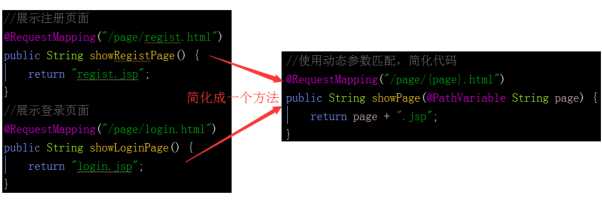
1. ?:匹配一个字符1 @RequestMapping("/ant/test??.html")
1 @RequestMapping("/ant/*/test.html")
1 @RequestMapping("/ant/**/test.html")
2. 参数绑定
1 @Controller
2 public class ParamController {
3 @RequestMapping("param1.html")
4 public String testParam1(@RequestParam(value = "name") String name,
5 @RequestParam(value = "id") Integer id) {
6 System. out .println(name);
7 System. out .println(id);
8 return "index.jsp";
9 }
10 }
可以看到控制台上输出:
abc
11 @RequestParam(value = "name") String name
1 String name=request.getParameter("name");
1 @RequestParam(value = "id") Integer id
1 String idStr= request.getParameter("id");
2 Integer id=null;
3 if(idStr!=null&& idStr.trim()!=""){
4 id=Integer.parseInt(idStr)
5 }
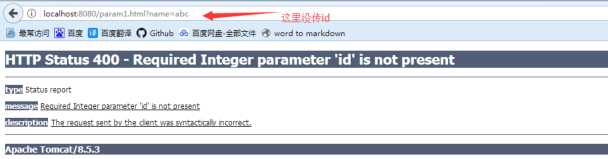
1 @RequestParam(value = "id",required = false) Integer id
1 @RequestParam(value = "name",defaultValue = "123") String name
1 String name = request.getParameter("name");
2 if (name = null) {
3 name ="123";
4 }
1 //当 url 中的参数名与方法接收时参数名一致,且参数都是必传的,可以省略@RequestParam
2 @RequestMapping("param3.html")
3 public String testParam3(String name, Integer id) {
4 System. out .println(name);
5 System. out .println(id);
6 return "index.jsp";
7 }
public class Dept {
private Integer id;
private String name;
private List
1 //映射 pojo 类
2 @RequestMapping("param5.html")
3 public String testParam5(Employee employee) {
4 System. out .println("员工名:" + employee.getName());
5 System. out .println("员工 id:" + employee.getId());
6 //支持级联形式的映射
7 System. out .println("员工部门名:" + employee.getDept().getName());
8 System. out .println("员工部 id:" + employee.getDept().getId());
9 return "index.jsp";
10 }
1 form action="/param5.html" method="post">
2 员工 id:input name="id" type="text"/>br/>
3 员工名:input name="name" type="text"/>br/>
4
5 员工部门 id:input name="dept.id" type="text"/>br/>
6 员工部门名:input name="dept.name" type="text"/>br/>
7 input type="submit" value="提交"/>
8 form>
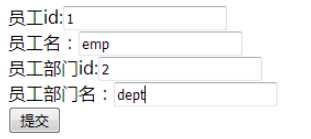 提交后控制台输出:
提交后控制台输出: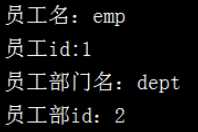
1 //映射数组
2 @RequestMapping("param6.html")
3 public String testParam6(Integer[] ids) {
4 for (Integer id : ids) {
5 System. out .println(id);
6 }
7 return "index.jsp";
8 }
1 form action="/param6.html" method="post">
2 input name="ids" value="1" type="checkbox"/>1br/>
3 input name="ids" value="2" type="checkbox"/>2br/>
4 input name="ids" value="3" type="checkbox"/>3br/>
5 input name="ids" value="4" type="checkbox"/>4br/>
6 input type="submit" value="提交"/>
7 form>
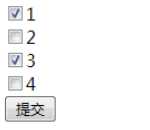 控制台输出:
控制台输出:
1
2 dependency>
3 groupId>com.fasterxml.jackson.coregroupId>
4 artifactId>jackson-databindartifactId>
5 version>2.7.4version>
6 dependency>
1 bean
2 class="org.springframework.web.servlet.mvc.method.annotation.RequestMappingHandlerA
3 dapter">
4 property name="messageConverters">
5 list>
6 bean
7 class="org.springframework.http.converter.json.MappingJackson2HttpMessageConverter">
8 property name="supportedMediaTypes">
9 list>
10 value>application/json;charset=utf-8value>
11 list>
12 property>
13 bean>
14 list>
15 property>
16 bean>

1 script type="text/javascript" src="jquery-1.10.1.min.js">script>
1 //List 集合中包含基本数据类型
2 @RequestMapping("param7.html")
3 public String testParam7(@RequestBody List
1 input type="button" onclick=" testParam7 ()" value="测试 List/>
2 script type="text/javascript">
3 function testParam7 (){
4 var nameList = ["张三","李四 "];//String 类型的数组
5 $.ajax({
6 type: "POST",
7 url: "/param7.html",
8 data: JSON .stringify(nameList),//将对象序列化成 JSON 字符串
9 contentType : "application/json;charset=utf-8",
10 success: function(data){
11 alert(data);
12 }
13 });
14 }
15 script>
1 //List 集合中包含对象类型
2 @RequestMapping("param8.html")
3 //如果是数组,就写(@RequestBody Dept[] depts)
4 public String testParam8(@RequestBody List
1 input type="button" onclick=" testParam8 ()" value="测试 List
1 //POJO 中包含 List。Dept 中包含 List
1 input type="button" onclick=" testParam9 ()" value="POJO 中包含 List"/>
2 script type="text/javascript">
3 function testParam9 (){
4 var empList = new Array();//集合中存放的是实体类
5 empList.push({"id":1,"name":"张三"});
6 empList.push({"id":2,"name":"李四"});
7 var dept={"id":1,"name":"技术部","employees":empList};
8 $.ajax({
9 type: "POST",
10 url: "/param9.html",
11 data: JSON .stringify(dept),//将对象序列化成 JSON 字符串
12 contentType : "application/json;charset=utf-8",
13 success: function(data){
14 alert(data);
15 }
16 });
17 }
18 script>
1 //List
2 @RequestMapping("param10.html")
3 public String testParam10(@RequestBody List
1 input type="button" onclick=" testParam10 ()" value="测试 List/>
2 script type="text/javascript">
3 function testParam10 (){
4 var data = new Array();//
5 data.push({"id":1,"name":"技术部"});
6 data.push({"id":3,"addr":"三楼"});
7 $.ajax({
8 type: "POST",
9 url: "/param10.html",
10 data: JSON .stringify(data),//将对象序列化成 JSON 字符串
11 contentType : "application/json;charset=utf-8",
12 success: function(data){
13 alert(data);
14 }
15 });
16 }
17 script>
1 /得到 HttpServletRequest 和 HttpServletResponse
2 @RequestMapping("param4.html")
3 public String testParam4(HttpServletRequest request, HttpServletResponse response) {
4 System. out .println(request.getParameter("name"));
5 return "index.jsp";
6 }
1 dependency>
2 groupId>javax.servletgroupId>
3 artifactId>javax.servlet-apiartifactId>
4 version>3.1.0version>
5 dependency>