Python—字符串
2021-07-06 05:05
标签:als sof python 分享 结束 spl file end 包括 ####Python的字符串### 1.字符串的特性 (1)索引:0,1,2,3,4 索引值是从0开始的 类似于,找出字符串里的某一个字符 示例: s = ‘hello‘ print s[0] ##执行以后输出的结果是 h print s[1] ##执行以后输出的结果是 e (2)切片 规则:s[start:stop] 从start开始到end-1结束 示例: s = ‘hello‘ print s[0:3] ##执行以后输出的结果是 hel print s[0:4:2] ##输出结果是 hl print s[:] ##输出字符串的所有字符 print s[:3] ##输出字符串的前三个字符 print s[::-1] ##对字符串倒叙输出 print s[1:] ##输出字符串除了第一个字符以外的所有字符 (3)重复 示例: s = ‘hello‘ print s*10 ##输出10遍hello (4)连接 示例: s = ‘hello‘ print ‘hello‘ + ‘westos‘ ##在hello的后面加一个westos 输出: hello westos (5)成员操作符 示例: s = ‘hello‘ print ‘h‘ in s ##判断 s 字符串中是否含有 h ##有h,输出True;没有就输出False 2.字符串开头和结尾的匹配 示例: s = ‘hello.jpg‘ print s.endswith(‘.png‘) ##输出为False print s.endswith(‘.jpg‘) ##输出为True url1=‘http://172.25.254.110‘ url1=‘file:///mnt‘ print url1.startswith(‘http://‘) ##输出为True 3.字符串判断是否大小写或数字 (1)判断字符串里面的每个元素是什么类型,只要有一个元素不满足,就返回False 示例: print ‘123‘.isdigit() ##True print ‘123abd‘.isdigit() ##False (2)title标题 判断某个字符串是否为标题(首字母大写,其余的小写) print ‘Hello‘.istitle() ##True print ‘hEllo‘.istitle() ##False (3)判断字符串 示例: print ‘hello‘.upper() ##HELLO 将字符串全部大写输出 print ‘hello‘.isupper() ##False 判断字符串是否为大写 print ‘HELLO‘.lower() ##hello 将字符串全部小写输出 print ‘hello‘.islower() ##True 判断字符串是否为小写 4.删除字符串的空格(广义的空格 包括‘ ‘,‘\t‘,‘\n‘) 示例: s = " hello " s.strip() ##删除全部的空格,字符前后的所有空格都删 ‘hello‘ s.lstrip() ##删除字符左边的所有空格 ‘hello ‘ s.rstrip() ##删除字符右边的所有空格 ‘ hello‘ 5.居中 center print ‘学生管理系统‘.center(50,‘*‘) **************学生管理系统************** print ‘学生管理系统‘.ljust(50,‘*‘) 学生管理系统************** print ‘学生管理系统‘.rjust(50,‘*‘) **************学生管理系统 6.计算字符串长度 s = ‘hello world‘ print len(s) ##输出结果为 11 7.查找(替换)字符串内的字符 注意:这里查找到想要查找的单词以后会返回最小的索引值。 s = ‘hello world‘ print s.find(‘hello‘) print s.find(‘world‘) 输出结果: 0 6 print s.replace(‘hello‘,‘westos‘) 输出结果:westos world 8.计算字符串中的某一字符的个数 示例: print ‘hello‘.count(‘ll‘) 输出结果: 1 print ‘hello‘.count(‘l‘) 输出结果: 2 9.字符串的分离和连接 split 是对于字符串进行分离,默认分割符为 空格 ‘ ’ 示例: s = ‘172.25.254.210‘ s1 = s.split(‘.‘) print s1 输出结果: [‘172‘,‘25‘,‘254‘,‘210‘] print ‘-‘.join(s1) 输出结果: 17225254210 print ‘-‘join(‘hello‘) 输出结果: h-e-l-l-o Python—字符串 标签:als sof python 分享 结束 spl file end 包括 原文地址:https://www.cnblogs.com/wf-aiyouwei/p/9595102.html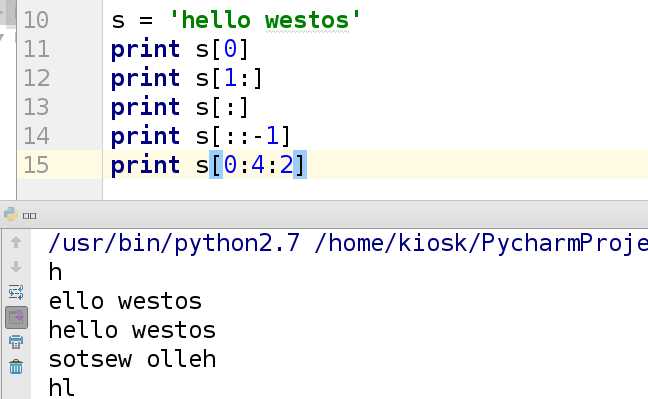
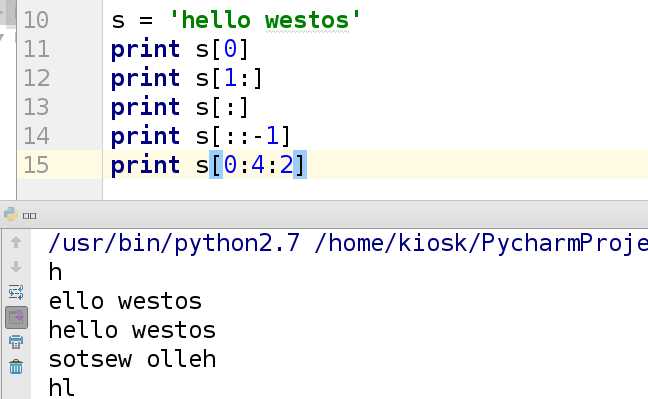
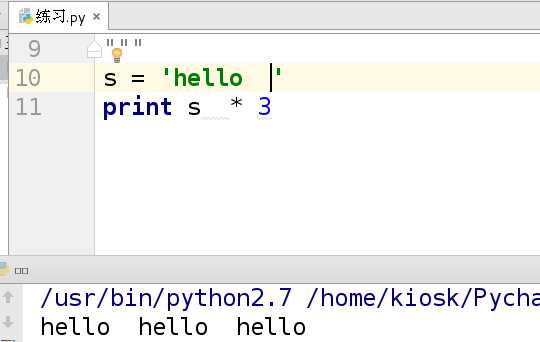
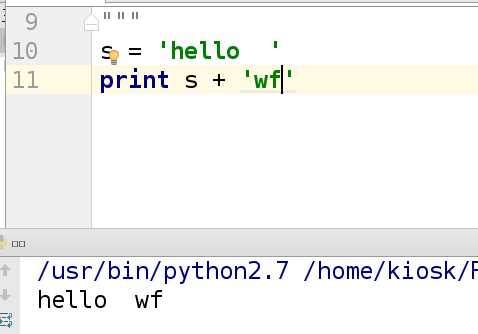
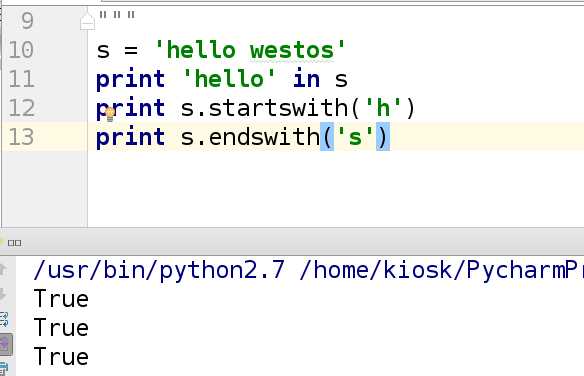
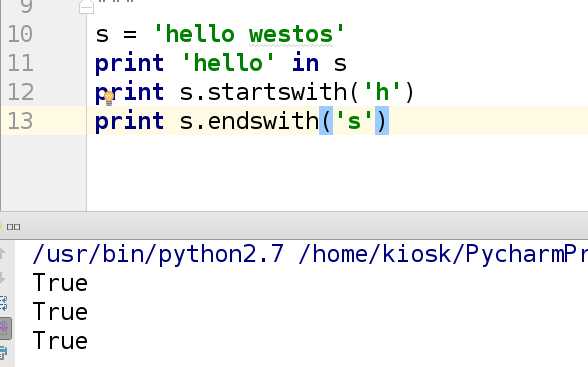
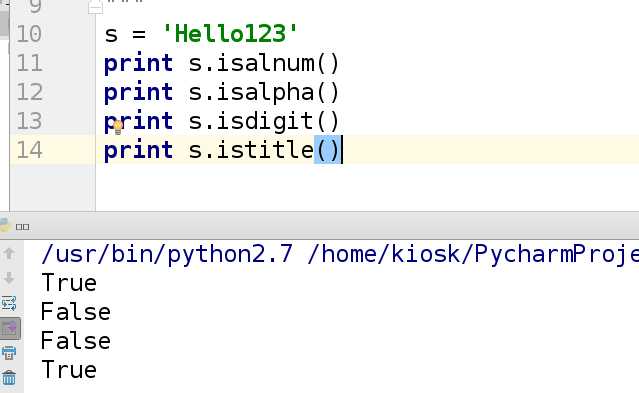
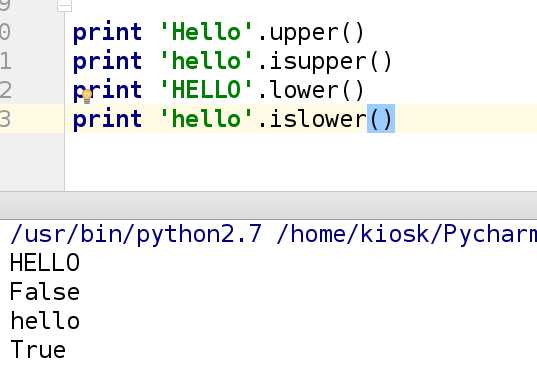
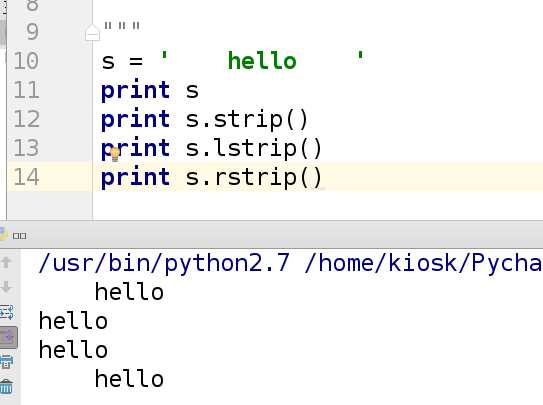
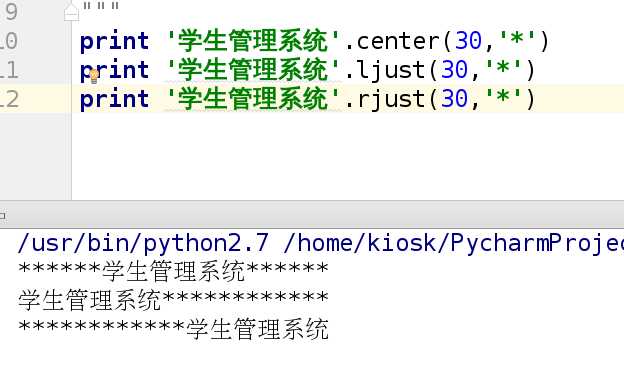
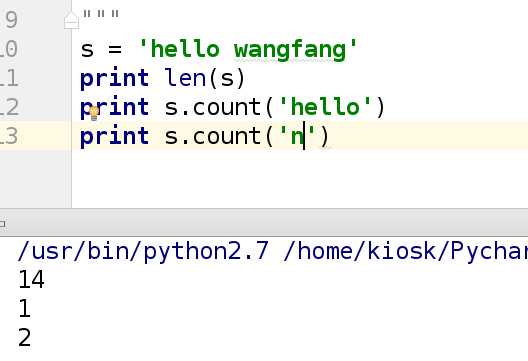
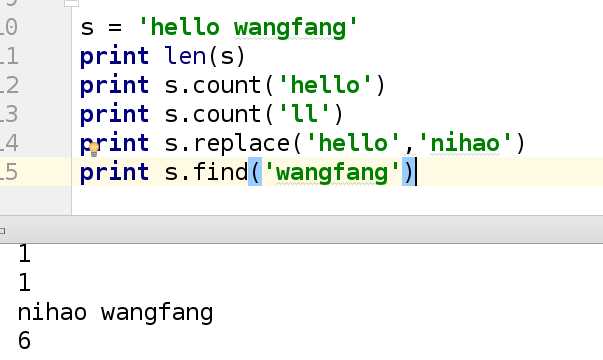
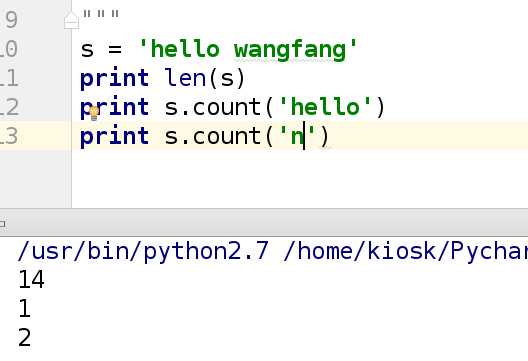
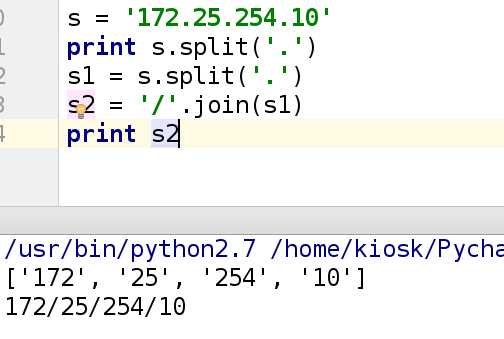
上一篇:Java基础——面向对象
下一篇:Java Web之XML基础