《Delphi XE10》第一个程序(01)
2021-07-08 04:08
标签:util send windows apt 一个 ESS sse text pixel 程序代码: 窗体代码: 《Delphi XE10》第一个程序(01) 标签:util send windows apt 一个 ESS sse text pixel 原文地址:https://www.cnblogs.com/YiShen/p/9744818.html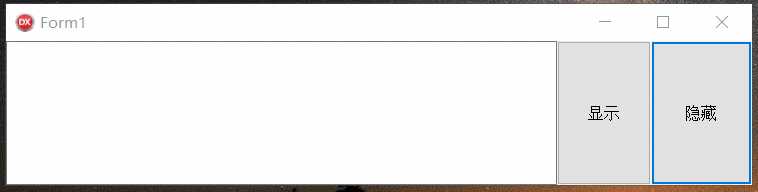
unit Unit1;
interface
uses
Winapi.Windows, Winapi.Messages, System.SysUtils, System.Variants, System.Classes,
Vcl.Graphics, Vcl.Controls, Vcl.Forms, Vcl.Dialogs, Vcl.StdCtrls;
type
TForm1 = class(TForm)
edt1: TEdit;
btn1: TButton;
btn2: TButton;
procedure btn1Click(Sender: TObject);
procedure btn2Click(Sender: TObject);
private
{ Private declarations }
public
{ Public declarations }
end;
var
Form1: TForm1;
implementation
{$R *.dfm}
procedure TForm1.btn1Click(Sender: TObject);
begin
edt1.Text := ‘Hello World‘;
end;
procedure TForm1.btn2Click(Sender: TObject);
begin
edt1.Text := ‘‘;
end;
end.
object Form1: TForm1
Left = 0
Top = 0
Caption = ‘Form1‘
ClientHeight = 115
ClientWidth = 597
Color = clBtnFace
Font.Charset = DEFAULT_CHARSET
Font.Color = clWindowText
Font.Height = -13
Font.Name = ‘Tahoma‘
Font.Style = []
OldCreateOrder = False
PixelsPerInch = 120
TextHeight = 16
object edt1: TEdit
Left = 0
Top = 0
Width = 441
Height = 115
Align = alLeft
Font.Charset = DEFAULT_CHARSET
Font.Color = clWindowText
Font.Height = -80
Font.Name = ‘Tahoma‘
Font.Style = []
ParentFont = False
TabOrder = 0
ExplicitLeft = -6
end
object btn1: TButton
Left = 441
Top = 0
Width = 75
Height = 115
Align = alLeft
Caption = #26174#31034
TabOrder = 1
OnClick = btn1Click
ExplicitLeft = 464
ExplicitTop = 40
ExplicitHeight = 25
end
object btn2: TButton
Left = 516
Top = 0
Width = 81
Height = 115
Align = alClient
Caption = #38544#34255
TabOrder = 2
OnClick = btn2Click
ExplicitLeft = 560
ExplicitTop = 48
ExplicitWidth = 75
ExplicitHeight = 25
end
end