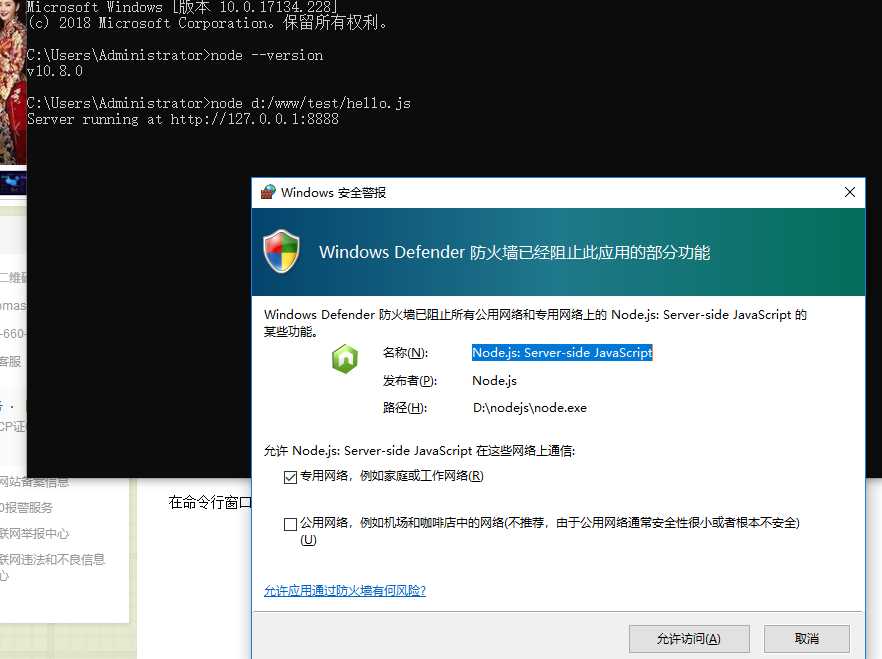windows 10 安装node.js
2021-07-10 11:09
标签:技术 官网 download run span 第一步 分享 windows http 选择 windows 系统 msi 安装版本。 下载完成之后,直接打开下一步安装就可以。 安装完成 打开cmd 写个测试程序 hellp.js OK! 安装完成。还是挺简单的。 windows 10 安装node.js 标签:技术 官网 download run span 第一步 分享 windows http 原文地址:https://www.cnblogs.com/inkwhite/p/9685520.html第一步:下载软件
nodejs的中文官网http://nodejs.cn/download/

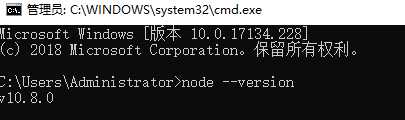
var http = require(‘http‘);
http.createServer(function(request,response){
response.writeHead(200,{‘Content-type‘:‘text/plain‘})
response.end("Hello World\n");
}).listen(8888);
console.log(‘Server running at http://127.0.0.1:8888‘);