WPF和Expression Blend开发实例:Loading动画
2021-07-15 06:13
标签:ati lock 封装 blend transform tps soscw 今天 htm 今天来点实际的,项目中可以真实使用的,一个Loading的动画,最后封装成一个控件,可以直接使用在项目中,先上图: 整个设计比较简单,就是在界面上画18个Path,然后通过动画改变OpacityMask的值来实现一种动态的效果. 因为整个过程比较简单,所以其实没有用到Blend,唯一一个需要注意的是Path的路径值是请美工从PS里生成的,路径如下: Path的代码如下,每个Path一次旋转特定的角度围成一个圆形 单个Path的动画: 源代码下载: http://files.cnblogs.com/youngytj/LoadingAnimations.rar WPF和Expression Blend开发实例:Loading动画 标签:ati lock 封装 blend transform tps soscw 今天 htm 原文地址:https://www.cnblogs.com/lonelyxmas/p/9525232.html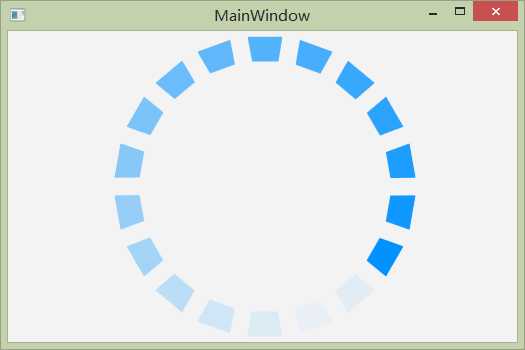
Geometry x:Key="Block">
M291.15499,85.897525
C291.15499,85.897525
301.88917,85.87921
301.88917,85.87921
301.88917,85.87921
300.38339,94.355061
300.38339,94.355061
300.38339,94.355061
292.85366,94.355042
292.85366,94.355042
292.85366,94.355042
291.15499,85.897525
291.15499,85.897525Z
Geometry>
Path x:Name="block0" Style="{StaticResource PathStyle}" Data="{StaticResource Block}" OpacityMask="#00000000" >
Path.RenderTransform>
RotateTransform Angle="180"/>
Path.RenderTransform>
Path>
Style x:Key="PathStyle" TargetType="Path">
Setter Property="Fill" Value="#FF0092FF">Setter>
Setter Property="Stretch" Value="Fill">Setter>
Setter Property="RenderTransformOrigin" Value="0.5,5">Setter>
Setter Property="VerticalAlignment" Value="Top">Setter>
Setter Property="Height" Value="30">Setter>
Style>
ColorAnimationUsingKeyFrames Duration="00:00:03.6" Storyboard.TargetName="block0" Storyboard.TargetProperty="(UIElement.OpacityMask).(SolidColorBrush.Color)">
LinearColorKeyFrame KeyTime="00:00:00.0" Value="#FF000000"/>
LinearColorKeyFrame KeyTime="00:00:00.2" Value="#EF000000"/>
LinearColorKeyFrame KeyTime="00:00:00.4" Value="#E2000000"/>
LinearColorKeyFrame KeyTime="00:00:00.6" Value="#D3000000"/>
LinearColorKeyFrame KeyTime="00:00:00.8" Value="#C6000000"/>
LinearColorKeyFrame KeyTime="00:00:01.0" Value="#B7000000"/>
LinearColorKeyFrame KeyTime="00:00:01.2" Value="#AA000000"/>
LinearColorKeyFrame KeyTime="00:00:01.4" Value="#9B000000"/>
LinearColorKeyFrame KeyTime="00:00:01.6" Value="#8E000000"/>
LinearColorKeyFrame KeyTime="00:00:01.8" Value="#7F000000"/>
LinearColorKeyFrame KeyTime="00:00:02.0" Value="#72000000"/>
LinearColorKeyFrame KeyTime="00:00:02.2" Value="#63000000"/>
LinearColorKeyFrame KeyTime="00:00:02.4" Value="#56000000"/>
LinearColorKeyFrame KeyTime="00:00:02.6" Value="#3D000000"/>
LinearColorKeyFrame KeyTime="00:00:02.8" Value="#26000000"/>
LinearColorKeyFrame KeyTime="00:00:03.0" Value="#19000000"/>
LinearColorKeyFrame KeyTime="00:00:03.2" Value="#0C000000"/>
LinearColorKeyFrame KeyTime="00:00:03.4" Value="#00000000"/>
LinearColorKeyFrame KeyTime="00:00:03.6" Value="#FF000000"/>
ColorAnimationUsingKeyFrames>
文章标题:WPF和Expression Blend开发实例:Loading动画
文章链接:http://soscw.com/essay/105445.html