本地win下JConsole监控远程linux下的JVM
2021-07-19 13:15
环境:
服务器端: Linux + jdk1.7.0_75 + tomcat 7
本地: Win + jdk1.7.0_55
一、修改/etc/hosts文件
hostname -i 如果显示127.0.0.1时,修改/etc/hosts 将127.0.0.1替换成linux服务器的真实ip
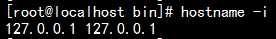
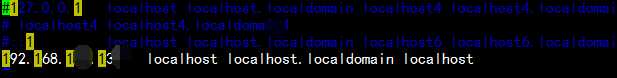
二、修改 catalina.sh文件
vim /usr/local/tomcat7**/bin/catalina.sh #进入tomcat的bin目录下
在# OS specific support. $var _must_ be set to either true or false.下增加
#JAVA_OPTS="-Dcom.sun.management.jmxremote.port=9008 -Dcom.sun.management.jmxremote.ssl=false -Dcom.sun.management.jmxremote.authenticate=false"
三、修改jmxremote.access和jmxremote.password.template
cd /usr/java/jdk1.7.0_75/jre/lib/management
vim jmxremote.access
monitotRole 只读权限 随意添加一个用户xxxx controlRole 读写权限,添加用户admin
#monitorRole readonly lisssss readonly #controlRole readwrite admin readwrite create javax.management.monitor.*,javax.management.timer.* unregister
mv jmxremote.password.template jmxremote.password #重命名
chmod +w jmxremote.password #增加写权限
vim jmxremote.password 为只读用户和读写用户设置密码
# monitorRole QED lisssss 1234xx # controlRole R&D admin 1234xx
四、打开本地jconsole,连接远程linux中jvm
1.打开jconsole
cmd----jconsole 或者双击C:\Program Files\Java\jdk1.7.0_55\bin下的jconsole.exe
2.连接远程linux中jvm
选择远程进程:远程服务器的ip:端口号 用户名、口令输入jmxremote.password中的用户名或密码---点击连接

jconsole监控成功如下图:
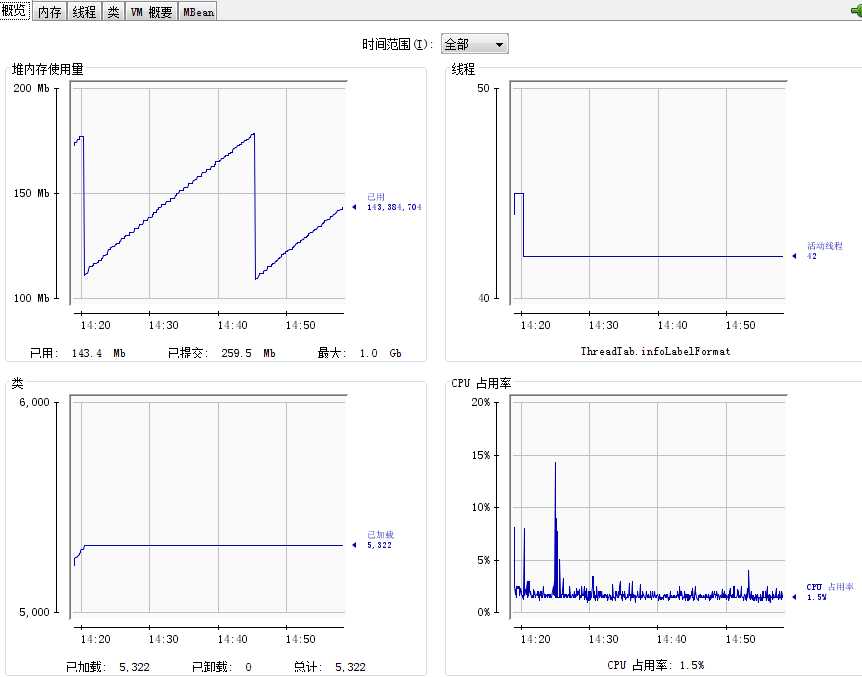
问题:监控后,关闭tomcat,报错:提示9008端口号被占用,原因在关闭tomcat时,也执行了Catalish中的jmxremote的端口号
[root@localhost bin]# ./shutdown.sh /usr/local/tomcat7-java_shop/bin/catalina.sh: line 101: -agentpath:/opt/jprofiler7/bin/linux-x64/libjprofilerti.so=port=8080: No such file or directory Using CATALINA_BASE: /usr/local/tomcat7** Using CATALINA_HOME: /usr/local/tomcat7** Using CATALINA_TMPDIR: /usr/local/tomcat7**/temp Using JRE_HOME: /usr/java/jdk1.7.0_75 Using CLASSPATH: /usr/local/tomcat7-java_shop/bin/bootstrap.jar:/usr/local/tomcat7**/bin/tomcat-juli.jar Error: Exception thrown by the agent : java.rmi.server.ExportException: Port already in use: 9008; nested exception is: java.net.BindException: Address already in use
解决:在catalish.sh文件中,判断是否为启动命令,如果是start,就设置变量,否则,就不设置
JAVA_OPTS="$JAVA_OPTS -Xms256m -Xmx1024m -XX:PermSize=128M -XX:MaxPermSize=256m" if [ "$1" = "start" ];then echo "set console"; JAVA_OPTS="-Dcom.sun.management.jmxremote.port=9008 -Dcom.sun.management.jmxremote.ssl=false -Dcom.sun.management.jmxremote.authenticate=false"; else echo "no startup"; fi;
声明,本随笔综合了各大神的文章,就不一 一赘述了,在此表示感谢!
文章标题:本地win下JConsole监控远程linux下的JVM
文章链接:http://soscw.com/essay/106311.html