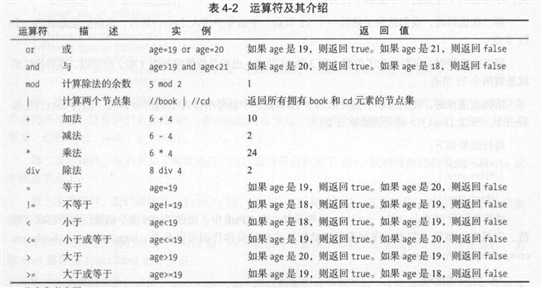python解析库之 XPath
标签:soscw res 规则 没有 fir http int on() 构造
1. XPath (XML Path Language) XML路径语言
2. XPath 常用规则:
nodename 选取此节点的所有子节点
/ 从当前结点选取直接子节点
// 从当前结点选取子孙节点
. 选取当前结点
.. 选取当前结点的父节点
@ 选取属性
3. 实例
1 from lxml import etree
2
3 text = ‘‘‘
4
5 6 first item
7 second item
8 third item
9 fourth item
10 fifth item
11
12
13 ‘‘‘
14 html = etree.HTML(text) # 初始化,构造XPath对象
15 # 自动修正html代码,最后一个没有闭合,tostring()方法补全html代码,返回结果是bytes类型
16 result = etree.tostring(html)
17 print(result.decode(‘utf-8‘))
也可以读取文件来进行解析
1 from lxml import etree
2
3 html = etree.parse(r‘C:\Users\Administrator\Desktop\test.txt‘, etree.HTMLParser())
4 result = etree.tostring(html)
5 print(result.decode(‘utf-8‘))
4. 使用//开头的XPath规则来选取符合要求的节点
from lxml import etree
text = ‘‘‘
- first item
- second item
- 爱我中华
- fourth item
- fifth item
‘‘‘
‘‘‘匹配节点‘‘‘
html = etree.HTML(text)
result1 = html.xpath(‘//*‘) # 使用*匹配所有节点
print(result1)
result2 = html.xpath(‘//li‘) # 获取所有的li节点
print(result2)
print(result2[0])
result3 = html.xpath(‘//li/a‘) # 获取所有li节点的直接a子节点
print(result3)
# 首先选中href属性为link3.html的a节点,然后再获取其父亲节点,在获取其class属性的值
# result4 为[‘item-inactive‘],这是个只有一个元素的列表
result4 = html.xpath(‘//a[@href="http://www.soscw.com/link3.html"]/../@class‘)
print(result4[0])
# 同时, 也可以通过parent::来获取父亲节点 如:
result5 = html.xpath(‘//a[@href="http://www.soscw.com/link3.html"]/parent::*/@class‘)
‘‘‘属性匹配 (选取节点时,可以用@符号进行属性过滤)‘‘‘
# 匹配属性class="item-inactive"的li节点
result6 = html.xpath(‘//li[@class="item-inactive"]‘)
print(result6)
‘‘‘文本获取 (使用XPath中的text()方法获取节点中的文本)‘‘‘
result7 = html.xpath(‘//li[@class="item-inactive"]/a[@href="http://www.soscw.com/link3.html"]/text()‘)
print(result7) # 打印出 [‘爱我中华‘] 列表
‘‘‘属性获取 使用@来获取属性‘‘‘
# 匹配属性href="http://www.soscw.com/link3.html"的a节点的父亲节点的class属性
result8 = html.xpath(‘//a[@href="http://www.soscw.com/link3.html"]/../@class‘)
print(result8) # 打印[‘item-inactive‘]
‘‘‘属性多值匹配‘‘‘
html_test = ‘‘‘爱我中华‘‘‘
# 这里li标签class属性有两个值, 如果按照上边的属性匹配 是匹配不到的,就要用到contains()函数
html_test = etree.HTML(html_test)
# 通过contains方法,第一个参数穿属性名,第二个传属性值中的任意一个,都可以匹配到
result9 = html_test.xpath(‘//li[contains(@class, "li")]/a/text()‘)
print(result9)
‘‘‘多属性匹配 (根据多个属性来确定一个节点)‘‘‘
html_test2 = ‘‘‘Hello World‘‘‘
# 这里li标签class属性有两个值, 如果按照上边的属性匹配 是匹配不到的,就要用到contains()函数
html_test = etree.HTML(html_test2)
# 通过contains方法,第一个参数穿属性名,第二个传属性值中的任意一个,都可以匹配到
result10 = html_test.xpath(‘//li[contains(@class, li) and @name="item"]/a[@href="http://www.soscw.com/link3.html"]/text()‘)
print(result10) # 打印[‘Hello World‘]
5. XPath 运算符
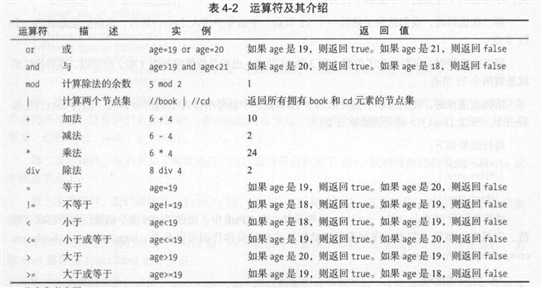
5. 按序选择 (同时匹配了多个节点时但又只想要其中一个节点时)
from lxml import etree
text = ‘‘‘
- first item
- second item
- 爱我中华
- fourth item
- fifth item
‘‘‘
‘‘‘匹配节点后按序选择‘‘‘
html = etree.HTML(text)
result1 = html.xpath(‘//li[1]/a/text()‘) # 选取匹配到的li节点的第一个
print(result1)
result2 = html.xpath(‘//li[last()]/a/text()‘) # 选取匹配到的li节点的最后一个
print(result2)
result3 = html.xpath(‘//li[position()‘) # 选取匹配到的所有li节点中位置小于3,也就时第1,2个
print(result3)
result4 = html.xpath(‘//li[last()-2]/a/text()‘) # 选取匹配到的li节点的倒数第三个
print(result4)
‘‘‘节点轴选择‘‘‘
html = etree.HTML(text)
result5 = html.xpath(‘//li[1]/ancestor::*‘) # 选取匹配到的li节点的第一个的所有祖先节点
print(result5)
result6 = html.xpath(‘//li[1]/attribute::*‘) # 选取匹配到的li节点的所有属性值
print(result6)
result7 = html.xpath(‘//li[1]/child::a‘) # 选取匹配到的li节点的所有子节点
print(result7)
result8 = html.xpath(‘//li[1]/descendant::a‘) # 选取匹配到的li节点的所有子孙节点
print(result8)
result9 = html.xpath(‘//li[1]/following::*‘) # 选取获取到的当前结点后的所有节点
print(result9)
result10 = html.xpath(‘//li[1]/following-sibling::*‘) # 选取获取到的当前结点之后的所有同级节点
print(result10)
python解析库之 XPath
标签:soscw res 规则 没有 fir http int on() 构造
原文地址:https://www.cnblogs.com/ss-py/p/9515104.html
评论