Java核心知识点学习----多线程 倒计时记数器CountDownLatch和数据交换的Exchanger
2020-11-18 02:33
标签:des com http class blog style div code img java javascript 本文将要介绍的内容都是Java5中的新特性,一个是倒计时记数器---CountDownLatch,另一个是用于线程间数据交换的Exchanger. 倒计时计数器,调用CountDownLatch对象的CountDown()方法就将计数器减一,当计数到达0时,则所有等待者或者全部等待者开始执行. 直接new,其构造函数必须传一个int类型的参数,参数的意思是: 大致可理解成,有一个门,有N个门闩,要想打开门必须把所有门闩都打开,对应到线程上是说在线程通过等待前必须要执行的倒计时操作. 1).效果如下图所示: 2)程序说明 首先是创建了一个可缓存的线程池--->接着,创建两个CountDownLatch类,一个赋值为1,一个赋值为3;----->然后,执行一个for循环,在循环中,首先是实现了一个Runnable接口,然后,将Runnable接口加入到线程池中;
其中Runnable接口,首先是等待计数器为0,然后如果为0那么将计数器2的值减一,每循环一次减一,当第三次循环时,线程执行完毕;----->在Runnable接口中等待计数器为0,整个程序无法向下走,这时main方法,即主线程执行CountDown方法,计数器减一-------->最后等待所有的线程都执行完毕,返回最终的结果. 跟上面例子差不多,首先都是设置一个等待,然后再调用计数器减一,执行最后的操作. CountDownLatch很适用于跑步比赛,当发令枪一声令下,所有选手开始跑起来. 用于实现两人之间的数据交换,每个人在完成一定的事务后想与对方交换数据;只有两人见面才会有交换.就像是情人间的约会,不见不散. 这里用到了泛型,即可以指定任意格式的数据,基本类型,对象等等都可以. 这里要注意的是线程要成对出现才能进行数据交换.用来交换的方法为exchange(x); Parameters: 参数为要进行交换给对方的数据. 这里只需要注意使用exchange()方法即可. 效果: 官方的例子,也比较简单,启动两个线程,然后调用exchange()方法进行两个线程间的数据交换. Java核心知识点学习----多线程 倒计时记数器CountDownLatch和数据交换的Exchanger,搜素材,soscw.com Java核心知识点学习----多线程 倒计时记数器CountDownLatch和数据交换的Exchanger 标签:des com http class blog style div code img java javascript 原文地址:http://www.cnblogs.com/amosli/p/3695535.html一.CountDownLatch
1.什么是CountDownLatch?
2.如何用?
new CountDownLatch(1);
count the number of times countDown must be invoked before threads can pass through await
3.举例

package com.amos.concurrent;
import java.util.Random;
import java.util.concurrent.CountDownLatch;
import java.util.concurrent.ExecutorService;
import java.util.concurrent.Executors;
/**
* @ClassName: Count_Down_Latch_Test
* @Description: 倒计时学习
* @author: amosli
* @email:hi_amos@outlook.com
* @date Apr 27, 2014 11:51:43 PM
*/
public class Count_Down_Latch_Test {
public static void main(String[] args) {
ExecutorService executorService = Executors.newCachedThreadPool();
final CountDownLatch countdownOrder = new CountDownLatch(1);// an order
final CountDownLatch countdownAnwser = new CountDownLatch(3);// anwser
for (int i = 0; i ) {
Runnable runnable = new Runnable() {
public void run() {
try {
countdownOrder.await();
System.out.println("线程" + Thread.currentThread().getName() + " 正准备接受命令");
System.out.println("线程"+Thread.currentThread().getName()+" 已经接受命令!");
Thread.sleep(new Random().nextInt(1000));
System.out.println("线程"+Thread.currentThread().getName()+" 回应处理结果!");
countdownAnwser.countDown();
} catch (Exception e) {
e.printStackTrace();
}
}
};
executorService.execute(runnable);//启动线程池
}
try {
Thread.sleep(new Random().nextInt(1000));
System.out.println("线程"+Thread.currentThread().getName()+" 即将下达命令!!");
countdownOrder.countDown();
System.out.println("线程"+Thread.currentThread().getName()+" 已经下达命令,正在等待返回结果!");
countdownAnwser.await();
System.out.println("线程"+Thread.currentThread().getName()+" 已经收到所有处理结果!");
} catch (InterruptedException e) {
e.printStackTrace();
}
}
}

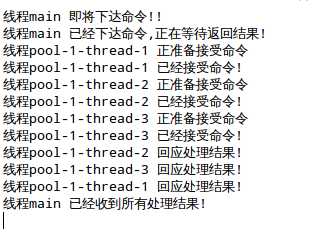
4.扩展--官方例子


package com.amos.concurrent;
import java.util.concurrent.CountDownLatch;
public class CountDownLatchTest {
public static void main(String[] args) {
try {
new CountDownLatchTest().new Driver().main();
} catch (InterruptedException e) {
e.printStackTrace();
}
}
class Driver { // ...
void main() throws InterruptedException {
CountDownLatch startSignal = new CountDownLatch(1);
CountDownLatch doneSignal = new CountDownLatch(3);
for (int i = 0; i i)
// create and start threads
new Thread(new worker(startSignal, doneSignal)).start();
dosomethingelse(); // don‘t let run yet
startSignal.countDown(); // let all threads proceed
dosomethingelse();
doneSignal.await(); // wait for all to finish
}
private void dosomethingelse() {
System.out.println("dosomethingelse...");
}
}
class worker implements Runnable {
private final CountDownLatch startsignal;
private final CountDownLatch donesignal;
worker(CountDownLatch startsignal, CountDownLatch donesignal) {
this.startsignal = startsignal;
this.donesignal = donesignal;
}
public void run() {
try {
startsignal.await();
dowork();
donesignal.countDown();
} catch (Exception ex) {
} // return;
}
void dowork() {
System.out.println("dowork....");
}
}
}
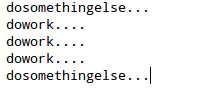
二.Exchanger
1.什么是Exchange?作用是什么?
2.如何使用?
new Exchanger();
x the object to exchange3.举例:

package com.amos.concurrent;
import java.util.Random;
import java.util.concurrent.Exchanger;
import java.util.concurrent.ExecutorService;
import java.util.concurrent.Executors;
/**
* @ClassName: ExchangerTest
* @Description: 线程间的数据交换Exchanger
* @author: amosli
* @email:hi_amos@outlook.com
* @date Apr 28, 2014 12:26:48 AM
*/
public class ExchangerTest {
public static void main(String[] args) {
final Exchanger

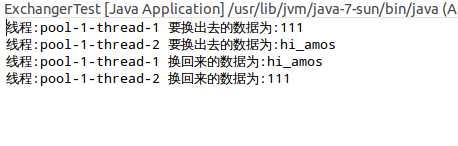
4.扩展---官方例子

class FillAndEmpty {
Exchanger exchanger = new Exchanger();
DataBuffer initialEmptyBuffer = ... a made-up type
DataBuffer initialFullBuffer = ...
class FillingLoop implements Runnable {
public void run() {
DataBuffer currentBuffer = initialEmptyBuffer;
try {
while (currentBuffer != null) {
addToBuffer(currentBuffer);
if (currentBuffer.isFull())
currentBuffer = exchanger.exchange(currentBuffer);
}
} catch (InterruptedException ex) { ... handle ... }
}
}
class EmptyingLoop implements Runnable {
public void run() {
DataBuffer currentBuffer = initialFullBuffer;
try {
while (currentBuffer != null) {
takeFromBuffer(currentBuffer);
if (currentBuffer.isEmpty())
currentBuffer = exchanger.exchange(currentBuffer);
}
} catch (InterruptedException ex) { ... handle ...}
}
}
void start() {
new Thread(new FillingLoop()).start();
new Thread(new EmptyingLoop()).start();
}
}
}

文章标题:Java核心知识点学习----多线程 倒计时记数器CountDownLatch和数据交换的Exchanger
文章链接:http://soscw.com/essay/21774.html