Windows Server 2012启用Windows功能NetFx3时出错解决方法
2020-11-24 23:08
标签:style class code tar ext c 在Windows server 2012 R2服务器上安装SQL Server 2012数据库,在安装过程中出现“启用Windows
功能NetFx3时出错,错误代码:-2146498298。请尝试从Windows管理工具启用Windows功能NetFx3,然后重新运行安装程序。”信息,以下是错误截图:
解决方法: 1、挂载Windows server 2012 R2的安装介质光盘 这里将ISO镜像介质挂载到了驱动器的E分区符下 2、以管理员方式运行PowerShell 3、在PowerShell中执行安装NetFx3功能 命令: 这里E:\路径为系统镜像加载的路径,如果没有安装介质的话,需要保证系统能正常连接网络。 4、重启Windows服务器 5、重新启动安装SQL Server 2012数据库程序 在第五步时,如已经跳过了错误,可重新运行安装程序,选择在已经安装的实例中添加功能和组件,已完成SQL Server 2012的安装。 『—ENDOF—』 Windows Server 2012启用Windows功能NetFx3时出错解决方法,搜素材,soscw.com Windows Server 2012启用Windows功能NetFx3时出错解决方法 标签:style class code tar ext c 原文地址:http://www.cnblogs.com/peterlu/p/3720782.html
网址:http://baohua.me/operating-system/windows-server-2012-enable-windows-feature-netfx3-error-sulotion/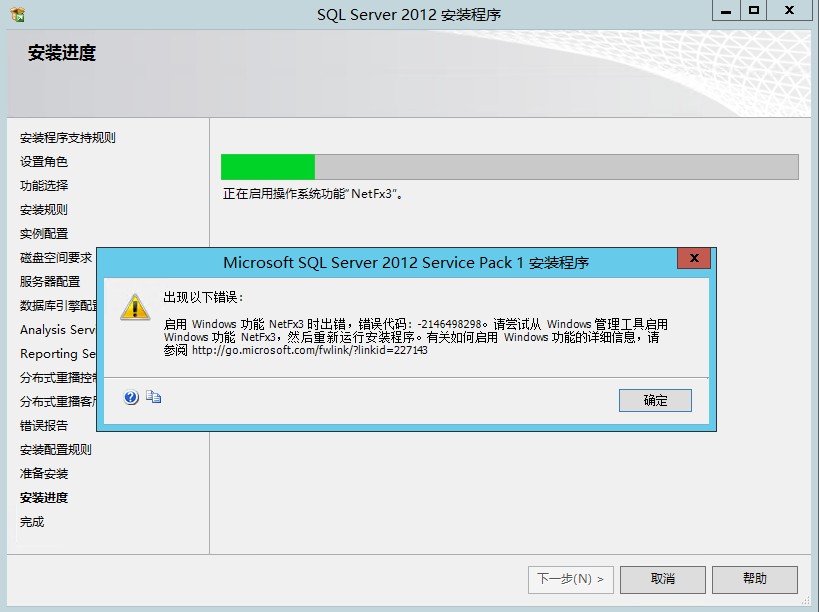
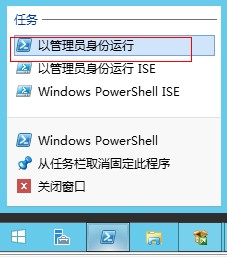
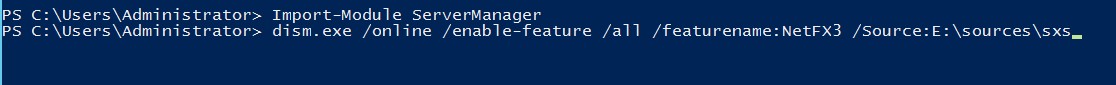
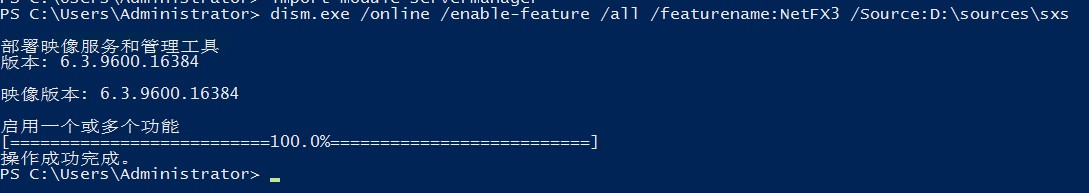
下一篇:吐槽win7
文章标题:Windows Server 2012启用Windows功能NetFx3时出错解决方法
文章链接:http://soscw.com/essay/22486.html