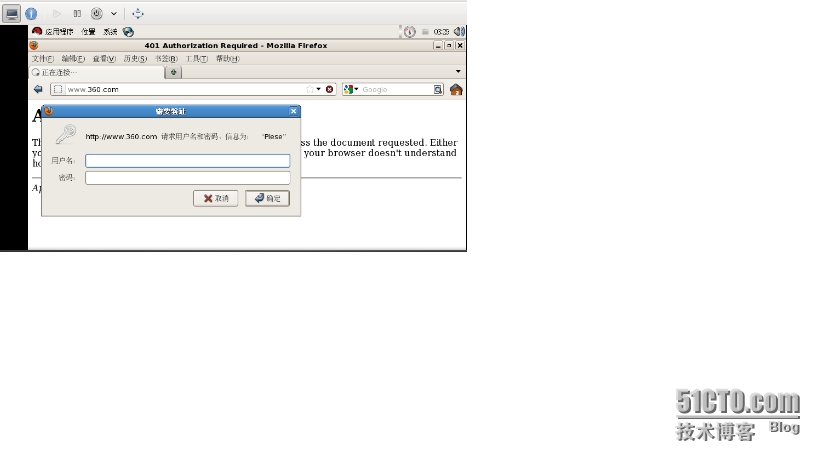Web基本服务搭建和访问控制
2020-11-25 01:38
标签:web基本服务搭建和访问控制 Web服务的基本搭建和访问控制 环境: web: NDS: 一、搭建基本Web服务
1 配置http主配置文件 2、在局部中设置授权访问
3、创建用户密码文件,创建用户“abc”,密码“123”。
4、重启服务。 5 在/var/www/html下存放一个网页文档。
二、 配置DNS用来解析HTTP 1、编辑DNS主配置文件 2、编辑数据文件 3、 编辑区域数据文件 4、启动服务
检测: 在客户端访问:要把DNS指向192.168.122.20
本文出自 “linux网络服务搭建” 博客,请务必保留此出处http://8824130.blog.51cto.com/8814130/1405567 Web基本服务搭建和访问控制,搜素材,soscw.com Web基本服务搭建和访问控制 标签:web基本服务搭建和访问控制 原文地址:http://8824130.blog.51cto.com/8814130/1405567[root@Web ~]# ifconfig | head -2
eth0 Link encap:Ethernet HWaddr 52:54:01:AC:DE:C4
inet addr:192.168.122.10 Bcast:192.168.122.255 Mask:255.255.255.0
[root@rh_1 ~]# yum -y install httpd
Link encap:Ethernet HWaddr 52:54:02:AC:DE:C4
inet addr:192.168.122.20 Bcast:192.168.122.255 Mask:255.255.255.0
[root@DNS ~]# rpm -qa install bind bind-chroot caching-nameserver
bind-9.3.6-20.P1.el5_8.5
bind-chroot-9.3.6-20.P1.el5_8.5
caching-nameserver-9.3.6-20.P1.el5_8.5
[root@rh_1 ~]# vim /etc/httpd/conf/httpd.conf
74 KeepAlive On
265 ServerName www.360.com:80 //本站点的FQDN名称
281 DocumentRoot "/var/www/html" //网页文档的跟目录
391 DirectoryIndex index.html index.php //默认索引页/首页文件
[root@rh_1 ~]# cat /etc/httpd/conf/httpd.conf | tail -8
[root@rh_1 ~]# touch /etc/httpd/.user
[root@rh_1 ~]# htpasswd -c /etc/httpd/.user abc
New password:
Re-type new password:
Adding password for user abc
[root@rh_1 ~]# service httpd restart
[root@rh_1 ~]# chkconfig httpd on
[root@rh_1 ~]# touch /var/www/html/index.html
[root@rh_1 ~]# vim /var/www/html/index.html
[root@rh_1 ~]# cat /var/www/html/index.html
www.360.com
[root@DNS ~]# cd /var/named/chroot/etc/
[root@DNS etc]# cp -p named.caching-nameserver.conf named.conf
[root@DNS etc]# vim named.conf
15 listen-on port 53 { 192.168.122.20; };
26 allow-query { any; };
27 allow-query-cache { any; };
36 match-clients { any; };
37 match-destinations { any; };
[root@DNS etc]# cat named.rfc1912.zones | tail -4
zone "360.com" IN {
type master;
file "360.zone";
};
[root@DNS etc]# cd /var/named/chroot/var/named/
[root@DNS named]# cp -p named.local 360.zone
[root@DNS named]# cat 360.zone
$TTL86400
@ IN SOA 360.com. root.360.com. (
1997022700 ; Serial
28800 ; Refresh
14400 ; Retry
3600000 ; Expire
86400 ) ; Minimum
IN NS dns1.360.com.
dns1 IN A 192.168.122.20
www IN A 192.168.122.10
[root@DNS named]# service named restart
[root@DNS named]# chkconfig named on