python工具——Matplotlib
2020-12-29 17:27
标签:bsp 简单的 install res 标记 Python工具 test 参数 pyplot Matplotlib 是一个 Python 的 2D绘图库 安装 绘图的准备 1.添加Figure对象 2.添加Axes 在处理复杂的绘图时,需要借助Axes,简单的可以使用下面的方法 绘制简单图形 说明: 第三个可选参数,它是字符串格式的,表示颜色和线的类型 字符串参数是’b-‘,表示蓝色的实线 线条风格 线条标记 颜色 eg: 柱形图 饼图 直方图 更多参考 https://matplotlib.org/api/pyplot_api.html python工具——Matplotlib 标签:bsp 简单的 install res 标记 Python工具 test 参数 pyplot 原文地址:https://www.cnblogs.com/baby123/p/13024643.htmlpip install matplotlib
import matplotlib.pyplot as plt
fig = plt.figure()
ax = fig.add_subplot(111)
ax.set(xlim=[0.5, 4.5], ylim=[-2, 8], title=‘An Example Axes‘,
ylabel=‘Y-Axis‘, xlabel=‘X-Axis‘)
plt.show()
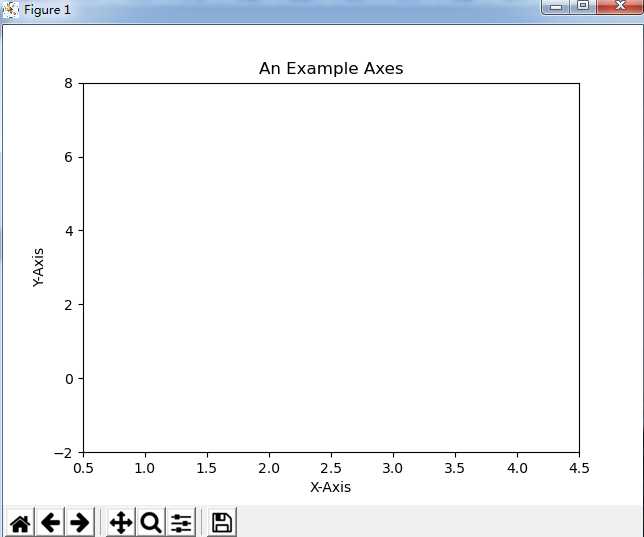
import matplotlib.pyplot as plt
#图形输入值
input_values = [1,2,3,4,5]
#图形输出值
squares = [1,4,9,16,25]
#plot根据列表绘制出有意义的图形,linewidth是图形线宽
plt.plot(input_values,squares,linewidth=5)
#设置图标标题
plt.title("Square Numbers",fontsize = 24)
#设置坐标轴标签
plt.xlabel("Value",fontsize = 14)
plt.ylabel("Square of Value",fontsize = 14)
#设置刻度标记的大小
plt.tick_params(axis=‘both‘,labelsize = 14)
#打开matplotlib查看器,并显示绘制图形
plt.show()
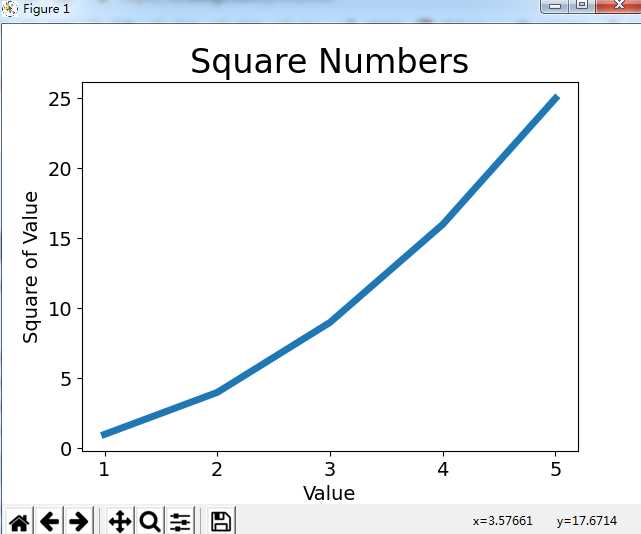
import matplotlib.pyplot as plt
plt.plot([1,2,3,4], [1,4,9,16])
plt.ylabel(‘test‘)
plt.show()
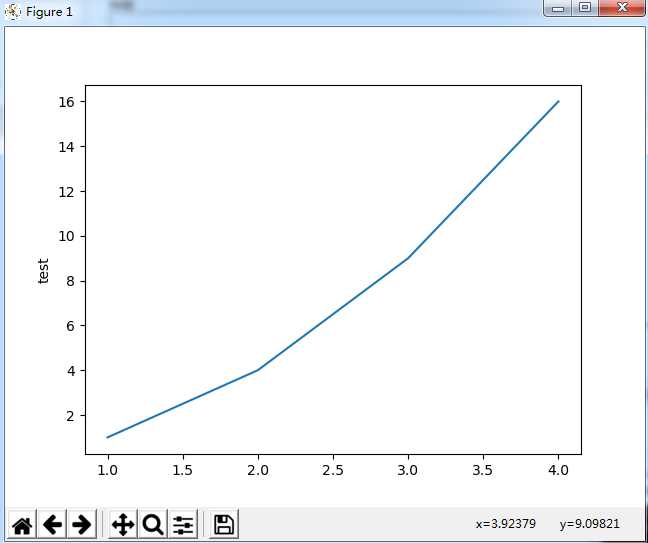
- 实线
: 虚线
– 破折线
None 什么都不画
-. 点划线
o 圆圈
. 点
D 菱形
s 正方形
h 六边形1
* 星号
H 六边形2
d 小菱形
_ 水平线
v 一角朝下的三角形
8 八边形
一角朝左的三角形
p 五边形
> 一角朝右的三角形
, 像素
^ 一角朝上的三角形
+ 加号
\ 竖线
None 无
x X
b 蓝色
g 绿色
r 红色
y 黄色
c 青色
k 黑色
m 洋红色
w 白色
import matplotlib.pyplot as plt
plt.plot([1,2,3,4], [1,4,9,16], ‘go-‘, label=‘line 1‘, linewidth=2)
plt.ylabel(‘test‘)
plt.show()
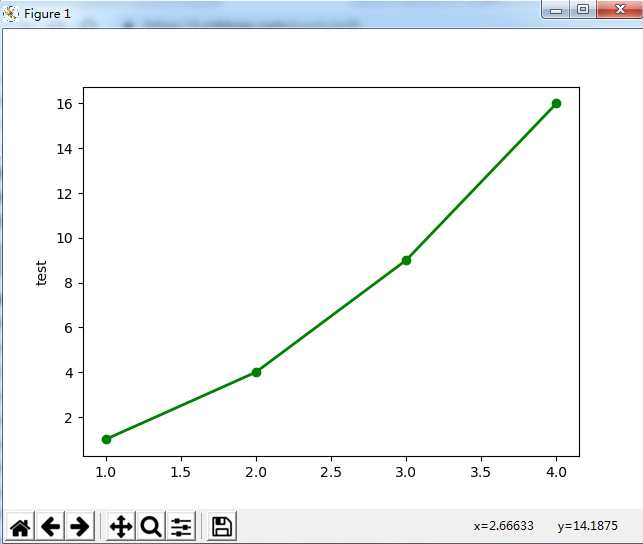
import numpy as np
import matplotlib.pyplot as plt
plt.figure(3)
x_index = np.arange(5) #柱的索引
x_data = (‘A‘, ‘B‘, ‘C‘, ‘D‘, ‘E‘)
y1_data = (20, 35, 30, 35, 27)
y2_data = (25, 32, 34, 20, 25)
bar_width = 0.35 #定义一个数字代表每个独立柱的宽度
#参数:左偏移、高度、柱宽、透明度、颜色、图例
rects1 = plt.bar(x_index, y1_data, width=bar_width,alpha=0.4, color=‘b‘,label=‘legend1‘)
rects2 = plt.bar(x_index + bar_width, y2_data, width=bar_width,alpha=0.5,color=‘r‘,label=‘legend2‘)
plt.xticks(x_index + bar_width/2, x_data) #x轴刻度线
plt.legend()
plt.tight_layout()
plt.show()
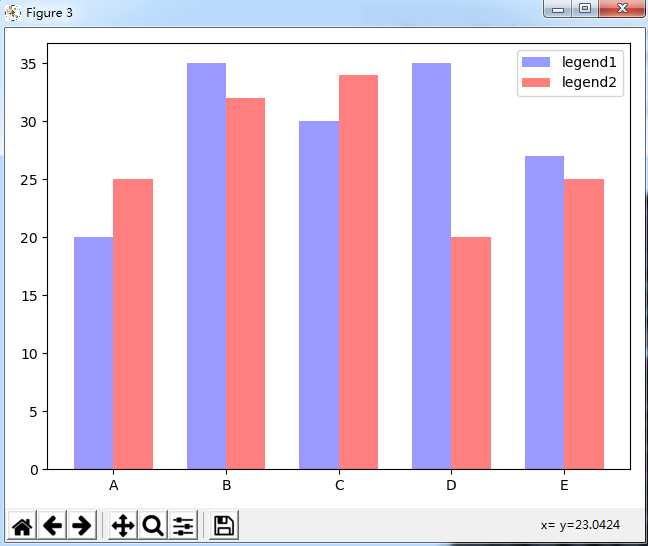
import matplotlib.pyplot as plt
labels = ‘Frogs‘, ‘Hogs‘, ‘Dogs‘, ‘Logs‘
sizes = [15, 30, 45, 10]
explode = (0, 0.1, 0, 0)
fig1, ax1 = plt.subplots()
ax1.pie(sizes, explode=explode, labels=labels, autopct=‘%1.1f%%‘,
shadow=True, startangle=90)
ax1.axis(‘equal‘)
plt.show()
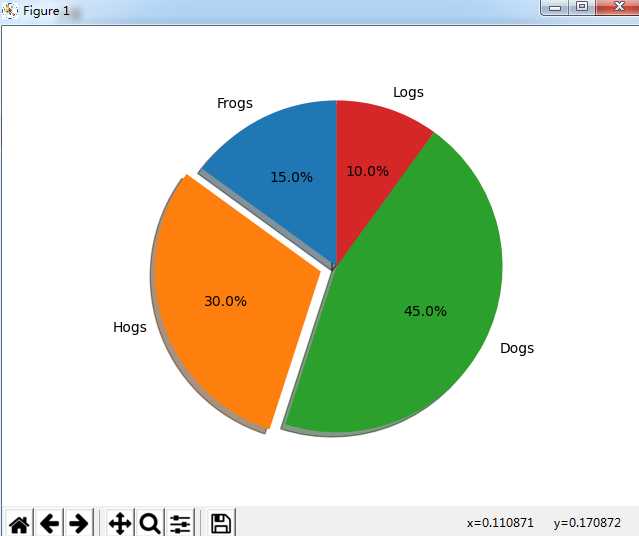
import matplotlib.pyplot as plt
import numpy as np
np.random.seed(19680801)
n_bins = 10
x = np.random.randn(1000, 3)
fig, axes = plt.subplots(nrows=2, ncols=2)
ax0, ax1, ax2, ax3 = axes.flatten()
colors = [‘red‘, ‘tan‘, ‘lime‘]
ax0.hist(x, n_bins, density=True, histtype=‘bar‘, color=colors, label=colors)
ax0.legend(prop={‘size‘: 10})
ax0.set_title(‘bars with legend‘)
ax1.hist(x, n_bins, density=True, histtype=‘barstacked‘)
ax1.set_title(‘stacked bar‘)
ax2.hist(x, histtype=‘barstacked‘, rwidth=0.9)
ax3.hist(x[:, 0], rwidth=0.9)
ax3.set_title(‘different sample sizes‘)
fig.tight_layout()
plt.show()
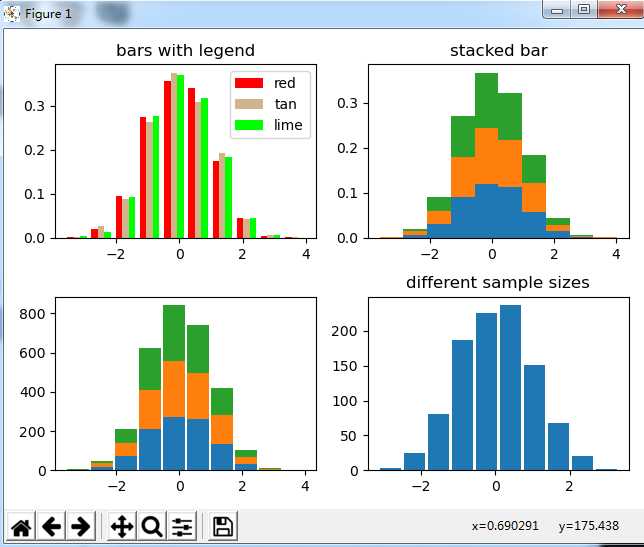
上一篇:Error: Node Sass does not yet support your current environment: Windows 64-bit with Unsupported runt
下一篇:Leetcode练习(Python):第383题:赎金信:给定一个赎金信 (ransom) 字符串和一个杂志(magazine)字符串,判断第一个字符串 ransom 能不能由第二个字符串 magaz