WPF-使用GMap(一)
2021-01-02 09:49
标签:技术 content aml etc center als ast str poi 1.安装GMap.Net.Presentation(实际上就是添加GMap.Net.Core.dll和GMap.Net.WindowsPresentation.dll) 2.直接声明GMap控件 3.将控件添加到xaml里面 4.初始化GMap控件,效果图,定位在南京 5.右击鼠标画坐标,画三个黑色坐标 6.点击鼠标左键画路径,画三条红色的线,连接三个城市 7.坐标闪烁动画效果,让第一个坐标闪烁 8.清除所有的路径和坐标 WPF-使用GMap(一) 标签:技术 content aml etc center als ast str poi 原文地址:https://www.cnblogs.com/dangnianxiaoqingxin/p/13140723.html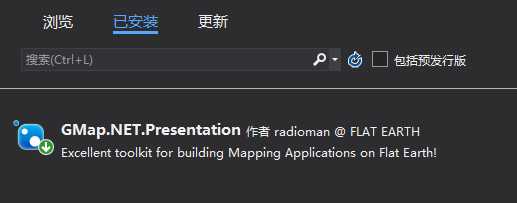
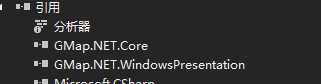
using GMap.NET.WindowsPresentation;
namespace Test2
{
class MapControl:GMapControl
{
}
try
{
System.Net.IPHostEntry e = System.Net.Dns.GetHostEntry("ditu.google.cn");
}
catch
{
mapControl.Manager.Mode = AccessMode.CacheOnly;
MessageBox.Show("No internet connection avaible, going to CacheOnly mode.", "GMap.NET Demo", MessageBoxButton.OK, MessageBoxImage.Warning);
}
mapControl.MapProvider = GMapProviders.GoogleChinaMap; //google china 地图
mapControl.MinZoom = 2; //最小缩放
mapControl.MaxZoom = 17; //最大缩放
mapControl.Zoom = 5; //当前缩放
mapControl.ShowCenter = false; //不显示中心十字点
mapControl.DragButton = MouseButton.Left; //左键拖拽地图
mapControl.Position = new PointLatLng(32.064, 118.704); //地图中心位置:南京(纬度,经度)
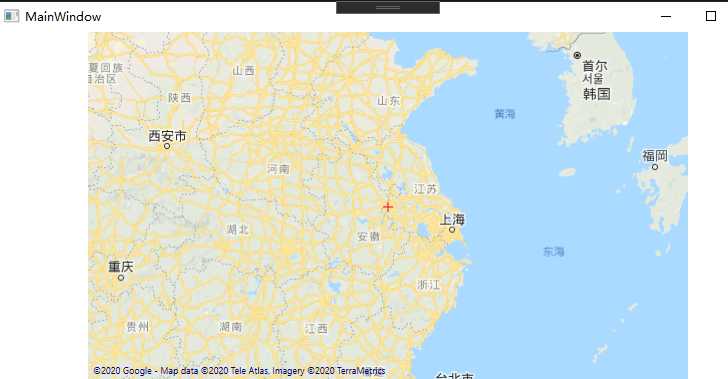
mapControl.MouseLeftButtonDown += new MouseButtonEventHandler(mapControl_MouseLeftButtonDown);
void mapControl_MouseRightButtonDown(object sender, MouseButtonEventArgs e)
{
Point clickPoint = e.GetPosition(mapControl);
PointLatLng point = mapControl.FromLocalToLatLng((int)clickPoint.X, (int)clickPoint.Y);
GMapMarker currentMarker = new GMapMarker(point);
{
var converter = TypeDescriptor.GetConverter(typeof(Geometry));
//currentMarker.Shape = new Ellipse() { Width = 20, Height = 20, Stroke = Brushes.Red };
currentMarker.Shape = new Path()
{
StrokeThickness = 1,
Stretch = Stretch.Fill,
Stroke = Brushes.Black
,
Width = 20,
Height = 20,
Data = (Geometry)converter.ConvertFrom("M 808.6 403.2 c 0 -178.8 -129.8 -308.5 -308.5 -308.5 c -170.1 0 -308.5 138.4 -308.5 308.5 c 0 125.6 170.6 338.3 262.3 452.6 l 6.8 8.4 c 9.6 12 24 18.9 39.5 18.9 c 15.4 0 29.8 -6.9 39.5 -18.9 l 6.8 -8.4 c 91.5 -114.3 262.1 -327 262.1 -452.6 Z m -310.1 89.4 c -62.9 0 -114 -51.1 -114 -114 s 51.1 -114 114 -114 s 114 51.1 114 114 s -51.1 114 -114 114 Z M 500.1 67.8 c -184.9 0 -335.4 150.4 -335.4 335.4 c 0 135 174.5 352.5 268.2 469.4 l 6.7 8.4 c 14.8 18.4 36.8 29 60.4 29 s 45.6 -10.6 60.4 -29 l 6.8 -8.4 C 661 755.7 835.4 538.2 835.4 403.2 c 0 -194.3 -141 -335.4 -335.3 -335.4 Z m 0 815.3 c -15.4 0 -29.8 -6.9 -39.5 -18.9 l -6.8 -8.4 c -91.7 -114.3 -262.3 -327 -262.3 -452.6 c 0 -170.1 138.4 -308.5 308.5 -308.5 c 178.8 0 308.5 129.8 308.5 308.5 c 0 125.6 -170.6 338.3 -262.3 452.6 l -6.8 8.4 c -9.5 12 -23.9 18.9 -39.3 18.9 Z")
};
//(currentMarker.Shape as CustomMarker).SetContent(point, "1"); 这种方法可以触发SetContent
currentMarker.ZIndex = -1;
currentMarker.Position = point;
mapControl.Markers.Add(currentMarker);
this.Focus();
}
}

int id = 1;
PointLatLng point_last;
void mapControl_MouseLeftButtonDown(object sender, MouseButtonEventArgs e)
{
Point clickPoint = e.GetPosition(mapControl);
PointLatLng point_show = mapControl.FromLocalToLatLng((int)clickPoint.X, (int)clickPoint.Y);
if (id > 1)
{
GMapRoute gmRoute = new GMapRoute(new List
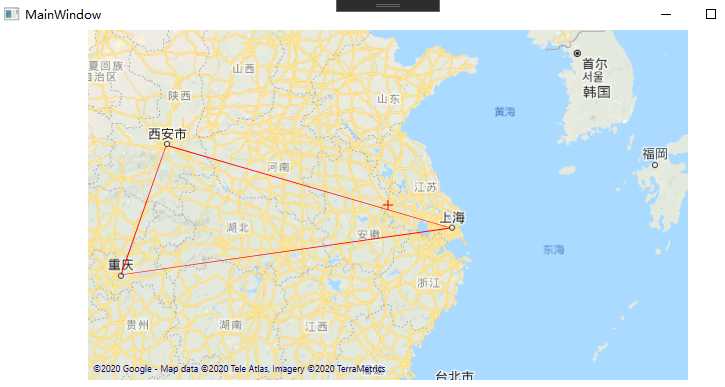
private void Button_Click_3(object sender, RoutedEventArgs e)
{
Path path = (Path)mapControl.Markers.Where(x => x.GetType() == typeof(GMapMarker)).ToList()[0].Shape;
path.Stroke = Brushes.Red;
ObjectAnimationUsingKeyFrames animation = new ObjectAnimationUsingKeyFrames();
DiscreteObjectKeyFrame kf1 = new DiscreteObjectKeyFrame(Visibility.Hidden, new TimeSpan(0, 0, 0,0,500));
DiscreteObjectKeyFrame kf2 = new DiscreteObjectKeyFrame(Visibility.Visible, new TimeSpan(0, 0, 0,1));
animation.Duration = new TimeSpan(0, 0, 1);
animation.RepeatBehavior = RepeatBehavior.Forever;
animation.KeyFrames.Add(kf1);
animation.KeyFrames.Add(kf2);
path.BeginAnimation(Path.VisibilityProperty, animation);
}
//清除所有的坐标
private void Button_Click(object sender, RoutedEventArgs e)
{
foreach (var item in mapControl.Markers.Where(x => x.GetType() == typeof(GMapMarker)).ToList())
{
mapControl.Markers.Remove(item);
}
}
//清除所有的路径
private void Button_Click_1(object sender, RoutedEventArgs e)
{
foreach (var item in mapControl.Markers.Where(x => x.GetType() == typeof(GMapRoute)).ToList())
{
mapControl.Markers.Remove(item);
}
}