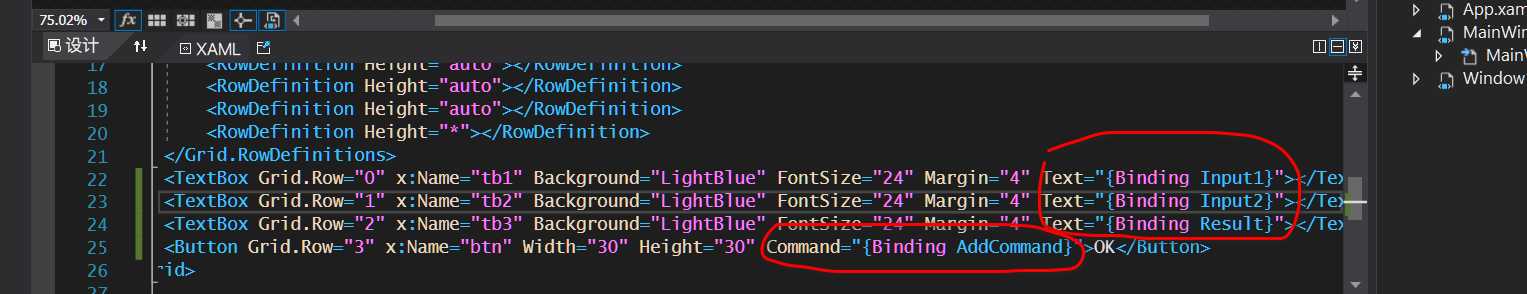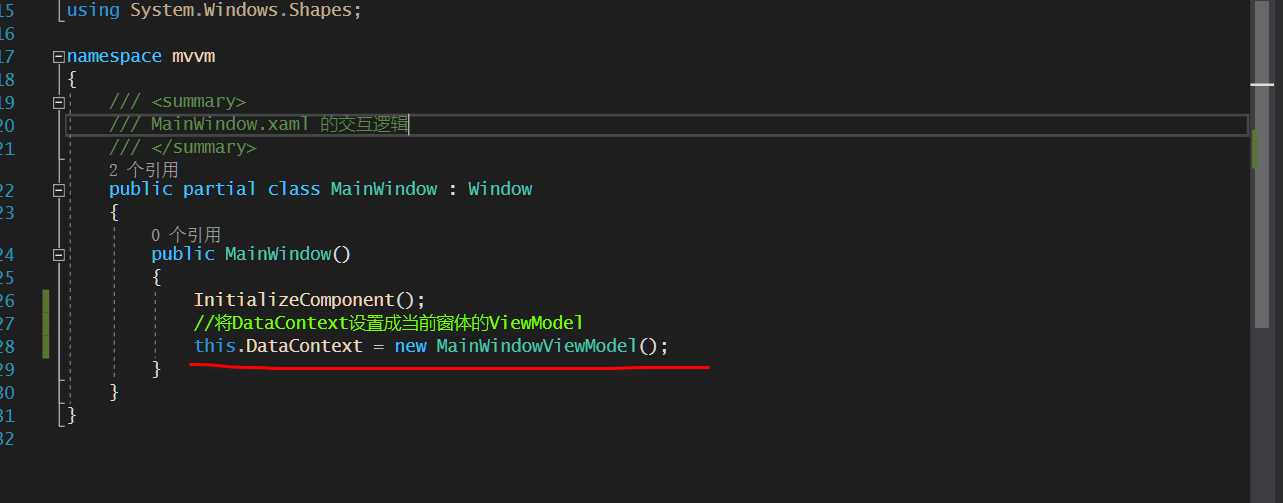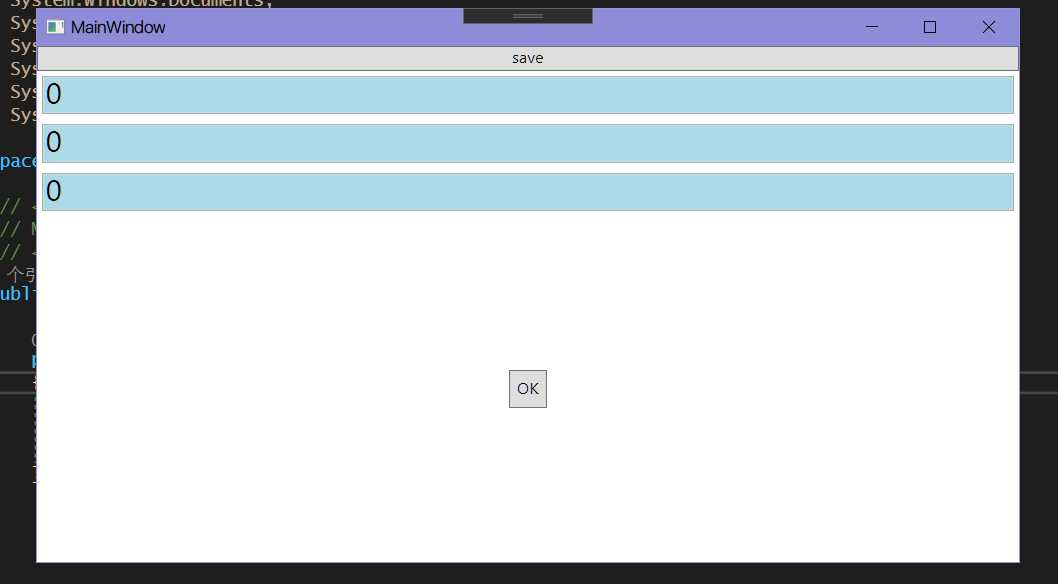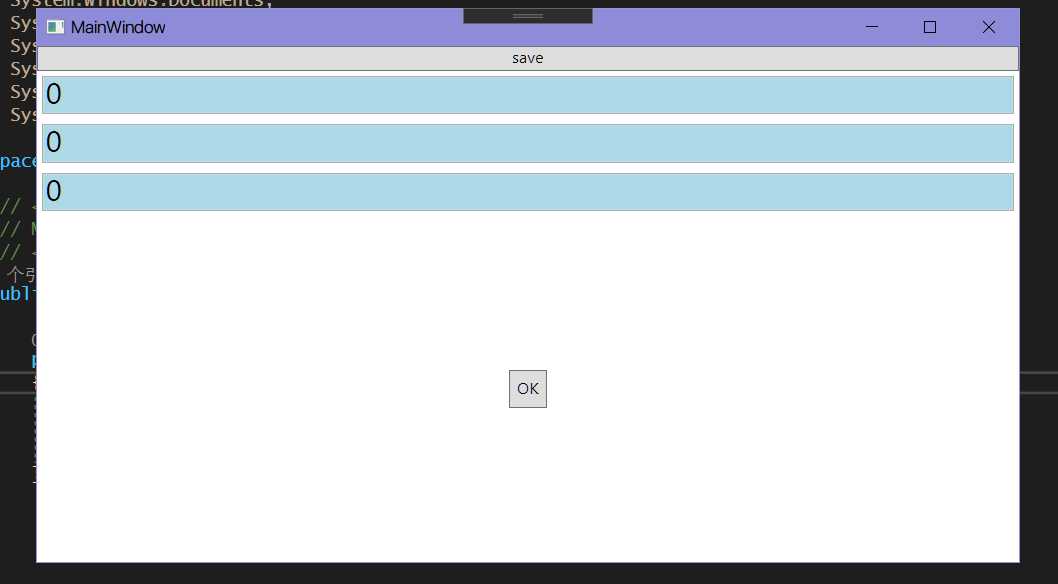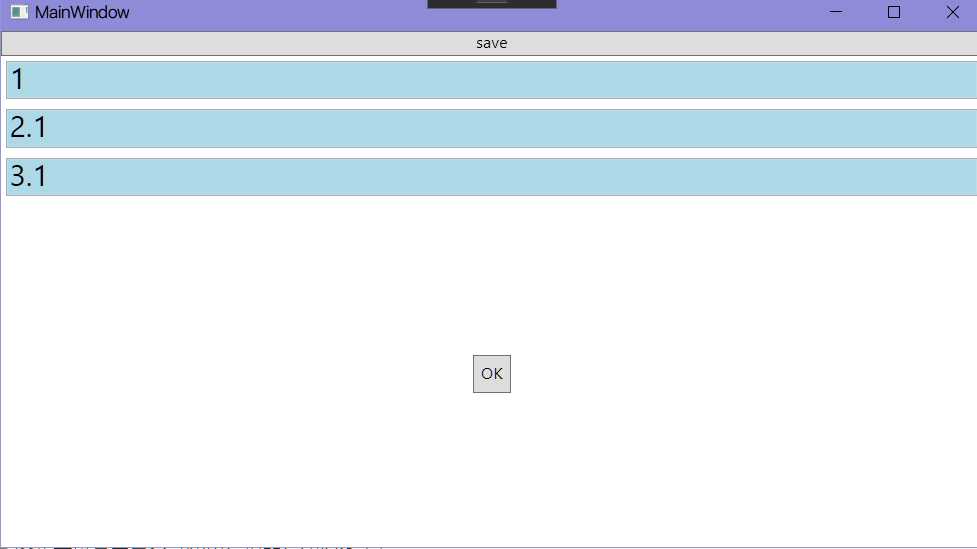WPF的MVVM模式
2021-01-05 21:29
标签:简单的 model 点击 mode exe bin 继承 event 调用 今天学了MVVM模式,这里贴一下具体步骤。 MVVM其实就是:Model 、view、viewmodel三个的简称,就像MVC一样。 model就是模型。view就是视图。viewmodel就是和view进行绑定的。 首先建立一个MainWindow。 然后建立相应的文件夹:一个ViewModels,一个views,一个Models。在viewmodels里面有一个基础的通知类:NotifycationObject,这个类继承自INotifyPropertyChanged,然后实现它就可以了。这个类是通知的基础类,当事件执行时,会将相应的值显示在绑定的控件上。 然后我们需要建立一个Commands文件夹,里面有一个基础的委托命令类:DelegateCommand。 然后我们需要在ViewModel里面建一个与Window相应的ViewModel类。此类时需要绑定界面的控件的。viewmodel需要继承 其中:Input1、Input2、Result等3属性是需要绑定在界面的三个textbox上的。而AddCommand是需要绑定在按钮上的。AddCommand是需要传递给基础委托命令类DelegateCommand的ExecuteAction的委托的,以此来绑定方法。 接下来就是绑定属性到控件上了。 如图所示。 最后就是将当前window的datacontext绑定viewmodel了,不然会找不到绑定的命令或者属性。 好了,一个简单的MVVM就完成了。 看看运行的结果 这是初始运行界面:只有默认值 点击OK后: 。注意:我们这里是没有给按钮添加事件的,只给它了绑定的命令。这样的好处就是当界面变化,我们可以改动最少的代码。比如如果客户让你将textbox改成silder,你也不用再去添加事件啥的了,只需要改下绑定的属性即可 WPF的MVVM模式 标签:简单的 model 点击 mode exe bin 继承 event 调用 原文地址:https://www.cnblogs.com/fanlin92/p/13179293.html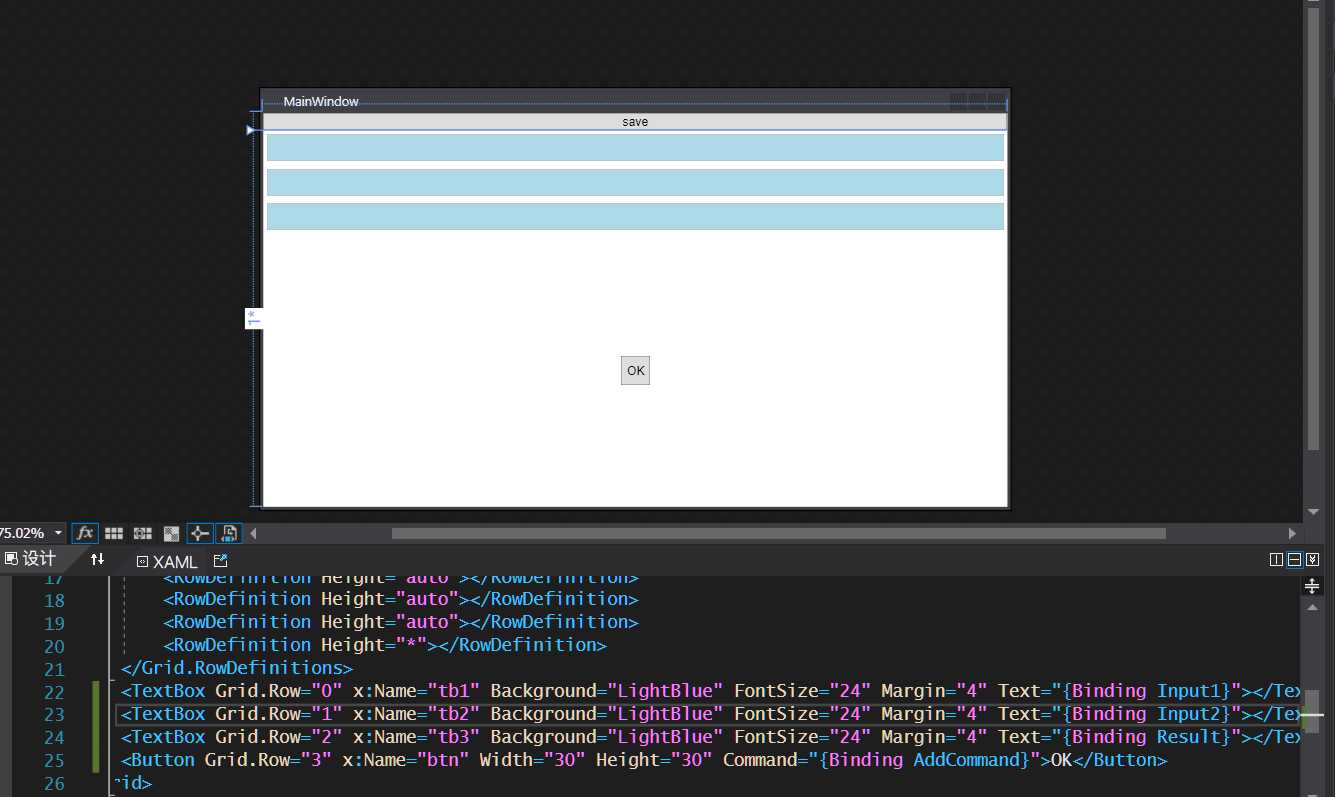
///
class DelegateCommand : ICommand
{
public event EventHandler CanExecuteChanged;
public bool CanExecute(object parameter)
{
if (CanExecuteFunc == null)
{
return true;
}
return this.CanExecuteFunc(parameter);
}
public void Execute(object parameter)
{
if (ExecuteAction == null)
{
return;
}
this.ExecuteAction(parameter);
}
public Actionobject> ExecuteAction { get; set; }
public Funcobject, bool> CanExecuteFunc { get; set; }
}
NotifycationObject
class MainWindowViewModel : NotifycationObject
{
private double input1;
public double Input1
{
get { return input1; }
set
{
input1 = value;
this.RaisePropertyChanged("Input1");
}
}
private double input2;
public double Input2
{
get { return input2; }
set
{
input2 = value;
this.RaisePropertyChanged("Input2");
}
}
private double result;
public double Result
{
get { return result; }
set
{
result = value;
this.RaisePropertyChanged("Result");
}
}
public DelegateCommand AddCommand { get; set; }
///