SpringCloud的使用
2021-01-14 21:12
标签:顺序 content 集群模式 redis 系统 切换 tar llb factor (1)Nacos 是阿里巴巴推出来的一个新开源项目,是一个更易于构建云原生应用的动态服务发现、配置管理和服务管理平台。Nacos 致力于帮助您发现、配置和管理微服务。Nacos 提供了一组简单易用的特性集,帮助您快速实现动态服务发现、服务配置、服务元数据及流量管理。Nacos 帮助您更敏捷和容易地构建、交付和管理微服务平台。 Nacos 是构建以“服务”为中心的现代应用架构 (例如微服务范式、云原生范式) 的服务基础设施。 (2)常见的注册中心: Eureka(原生,2.0遇到性能瓶颈,停止维护) Zookeeper(支持,专业的独立产品。例如:dubbo) Consul(原生,GO语言开发) Nacos 相对于 Spring Cloud Eureka 来说,Nacos 更强大。Nacos = Spring Cloud Eureka + Spring Cloud Config Nacos 可以与 Spring, Spring Boot, Spring Cloud 集成,并能代替 Spring Cloud Eureka, Spring Cloud Config - 通过 Nacos Server 和 spring-cloud-starter-alibaba-nacos-discovery 实现服务的注册与发现。 (3)Nacos是以服务为主要服务对象的中间件,Nacos支持所有主流的服务发现、配置和管理。 Nacos主要提供以下四大功能: \1. 服务发现和服务健康监测 \2. 动态配置服务 \3. 动态DNS服务 \4. 服务及其元数据管理 (4)Nacos结构图 下载地址:https://github.com/alibaba/nacos/releases 下载版本:nacos-server-1.1.4.tar.gz或nacos-server-1.1.4.zip,解压任意目录即可 - Linux/Unix/Mac 启动命令(standalone代表着单机模式运行,非集群模式) 启动命令:sh startup.sh -m standalone - Windows 启动命令:cmd startup.cmd 或者双击startup.cmd运行文件。 访问:http://localhost:8848/nacos 用户名密码:nacos/nacos 配置application.properties,在客户端微服务中添加注册Nacos服务的配置信息 在客户端微服务启动类中添加注解 启动注册中心 启动已注册的微服务,可以在Nacos服务列表中看到被注册的微服务 创建client包 @FeignClient注解用于指定从哪个服务中调用功能 ,名称与被调用的服务名保持一致。 @GetMapping注解用于对被调用的微服务进行地址映射。 @PathVariable注解一定要指定参数名称,否则出错 @Component注解防止,在其他位置注入CodClient时idea报错 在调用端的VideoServiceImpl中调用client中的方法 Spring Cloud 在接口调用上,大致会经过如下几个组件配合: Feign ----->Hystrix —>Ribbon —>Http Client(apache http components 或者 Okhttp) 具体交互流程上,如: ? Hystrix 是一个供分布式系统使用,提供延迟和容错功能,保证复杂的分布系统在面临不可避免的失败时,仍能有其弹性。 ? 比如系统中有很多服务,当某些服务不稳定的时候,使用这些服务的用户线程将会阻塞,如果没有隔离机制,系统随时就有可能会挂掉,从而带来很大的风险。SpringCloud使用Hystrix组件提供断路器、资源隔离与自我修复功能。下图表示服务B触发了断路器,阻止了级联失败 API 网关出现的原因是微服务架构的出现,不同的微服务一般会有不同的网络地址,而外部客户端可能需要调用多个服务的接口才能完成一个业务需求,如果让客户端直接与各个微服务通信,会有以下的问题: (1)客户端会多次请求不同的微服务,增加了客户端的复杂性。 (2)存在跨域请求,在一定场景下处理相对复杂。 (3)认证复杂,每个服务都需要独立认证。 (4)难以重构,随着项目的迭代,可能需要重新划分微服务。例如,可能将多个服务合并成一个或者将一个服务拆分成多个。如果客户端直接与微服务通信,那么重构将会很难实施。 (5)某些微服务可能使用了防火墙 / 浏览器不友好的协议,直接访问会有一定的困难。 以上这些问题可以借助 API 网关解决。API 网关是介于客户端和服务器端之间的中间层,所有的外部请求都会先经过 API 网关这一层。也就是说,API 的实现方面更多的考虑业务逻辑,而安全、性能、监控可以交由 API 网关来做,这样既提高业务灵活性又不缺安全性 ? Spring cloud gateway是spring官方基于Spring 5.0、Spring Boot2.0和Project Reactor等技术开发的网关,Spring Cloud Gateway旨在为微服务架构提供简单、有效和统一的API路由管理方式,Spring Cloud Gateway作为Spring Cloud生态系统中的网关,目标是替代Netflix Zuul,其不仅提供统一的路由方式,并且还基于Filer链的方式提供了网关基本的功能,例如:安全、监控/埋点、限流等。 ? 网关提供API全托管服务,丰富的API管理功能,辅助企业管理大规模的API,以降低管理成本和安全风险,包括协议适配、协议转发、安全策略、防刷、流量、监控日志等贡呢。一般来说网关对外暴露的URL或者接口信息,我们统称为路由信息。如果研发过网关中间件或者使用过Zuul的人,会知道网关的核心是Filter以及Filter Chain(Filter责任链)。Sprig Cloud Gateway也具有路由和Filter的概念。下面介绍一下Spring Cloud Gateway中几个重要的概念。 (1)路由。路由是网关最基础的部分,路由信息有一个ID、一个目的URL、一组断言和一组Filter组成。如果断言路由为真,则说明请求的URL和配置匹配 (2)断言。Java8中的断言函数。Spring Cloud Gateway中的断言函数输入类型是Spring5.0框架中的ServerWebExchange。Spring Cloud Gateway中的断言函数允许开发者去定义匹配来自于http request中的任何信息,比如请求头和参数等。 (3)过滤器。一个标准的Spring webFilter。Spring cloud gateway中的filter分为两种类型的Filter,分别是Gateway Filter和Global Filter。过滤器Filter将会对请求和响应进行修改处理 Spring cloud Gateway发出请求。然后再由Gateway Handler Mapping中找到与请求相匹配的路由,将其发送到Gateway web handler。Handler再通过指定的过滤器链将请求发送到我们实际的服务执行业务逻辑,然后返回。
* 全局Filter,统一处理会员登录与外部不允许访问的服务
* 服务网关调用服务时可能会有一些异常或服务不可用,它返回错误信息不友好,需要我们覆盖处理 ErrorHandlerConfig: JsonExceptionHandler: 异常时用JSON代替HTML异常信息
*
*/
public class JsonExceptionHandler extends DefaultErrorWebExceptionHandler {
public JsonExceptionHandler(ErrorAttributes errorAttributes, ResourceProperties resourceProperties,
ErrorProperties errorProperties, ApplicationContext applicationContext) {
super(errorAttributes, resourceProperties, errorProperties, applicationContext);
}
/**
* 获取异常属性
*/
@Override
protected Map Spring Cloud Config 为分布式系统的外部配置提供了服务端和客户端的支持方案。在配置的服务端您可以在所有环境中为应用程序管理外部属性的中心位置。客户端和服务端概念上的Spring Environment 和 PropertySource 抽象保持同步, 它们非常适合Spring应用程序,但是可以与任何语言中运行的应用程序一起使用。当应用程序在部署管道中从一个开发到测试直至进入生产时,您可以管理这些环境之间的配置,并确保应用程序在迁移时具有它们需要运行的所有内容。服务器存储后端的默认实现使用git,因此它很容易支持标记版本的配置环境,并且能够被管理内容的各种工具访问。很容易添加替代的实现,并用Spring配置将它们插入。 Spring Cloud Config 包含了Client和Server两个部分,server提供配置文件的存储、以接口的形式将配置文件的内容提供出去,client通过接口获取数据、并依据此数据初始化自己的应用。Spring cloud使用git或svn存放配置文件,默认情况下使用git。 Nacos 可以与 Spring, Spring Boot, Spring Cloud 集成,并能代替 Spring Cloud Eureka, Spring Cloud Config。通过 Nacos Server 和 spring-cloud-starter-alibaba-nacos-config 实现配置的动态变更。 应用场景 在系统开发过程中,开发者通常会将一些需要变更的参数、变量等从代码中分离出来独立管理,以独立的配置文件的形式存在。目的是让静态的系统工件或者交付物(如 WAR,JAR 包等)更好地和实际的物理运行环境进行适配。配置管理一般包含在系统部署的过程中,由系统管理员或者运维人员完成。配置变更是调整系统运行时的行为的有效手段。 如果微服务架构中没有使用统一配置中心时,所存在的问题: - 配置文件分散在各个项目里,不方便维护 - 配置内容安全与权限 - 更新配置后,项目需要重启 nacos配置中心:系统配置的集中管理(编辑、存储、分发)、动态更新不重启、回滚配置(变更管理、历史版本管理、变更审计)等所有与配置相关的活动。 (1)点击创建按钮 (2)输入配置信息 Data ID 的完整规则格式如下 ${prefix}-${spring.profile.active}.${file-extension} - prefix 默认为所属工程配置spring.application.name 的值(即:nacos-provider),也可以通过配置项 spring.cloud.nacos.config.prefix来配置。 - spring.profiles.active=dev 即为当前环境对应的 profile。 注意:当 spring.profiles.active 为空时,对应的连接符 - 也将不存在,dataId 的拼接格式变成 \({prefix}.\){file-extension} - file-exetension 为配置内容的数据格式,可以通过配置项 spring.cloud.nacos.config.file-extension 来配置。目前只支持 properties 和 yaml 类型。 (1)在service中引入依赖 (2)创建bootstrap.properties配置文件 (3)把项目之前的application.properties内容注释,启动项目查看效果 其实yml和properties文件是一样的原理,且一个项目上要么yml或者properties,二选一的存在。推荐使用yml,更简洁。 bootstrap与application 这里主要是说明application和bootstrap的加载顺序。 bootstrap.yml(bootstrap.properties)先加载 application.yml(application.properties)后加载 bootstrap.yml 用于应用程序上下文的引导阶段。 bootstrap.yml 由父Spring ApplicationContext加载。 父ApplicationContext 被加载到使用 application.yml 的之前。 (2)配置区别 在实际开发中,通常有多套不同的环境(默认只有public),那么这个时候可以根据指定的环境来创建不同的 namespce,例如,开发、测试和生产三个不同的环境,那么使用一套 nacos 集群可以分别建以下三个不同的 namespace。以此来实现多环境的隔离。 默认只有public,新建了dev、test和prod命名空间 (1)切换到配置列表: 在项目模块中,修改bootstrap.properties添加如下配置 namespace的值为:配置列表项里面的ID 重启服务提供方服务,测试修改之后是否生效 在一些情况下需要加载多个配置文件。假如现在dev名称空间下有三个配置文件:service-statistics.properties、redis.properties、jdbc.properties 添加配置,加载多个配置文件 SpringCloud的使用 标签:顺序 content 集群模式 redis 系统 切换 tar llb factor 原文地址:https://www.cnblogs.com/royal6/p/12939549.html
一、服务发现-搭建Nacos服务
1、基本概念
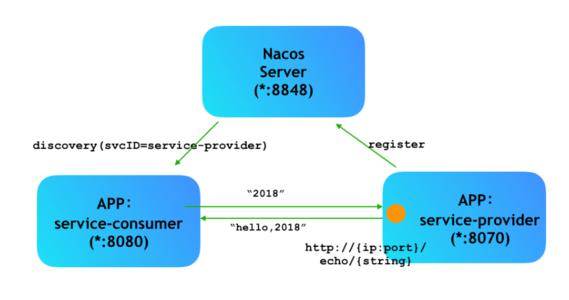
2、Nacos下载和安装
(1)下载地址和版本
(2)启动nacos服务
3、服务注册
配置Nacos客户端的pom依赖
添加服务配置信息
# nacos服务地址
spring.cloud.nacos.discovery.server-addr=127.0.0.1:8848
添加Nacos客户端注解
@EnableDiscoveryClient
4、启动客户端微服务
二、服务调用 - Feign
1、基本概念
2、实现服务调用
在service模块添加pom依赖
在调用端的启动类添加注解
@EnableFeignClients
创建包和接口
package com.edu.client;
@FeignClient("service-vod")
@Component
public interface VodClient {
@DeleteMapping(value = "/eduvod/vod/video/{videoId}")
public R removeVideo(@PathVariable("videoId") String videoId);
}
调用微服务
@Override
public boolean removeVideoById(String id) {
//查询云端视频id
Video video = baseMapper.selectById(id);
String videoSourceId = video.getVideoSourceId();
//删除视频资源
if(!StringUtils.isEmpty(videoSourceId)){
vodClient.removeVideo(videoSourceId);
}
Integer result = baseMapper.deleteById(id);
return null != result && result > 0;
}
三、熔断器 - Hystrix
Hystrix概念
feign 结合Hystrix使用
1、在service的pom中添加依赖
2、在配置文件中添加hystrix配置
#开启熔断机制
feign.hystrix.enabled=true
# 设置hystrix超时时间,默认1000ms
hystrix.command.default.execution.isolation.thread.timeoutInMilliseconds=6000
3、在service的client包里面创建熔断器的实现类
@Component
public class VodFileDegradeFeignClient implements VodClient {
@Override
public R removeVideo(String videoId) {
return R.error().message("time out");
}
@Override
public R removeVideoList(List videoIdList) {
return R.error().message("time out");
}
}
4、修改VodClient接口的注解
@FeignClient(name = "service-vod", fallback = VodFileDegradeFeignClient.class)
@Component
public interface VodClient {
@DeleteMapping(value = "/eduvod/vod/{videoId}")
public R removeVideo(@PathVariable("videoId") String videoId);
@DeleteMapping(value = "/eduvod/vod/delete-batch")
public R removeVideoList(@RequestParam("videoIdList") List videoIdList);
}
5、测试熔断器效果
四、GATEWAY网关
一、网关基本概念
1、API网关介绍
2、Spring Cloud Gateway
3、Spring Cloud Gateway核心概念
二、创建api-gateway模块(网关服务)
1、在infrastructure模块下创建api_gateway模块
2、在pom.xml引入依赖
3、编写application.properties配置文件
# 服务端口
server.port=8222
# 服务名
spring.application.name=service-gateway
# nacos服务地址
spring.cloud.nacos.discovery.server-addr=127.0.0.1:8848
#使用服务发现路由
spring.cloud.gateway.discovery.locator.enabled=true
#服务路由名小写
#spring.cloud.gateway.discovery.locator.lower-case-service-id=true
#设置路由id
spring.cloud.gateway.routes[0].id=service-acl
#设置路由的uri
spring.cloud.gateway.routes[0].uri=lb://service-acl
#设置路由断言,代理servicerId为auth-service的/auth/路径
spring.cloud.gateway.routes[0].predicates= Path=/*/acl/**
#配置service-edu服务
spring.cloud.gateway.routes[1].id=service-edu
spring.cloud.gateway.routes[1].uri=lb://service-edu
spring.cloud.gateway.routes[1].predicates= Path=/eduservice/**
#配置service-ucenter服务
spring.cloud.gateway.routes[2].id=service-ucenter
spring.cloud.gateway.routes[2].uri=lb://service-ucenter
spring.cloud.gateway.routes[2].predicates= Path=/ucenterservice/**
#配置service-ucenter服务
spring.cloud.gateway.routes[3].id=service-cms
spring.cloud.gateway.routes[3].uri=lb://service-cms
spring.cloud.gateway.routes[3].predicates= Path=/cmsservice/**
spring.cloud.gateway.routes[4].id=service-msm
spring.cloud.gateway.routes[4].uri=lb://service-msm
spring.cloud.gateway.routes[4].predicates= Path=/edumsm/**
spring.cloud.gateway.routes[5].id=service-order
spring.cloud.gateway.routes[5].uri=lb://service-order
spring.cloud.gateway.routes[5].predicates= Path=/orderservice/**
spring.cloud.gateway.routes[6].id=service-order
spring.cloud.gateway.routes[6].uri=lb://service-order
spring.cloud.gateway.routes[6].predicates= Path=/orderservice/**
spring.cloud.gateway.routes[7].id=service-oss
spring.cloud.gateway.routes[7].uri=lb://service-oss
spring.cloud.gateway.routes[7].predicates= Path=/eduoss/**
spring.cloud.gateway.routes[8].id=service-statistic
spring.cloud.gateway.routes[8].uri=lb://service-statistic
spring.cloud.gateway.routes[8].predicates= Path=/staservice/**
spring.cloud.gateway.routes[9].id=service-vod
spring.cloud.gateway.routes[9].uri=lb://service-vod
spring.cloud.gateway.routes[9].predicates= Path=/eduvod/**
spring.cloud.gateway.routes[10].id=service-edu
spring.cloud.gateway.routes[10].uri=lb://service-edu
spring.cloud.gateway.routes[10].predicates= Path=/eduuser/**
yml文件:
server:
port: 8222
spring:
application:
cloud:
gateway:
discovery:
locator:
enabled: true
routes:
- id: SERVICE-ACL
uri: lb://SERVICE-ACL
predicates:
- Path=/*/acl/** # 路径匹配
- id: SERVICE-EDU
uri: lb://SERVICE-EDU
predicates:
- Path=/eduservice/** # 路径匹配
- id: SERVICE-UCENTER
uri: lb://SERVICE-UCENTER
predicates:
- Path=/ucenter/** # 路径匹配
nacos:
discovery:
server-addr: 127.0.0.1:8848
4、编写启动类
import org.springframework.boot.SpringApplication;
import org.springframework.boot.autoconfigure.SpringBootApplication;
import org.springframework.cloud.client.discovery.EnableDiscoveryClient;
@SpringBootApplication
@EnableDiscoveryClient
public class ApiGatewayApplication {
public static void main(String[] args) {
SpringApplication.run(ApiGatewayApplication.class, args);
}
}
三、网关相关配置
1、网关解决跨域问题
@Configuration
public class CorsConfig {
@Bean
public CorsWebFilter corsFilter() {
CorsConfiguration config = new CorsConfiguration();
config.addAllowedMethod("*");
config.addAllowedOrigin("*");
config.addAllowedHeader("*");
UrlBasedCorsConfigurationSource source = new UrlBasedCorsConfigurationSource(new PathPatternParser());
source.registerCorsConfiguration("/**", config);
return new CorsWebFilter(source);
}
}
2、全局Filter,统一处理会员登录与外部不允许访问的服务
import com.google.gson.JsonObject;
import org.springframework.cloud.gateway.filter.GatewayFilterChain;
import org.springframework.cloud.gateway.filter.GlobalFilter;
import org.springframework.core.Ordered;
import org.springframework.core.io.buffer.DataBuffer;
import org.springframework.http.server.reactive.ServerHttpRequest;
import org.springframework.http.server.reactive.ServerHttpResponse;
import org.springframework.stereotype.Component;
import org.springframework.util.AntPathMatcher;
import org.springframework.web.server.ServerWebExchange;
import reactor.core.publisher.Mono;
import java.nio.charset.StandardCharsets;
import java.util.List;
/**
* 3、自定义异常处理
import org.springframework.beans.factory.ObjectProvider;
import org.springframework.boot.autoconfigure.web.ResourceProperties;
import org.springframework.boot.autoconfigure.web.ServerProperties;
import org.springframework.boot.context.properties.EnableConfigurationProperties;
import org.springframework.boot.web.reactive.error.ErrorAttributes;
import org.springframework.boot.web.reactive.error.ErrorWebExceptionHandler;
import org.springframework.context.ApplicationContext;
import org.springframework.context.annotation.Bean;
import org.springframework.context.annotation.Configuration;
import org.springframework.core.Ordered;
import org.springframework.core.annotation.Order;
import org.springframework.http.codec.ServerCodecConfigurer;
import org.springframework.web.reactive.result.view.ViewResolver;
import java.util.Collections;
import java.util.List;
/**
* 覆盖默认的异常处理
*
*/
@Configuration
@EnableConfigurationProperties({ServerProperties.class, ResourceProperties.class})
public class ErrorHandlerConfig {
private final ServerProperties serverProperties;
private final ApplicationContext applicationContext;
private final ResourceProperties resourceProperties;
private final List> viewResolversProvider,
ServerCodecConfigurer serverCodecConfigurer,
ApplicationContext applicationContext) {
this.serverProperties = serverProperties;
this.applicationContext = applicationContext;
this.resourceProperties = resourceProperties;
this.viewResolvers = viewResolversProvider.getIfAvailable(Collections::emptyList);
this.serverCodecConfigurer = serverCodecConfigurer;
}
@Bean
@Order(Ordered.HIGHEST_PRECEDENCE)
public ErrorWebExceptionHandler errorWebExceptionHandler(ErrorAttributes errorAttributes) {
JsonExceptionHandler exceptionHandler = new JsonExceptionHandler(
errorAttributes,
this.resourceProperties,
this.serverProperties.getError(),
this.applicationContext);
exceptionHandler.setViewResolvers(this.viewResolvers);
exceptionHandler.setMessageWriters(this.serverCodecConfigurer.getWriters());
exceptionHandler.setMessageReaders(this.serverCodecConfigurer.getReaders());
return exceptionHandler;
}
}
import org.springframework.boot.autoconfigure.web.ErrorProperties;
import org.springframework.boot.autoconfigure.web.ResourceProperties;
import org.springframework.boot.autoconfigure.web.reactive.error.DefaultErrorWebExceptionHandler;
import org.springframework.boot.web.reactive.error.ErrorAttributes;
import org.springframework.context.ApplicationContext;
import org.springframework.http.HttpStatus;
import org.springframework.web.reactive.function.server.*;
import java.util.HashMap;
import java.util.Map;
/**
* 自定义异常处理
*
* Nacos配置中心
1、Spring Cloud Config
2、Nacos替换Config
3、读取Nacos配置中心的配置文件
1、在Nacos创建统一配置文件
2、以service-statistics模块为例
#配置中心地址
spring.cloud.nacos.config.server-addr=127.0.0.1:8848
#spring.profiles.active=dev
# 该配置影响统一配置中心中的dataId
spring.application.name=service-statistics
springboot配置文件加载顺序
(1)加载顺序
4、名称空间切换环境
1、创建命名空间
2、克隆配置
spring.cloud.nacos.config.server-addr=127.0.0.1:8848
spring.profiles.active=dev
# 该配置影响统一配置中心中的dataId,之前已经配置过
spring.application.name=service-statistics
spring.cloud.nacos.config.namespace=13b5c197-de5b-47e7-9903-ec0538c9db01
5、多配置文件加载
spring.cloud.nacos.config.server-addr=127.0.0.1:8848
spring.profiles.active=dev
# 该配置影响统一配置中心中的dataId,之前已经配置过
spring.application.name=service-statistics
spring.cloud.nacos.config.namespace=13b5c197-de5b-47e7-9903-ec0538c9db01
spring.cloud.nacos.config.ext-config[0].data-id=redis.properties
# 开启动态刷新配置,否则配置文件修改,工程无法感知
spring.cloud.nacos.config.ext-config[0].refresh=true
spring.cloud.nacos.config.ext-config[1].data-id=jdbc.properties
spring.cloud.nacos.config.ext-config[1].refresh=true
上一篇:python 装饰器
下一篇:初级汇编语言