JS显示隐藏节点
2021-01-15 01:12
标签:style display element stat fir 技术 drop none 图片 //ID为"rfvState"的父节点的上一个兄弟节点的第一个子节点,即红色星号*显示 document.getElementById("rfvState").parentElement.previousElementSibling.firstChild.style.visibility = "visible"; //ID为"rfvState"的父节点的上一个兄弟节点的第一个子节点,即红色星号*隐藏 document.getElementById("rfvState").parentElement.previousElementSibling.firstChild.style.display = "block"; document.getElementById("rfvState").parentElement.previousElementSibling.firstChild.style.display = "inline-block"; //将节点样式全部隐藏,即红色星号*和占位的空白都删除,State会最靠左顶格显示 document.getElementById("rfvState").parentElement.previousElementSibling.firstChild.style.display = "none"; JS显示隐藏节点 标签:style display element stat fir 技术 drop none 图片 原文地址:https://www.cnblogs.com/HuairongChen/p/13403158.html
* State:

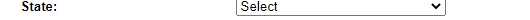
document.getElementById("rfvState").parentElement.previousElementSibling.firstChild.style.visibility = "hidden";
上一篇:JS 四舍五入保留两位小数