Spring MVC 注解开发
2021-01-15 03:15
标签:handler springmvc rop 博客 Servle 上下 必须 封装数据 依赖 所需pom依赖: 第一步配置 web.xml: 第二步:编写DispatchServlet绑定的配置文件: 第三步: 创建Controller: 第五步:测试: 先配置tomcat:博客:https://www.cnblogs.com/love2000/p/14164947.html 启动tomcat 输入地址访问成功! Spring MVC 注解开发 标签:handler springmvc rop 博客 Servle 上下 必须 封装数据 依赖 原文地址:https://www.cnblogs.com/love2000/p/14270801.htmlSpring MVC 注解开发
dependency>
groupId>org.springframeworkgroupId>
artifactId>spring-webmvcartifactId>
version>5.2.0.RELEASEversion>
dependency>
dependency>
groupId>javax.servletgroupId>
artifactId>servlet-apiartifactId>
version>2.5version>
dependency>
dependency>
groupId>javax.servlet.jspgroupId>
artifactId>jsp-apiartifactId>
version>2.2version>
dependency>
dependency>
groupId>javax.servletgroupId>
artifactId>jstlartifactId>
version>1.2version>
dependency>

xml version="1.0" encoding="UTF-8"?>
web-app xmlns="http://xmlns.jcp.org/xml/ns/javaee"
xmlns:xsi="http://www.w3.org/2001/XMLSchema-instance"
xsi:schemaLocation="http://xmlns.jcp.org/xml/ns/javaee http://xmlns.jcp.org/xml/ns/javaee/web-app_4_0.xsd"
version="4.0">
servlet>
servlet-name>springmvcservlet-name>
servlet-class>org.springframework.web.servlet.DispatcherServletservlet-class>
init-param>
param-name>contextConfigLocationparam-name>
param-value>classpath:springmvc-servlet.xmlparam-value>
init-param>
load-on-startup>1load-on-startup>
servlet>
servlet-mapping>
servlet-name>springmvcservlet-name>
url-pattern>/url-pattern>
servlet-mapping>
web-app>
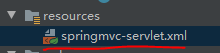
xml version="1.0" encoding="UTF-8"?>
beans xmlns="http://www.springframework.org/schema/beans"
xmlns:xsi="http://www.w3.org/2001/XMLSchema-instance"
xmlns:context="http://www.springframework.org/schema/context"
xmlns:mvc="http://www.springframework.org/schema/mvc"
xsi:schemaLocation="http://www.springframework.org/schema/beans
http://www.springframework.org/schema/beans/spring-beans.xsd
http://www.springframework.org/schema/context
https://www.springframework.org/schema/context/spring-context.xsd
http://www.springframework.org/schema/mvc
https://www.springframework.org/schema/mvc/spring-mvc.xsd">
context:component-scan base-package="com.xiaofu.controller"/>
mvc:default-servlet-handler/>
mvc:annotation-driven/>
bean class="org.springframework.web.servlet.view.InternalResourceViewResolver" id="internalResourceViewResolver">
property name="prefix" value="/WEB-INF/jsp/"/>
property name="suffix" value=".jsp"/>
bean>
beans>
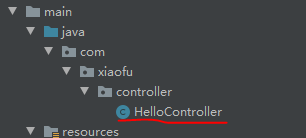
package com.xiaofu.controller;
import org.springframework.stereotype.Controller;
import org.springframework.ui.Model;
import org.springframework.web.bind.annotation.RequestMapping;
@Controller
public class HelloController{
@RequestMapping("/hello")
public String hello(Model model){
//封装数据
model.addAttribute("msg","helloSpringMVC");
return "text"; //会被视图解析器处理(相当于要跳转的页面)
}
}
@Controller 这个注解会自动帮我们注册bean 相当于:
@RequestMapping("")设置访问的路由 第四步: 创建对应的返回页面:
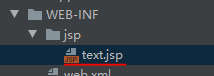
%--
Created by IntelliJ IDEA.
User: 86176
Date: 2021/1/12
Time: 11:36
To change this template use File | Settings | File Templates.
--%>
%@ page contentType="text/html;charset=UTF-8" language="java" %>
html>
head>
title>Titletitle>
head>
body>
${msg}
body>
html>
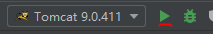
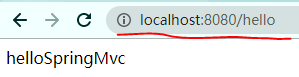
下一篇:Python的取值