Spring事务管理中的配置文件
2021-01-19 00:24
标签:ase sql语句 config 自己 bsp type param 技术 用户名 在开发中,遇到了sql语句报错,但是并没有回滚的情况。 经过几天的排查,终于找到了事务没有回滚的原因。 原来的项目用的是informix的数据库,原来针对事务回滚的机制都是好用的。我本地用的是mysql数据库。 先将程序代码与spring-mybatis.xml配置文件拿过来: 1、程序代码: 这个问题是在验证增删改查返回值时发现的。 两个操作,删除时,因为关联了外键,所以会报错,此时正常情况更新的语句也会回滚,但是并没有。 2、对数据库的操作: 3、配置文件: 4、数据库语句: 排查过程共查找了下述方面: 1、排除数据库原因: 查看mysql数据库是支持事务的;而且用informix数据库进行了验证,同样没有回滚。 2、验证了impl的类型等均为问题。 3、查看了事务的配置信息也正确好用。 4、验证了系统其它的一些方法,发现是支持事务的。 5、将这两个语句放到其它方法里也好用。 6、事务是在service层处理的,在控制层也加了异常捕获(这个操作并不会影响事务回滚,即使不catch,也会回滚的) 最终锁定问题原因:是因为方法名称的问题。 当将方法名改成其它的,不以get开头,不报错。 这个问题很坑,因为本以为为配置文件中的get*,会使这个方法的事务起作用,谁知道恰恰get*的这个配置虽然起作用了,但是结果却是事务不回滚,在将该配置改为 也没有用,最后将其注释掉,事务回滚。走了下面的配置: 需要注意的是 tx:method 的name属性指的是方法名。 将SUPPORTS改为REQUIRED后,事务也进行回滚。最终得到原因:是因为propagation的配置信息不正确。 拓展: 一、在声明式的事务处理中,要配置一个切面,其中就用到了propagation,表示打算对这些方法怎么使用事务,是用还是不用,其中propagation有七种配置,REQUIRED、SUPPORTS、MANDATORY、REQUIRES_NEW、NOT_SUPPORTED、NEVER、NESTED。默认是REQUIRED。 二、Spring中七种Propagation类的事务属性详解: REQUIRED:支持当前事务,如果当前没有事务,就新建一个事务。这是最常见的选择。 SUPPORTS:支持当前事务,如果当前没有事务,就以非事务方式执行。 MANDATORY:支持当前事务,如果当前没有事务,就抛出异常。 REQUIRES_NEW:新建事务,如果当前存在事务,把当前事务挂起。 NOT_SUPPORTED:以非事务方式执行操作,如果当前存在事务,就把当前事务挂起。 NEVER:以非事务方式执行,如果当前存在事务,则抛出异常。 NESTED:支持当前事务,如果当前事务存在,则执行一个嵌套事务,如果当前没有事务,就新建一个事务。 三、注意. 问题往往出现在你忽略的地方。 还是对spring的各种配置不太熟悉。 花费了太多时间。 Spring事务管理中的配置文件 标签:ase sql语句 config 自己 bsp type param 技术 用户名 原文地址:https://www.cnblogs.com/vole/p/12910036.html/**
*@Author: Administrator on 2020/3/12 15:15
*@param:
*@return:
*@Description:查询同步情况
*/
@Override
public PageInfo getSyncstatusPages(Syncstatus vo, int pageNo, int pageSize) {
PageHelper.startPage(pageNo, pageSize);
/* //查看增删改查的返回值
//1新增:返回值自己定义,可以是void,int
//1-1新增一条数据:插入成功,返回值为1
int insert_success1 = yylfHttpServletMapper.insert("8", "2", "1");
//1-2新增多条数据:插入成功,返回值为插入的数据条数,当有一条数据错误时,所有数据都会插入失败
int insert_success2 = yylfHttpServletMapper.insert_duotiao("7");
String insert_success3 = yylfHttpServletMapper.insert_duotiao_String("7");//不支持返回值为String类型
//1-3新增一条数据:插入失败:主键冲突,会直接报异常
int insert_failed = yylfHttpServletMapper.insert("1", "2", "1");
//1-4插入null:属性为null,如果表中所有字段允许为null,插入一条所有值均为null的数据
Syncstatus syncstatus1 = null;
yylfHttpServletMapper.insertSyncstatus(syncstatus1);
//1-5插入一个没有赋值的对象:属性为null,如果表中所有字段允许为null,插入一条所有值均为null的数据
Syncstatus syncstatus2 = new Syncstatus();
yylfHttpServletMapper.insertSyncstatus(syncstatus2);*/
/*//2删除:返回值自己定义,可以是void,int
//2-1删除成功:没有数据:返回值为0
int delete_success1 = yylfHttpServletMapper.delete("0");
//2-2删除成功:有多条数据:返回值为删除的数据条数
int delete_success2 = yylfHttpServletMapper.delete_systemcode("2");*/
//2-3删除失败:例如有外键:报异常
//3更新:返回值自己定义,可以是void,int
//3-1更新成功:没有数据,返回值为0
//int update_no = yylfHttpServletMapper.update_no("0");
//3-2更新成功:有多条数据,返回更新的数据条数
int update_duotiao = yylfHttpServletMapper.update_duotiao_systemcode("2");
int delete_fail = yylfHttpServletMapper.delete("1");
//3-3更新失败:例如有外键,报异常
//int update_fail = yylfHttpServletMapper.update_fail("1");
//4查询
//4-1 没数:String 类型返回null
//Object object = yylfHttpServletMapper.select("0");
//4-1 没数:集合 类型返回[]空集合
//Syncstatus syncstatus3 = new Syncstatus();
//syncstatus3.setStatus("7");
//List
xml version="1.0" encoding="UTF-8"?>
beans xmlns="http://www.springframework.org/schema/beans"
xmlns:aop="http://www.springframework.org/schema/aop"
xmlns:tx="http://www.springframework.org/schema/tx"
xmlns:xsi="http://www.w3.org/2001/XMLSchema-instance"
xmlns:context="http://www.springframework.org/schema/context"
xsi:schemaLocation="http://www.springframework.org/schema/beans
http://www.springframework.org/schema/beans/spring-beans-3.0.xsd
http://www.springframework.org/schema/aop
http://www.springframework.org/schema/aop/spring-aop-3.0.xsd
http://www.springframework.org/schema/tx
http://www.springframework.org/schema/tx/spring-tx-3.0.xsd
http://www.springframework.org/schema/context
http://www.springframework.org/schema/context/spring-context-3.0.xsd">
bean id="dataSource" class="com.p6spy.engine.spy.P6DataSource">
constructor-arg ref="dataSourceTarget"/>
bean>
bean id="dataSourceTarget" class="com.asd.common.jdbc.MyBasicDataSource" >
property name="url" value="${jdbc.url}"> property>
property name="username" value="${jdbc.username}"> property>
property name="password" value="${jdbc.password}"> property>
property name="driverClassName" value="${jdbc.driverClassName}"> property>
property name="validationQuery" value="select 1"> property>
bean>
bean id="sqlSessionFactory" class="org.mybatis.spring.SqlSessionFactoryBean">
property name="dataSource" ref="dataSource" />
property name="configLocation" value="classpath:mybatis.xml"/>
property name="mapperLocations">
list>
value>classpath:mybatis/*Mapper.xmlvalue>
list>
property>
bean>
bean class="org.mybatis.spring.mapper.MapperScannerConfigurer">
property name="basePackage" value="com.asd.modules.dao"/>
bean>
context:component-scan base-package="com.asd">
context:include-filter type="regex"
expression="com\.asd\.modules\.sevice\.impl\.*ServiceImpl" />
context:component-scan>
context:annotation-config />
bean id="transactionManager" class="org.springframework.jdbc.datasource.DataSourceTransactionManager">
property name="dataSource" ref="dataSource" />
bean>
tx:advice id="reinsAdvice" transaction-manager="transactionManager">
tx:attributes>
tx:method name="delete*" propagation="REQUIRED" read-only="false"
rollback-for="java.lang.Exception" no-rollback-for="java.lang.RuntimeException" />
tx:method name="insert*" propagation="REQUIRED" read-only="false"
rollback-for="java.lang.RuntimeException" />
tx:method name="save*" propagation="REQUIRED" read-only="false"
rollback-for="java.lang.RuntimeException" />
tx:method name="update*" propagation="REQUIRED" read-only="false"
rollback-for="java.lang.Exception" />
tx:method name="find*" propagation="SUPPORTS" />
tx:method name="get*" propagation="SUPPORTS" />
tx:method name="select*" propagation="SUPPORTS" />
tx:method name="*" propagation="REQUIRED" rollback-for="java.lang.Exception" />
tx:attributes>
tx:advice>
aop:config>
aop:pointcut id="reinsPointCut"
expression="execution(* com.asd.modules.service.impl.*ServiceImpl.*(..))" />
aop:advisor pointcut-ref="reinsPointCut"
advice-ref="reinsAdvice" />
aop:config>
beans>
-- 创建aaa表用来验证增删改查的返回值
CREATE TABLE `reserve`.`aaa` (
`uuid` char(36) CHARACTER SET utf8 COLLATE utf8_general_ci NOT NULL,
`systemcode` varchar(8) CHARACTER SET utf8 COLLATE utf8_general_ci NOT NULL,
`status` varchar(1) CHARACTER SET utf8 COLLATE utf8_general_ci NOT NULL,
PRIMARY KEY (`uuid`) USING BTREE
) ENGINE = InnoDB CHARACTER SET = utf8 COLLATE = utf8_general_ci ROW_FORMAT = Dynamic;
-- 创建bbb表用来关联aaa的uuid作外键
CREATE TABLE `reserve`.`bbb` (
`uuid` char(36) CHARACTER SET utf8 COLLATE utf8_general_ci NOT NULL,
`systemcode` varchar(8) CHARACTER SET utf8 COLLATE utf8_general_ci NOT NULL,
`status` varchar(1) CHARACTER SET utf8 COLLATE utf8_general_ci NOT NULL,
PRIMARY KEY (`uuid`) USING BTREE
) ENGINE = InnoDB CHARACTER SET = utf8 COLLATE = utf8_general_ci ROW_FORMAT = Dynamic;
alter table bbb add constraint FK_T_POSITI_REFERENCE_T_COMPAN foreign key (uuid)references
aaa (uuid);
insert into bbb (uuid,systemcode,status)value (‘1‘,‘2‘,‘2‘);
-- 验证事支持
DELETE from aaa where uuid != ‘1‘;
insert into aaa (uuid,systemcode,status)value (‘2‘,‘2‘,‘2‘);
SELECT * FROM aaa;
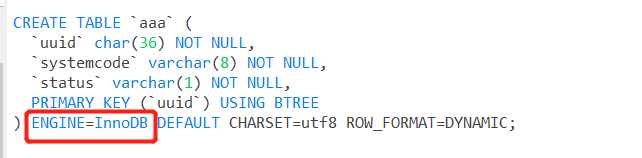
tx:method name="get*" propagation="SUPPORTS" rollback-for="java.lang.Exception"/>
tx:method name="*" propagation="REQUIRED" rollback-for="java.lang.Exception" />
这个配置将影响数据存储,必须根据情况选择。
上一篇:springBoot--原理分析