IDEA开始JSP热部署
2021-01-19 18:15
标签:http sources automake image tom inf str raw art tomcat 配置的 添加后的的 是 设置 在任意位置 点击两次 勾选 compiler.automake.allow.when.app.running , 点击 close IDEA开始JSP热部署 标签:http sources automake image tom inf str raw art 原文地址:https://www.cnblogs.com/javayanglei/p/13332574.html
IDEA 开启 JSP 文件热部署1、
tomcat 设置
Deployment 中选择添加 Artifactwar exploded 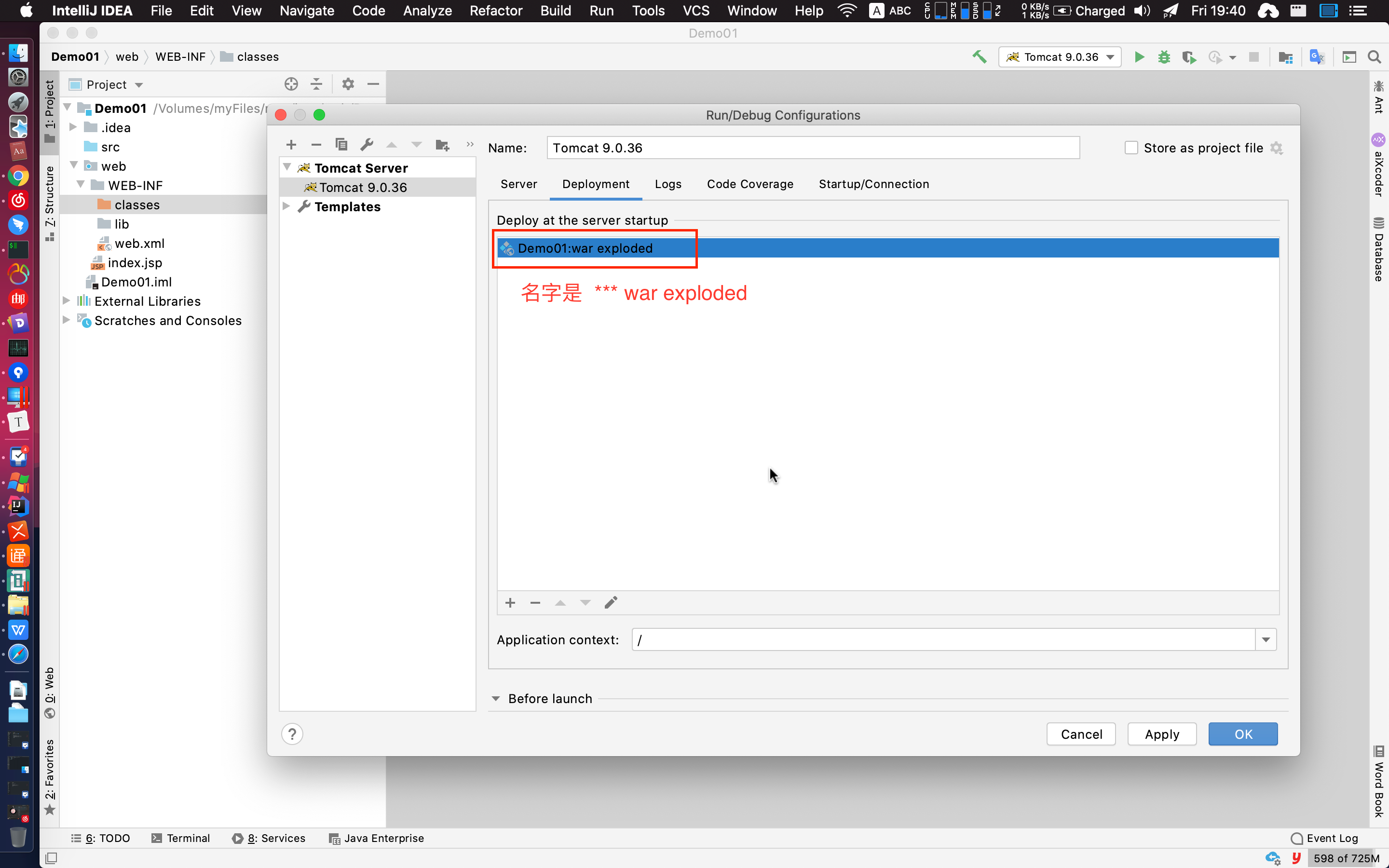
on update action 和 on frame deactivation 都为 Update classes and resources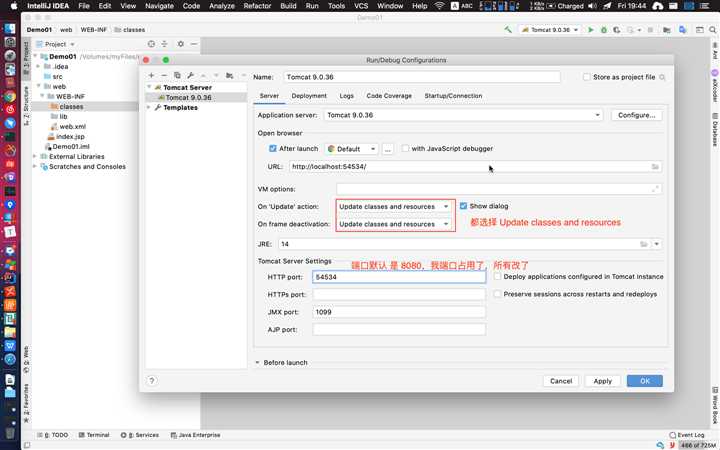
Apply -> ok
2、更改设置
Compiler 勾选 Build project automatically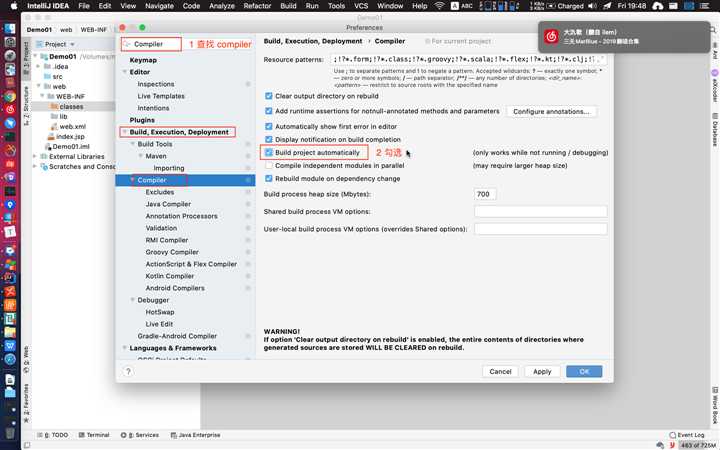
3、更改
registry
shift ,输入 registry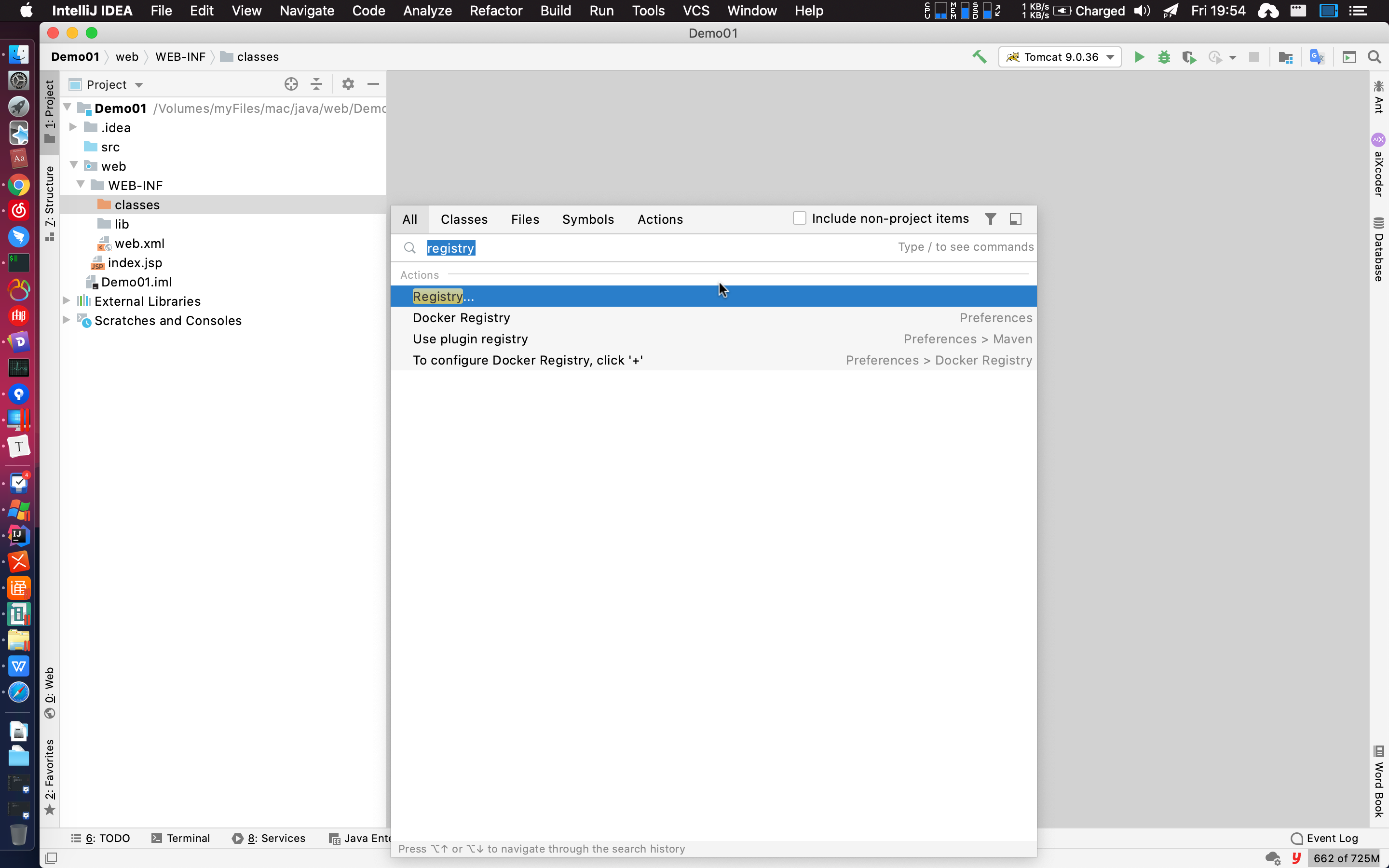
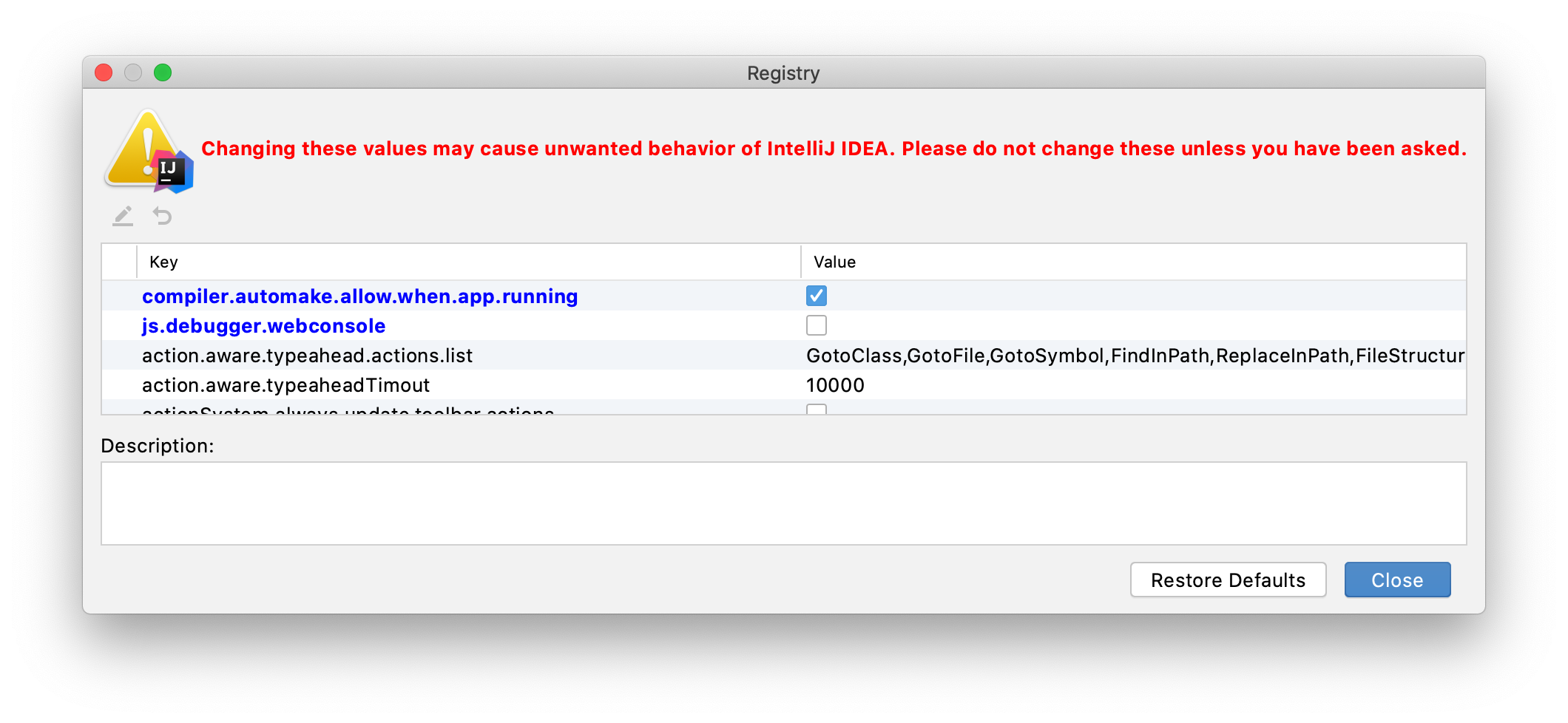
上一篇:web之js(一)