使用css3在网页中实现各种三角形样式集合(原理解析)
2021-01-20 06:16
标签:pad 就是 plain com html word 手册 lazy line 大家在浏览web网页的时候经常看到有各种各样的图形,比如圆形,正方形,长方形,三角形等,今天特意做了一个关于用CSS实现三角形的教程,那css三角形怎么写呢?css实现三角形的原理是什么? 请看一下实例详解。 (相关视频教程推荐:CSS教程) css3三角形使用场景 我们知道有一个特效是span下拉列表,也就是说当鼠标放上一个div时,会出现原本隐藏的内容或者二级菜单,这样一个下拉列表会突出来一个小的三角形指向原本的div区域块,如图所示: 那么我们现在来总结一下,我们是如何写出这些三角形的。 CSS3三角形实现原理 在css3中,我们主要使用的是一个transparent的属性,意思是透明的,比如我们将字体设置为黑色会写color:black,那么如果想把字体的颜色设置为透明,我们可以写color:transparent。同理background-color:transparent可以设置背景为透明。 三角形8种分类 我们根据三角形的位置分为8种: 1 1.triangle up 上三角形 1 2 3 4 5 6 7 2.triangle down 下三角形 1 2 3 4 5 6 7 3.triangle left 左三角形 1 2 3 4 5 6 7 4.triangle right 右三角形 1 2 3 4 5 6 7 5.triangle top left 左上三角形 1 2 3 4 5 6 6.triangle top right 右上三角形 1 2 3 4 5 6 7.triangle bottom left 左下三角形 1 2 3 4 5 6 8.triangle bottom right 右下三角形 1 2 3 4 5 6 大致的效果如图所示: 使用css3在网页中实现各种三角形样式集合(原理解析) 标签:pad 就是 plain com html word 手册 lazy line 原文地址:https://www.cnblogs.com/youran/p/13322830.html推荐手册:css在线手册
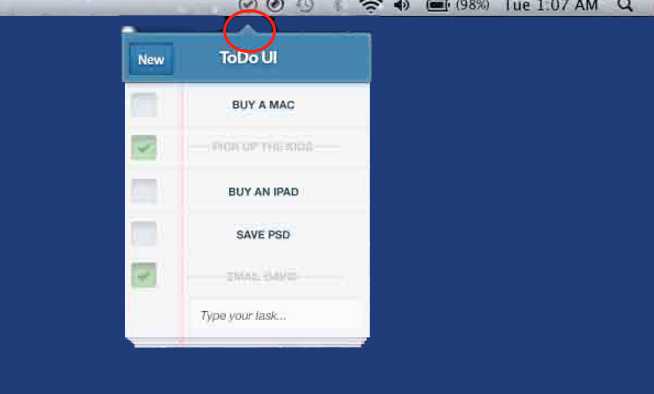
triangle up,triangle down,triangle left,triangle right,triangle top left,triangle top right,triangle bottom left和triangle bottom right。
8种三角形实现实例
#triangle-up{width:0;height:0;border-left:50px solid transparent;border-right:50px solid transparent;border-bottom:100px solid black;}
#triangle-down{width:0;height:0;border-left:50px solid transparent;border-right:50px solid transparent;border-top:100px solid black;}
#triangle-left{width:0;height:0;border-top:50px solid transparent;border-bottom:50px solid transparent;border-right:100px solid black;}
#triangle-right{width:0;height:0;border-top:50px solid transparent;border-bottom:50px solid transparent;border-left:100px solid black;}
#triangle-topleft{width:0;height:0;border-top:100px solid black;border-right:100px solid transparent;}
#triangle-topright{width:0;height:0;border-top:100px solid black;border-left:100px solid transparent;}
#triangle-bottomleft{width:0;height:0;border-bottom:100px solid black;border-right:100px solid transparent;}
#triangle-bottomright{width:0;height:0;border-bottom:100px solid black;border-left:100px solid transparent;}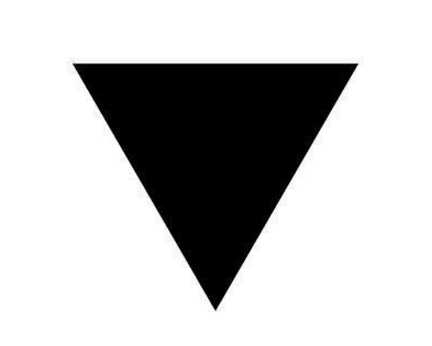
下一篇:C# WPF Bing地图展示