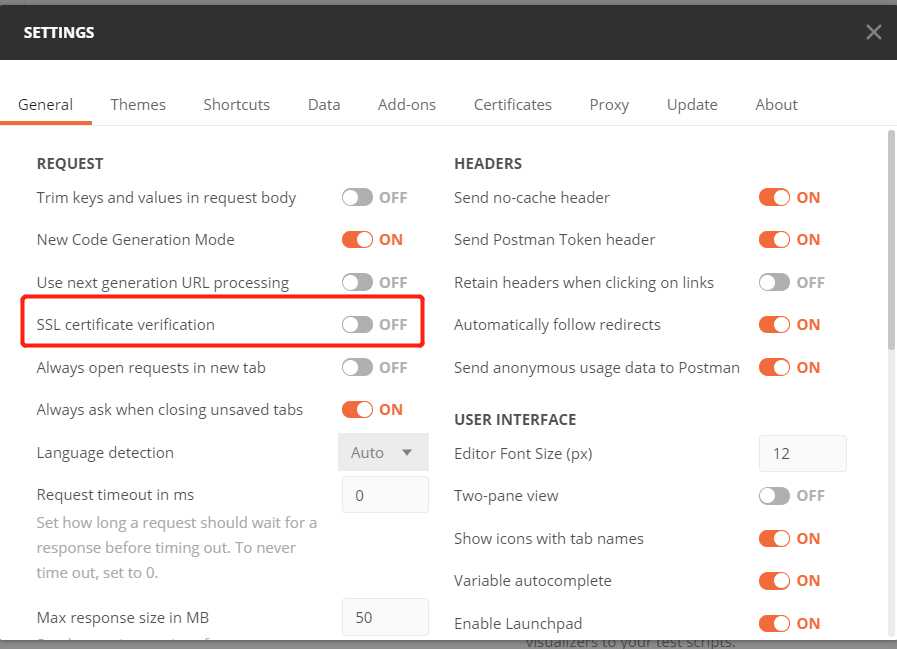webSocket以及https
2021-01-20 18:12
标签:apach lse 事件 参数 static 环境变量 one var pre 需求:就是当后台操作完大量的数据之后,需要通知前端修改状态,于是第一时间想到了使用WebSocket。 概念的话这里就不解释了。 直接贴上我的代码,在springBoot中的使用。 首先在pom.xml中加入依赖 将配置类加入容器管理 websocket服务端 客户端代码(前端并不是我写的,只是自己测试的时候写的一个简单页面) 这个时候一个websocket已经搭建好了,但是这个时候的安全性存在问题. 因为是ws,就类似于http嘛,所以就想弄成wss的,也就是https 然后我这边通过jdk生成一个密钥来在本地实现一个https. 在cmd中输入(要配置了jdk的环境变量) 参数就不一一解释了. 然后会在c盘/用户/当前用户文件夹下生成一个keystore.p12的文件. 将它放到项目的resources目录下,然后在application.properties文件中加入如下配置 然后一个配置类(允许http和https请求同时存在,将http转发到https) 如果要在postman中测试还需要关闭ssl certificate verification 这时候我们就可以将客户端的websocket代码改成wss来保证安全性了,当然这只是本地测试,在实际的生产环境应该都是https协议,所以直接使用wss就行。 webSocket以及https 标签:apach lse 事件 参数 static 环境变量 one var pre 原文地址:https://www.cnblogs.com/oyjg/p/13306526.html@Configuration
public class WebSocketConfiguration {
@Bean
public ServerEndpointExporter serverEndpointExporter(){
return new ServerEndpointExporter();
}
}
@ServerEndpoint("/websocket/submitOnline")
@Component
public class WebSocketServer {
private Logger log = Logger.getLogger("webSocketServer");
private static Map
//这里是我自己的业务逻辑
Result result = null;
try {
SubmitOnlineVo submitOnlineVo = new SubmitOnlineVo();
submitOnlineVo.setId(Integer.parseInt(message));
submitOnlineVo.setStatus(PlanStatusConstant.ATONLINE);
Integer i = webSocketServer.adsMsgPlanService.updatePlan(submitOnlineVo);
if(i==-1){
result = new Result(BusinessConstant.SYSTEM_ERROR_CODE, "上线人数超过30万!!!", i);
}else if(i==0){
result = new Result(BusinessConstant.SYSTEM_ERROR_CODE, "修改失败", i);
}else{
Maphtml>
head>head>
body>
div id="messageId">div>
script>
var socket;
if(typeof(WebSocket) == "undefined") {
console.log("您的浏览器不支持WebSocket");
}else{
console.log("您的浏览器支持WebSocket");
//实现化WebSocket对象,指定要连接的服务器地址与端口 建立连接
socket = new WebSocket("ws://localhost:8080/websocket/submitOnline");
//打开事件
socket.onopen = function() {
console.log("Socket 已打开");
socket.send("dfgh");
};
//获得消息事件
socket.onmessage = function(msg) {
console.log(msg.data);
//发现消息进入 开始处理前端触发逻辑
let msgDiv = document.getElementById("messageId");
msgDiv.innerHTML += msg.data;
};
//关闭事件
socket.onclose = function() {
console.log("Socket已关闭");
};
//发生了错误事件
socket.onerror = function() {
alert("Socket发生了错误");
//此时可以尝试刷新页面
}
}
script>
body>
html>
keytool -genkey -alias tomcat -storetype PKCS12 -keyalg RSA -keysize 2048 -keystore keystore.p12 -validity 3650
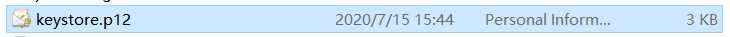
server.port=8443
server.ssl.enabled=true
server.ssl.key-store=classpath:keystore.p12
server.ssl.key-store-password=ouyang(你在cmd中输入的密码)
server.ssl.key-store-type=PKCS12
server.ssl.key-alias=tomcat
@Configuration
public class ConnectorConfig {
@Bean
public ServletWebServerFactory servletContainer() {
TomcatServletWebServerFactory tomcat = new TomcatServletWebServerFactory() {
@Override
protected void postProcessContext(Context context) {
SecurityConstraint securityConstraint = new SecurityConstraint();
securityConstraint.setUserConstraint("CONFIDENTIAL");
SecurityCollection collection = new SecurityCollection();
collection.addPattern("/*");//设置所有路径都配置https
securityConstraint.addCollection(collection);
context.addConstraint(securityConstraint);
}
};
tomcat.addAdditionalTomcatConnectors(getHttpConnector());
return tomcat;
}
private Connector getHttpConnector() {
Connector connector = new Connector("org.apache.coyote.http11.Http11NioProtocol");
connector.setScheme("http");
connector.setPort(8080);
connector.setSecure(false);
connector.setRedirectPort(8443);
return connector;
}
}