jmeter对JSON返回数据处理和后续调用
2021-01-21 00:20
标签:extractor pre mic tool 执行 variable post 图片 loading 想要解决的问题: 测试时,token等前面接口返回的数据,后面的请求时需要用到,通过查询接口,获取response数据,作为下个请求post的参数值 1.先下载一个插件:JSONPathExtractor,使用时位置如图: 2.JSON提取器的参数说明 Names of created variables: 后续请求的参数名称 3.举例response返回JSON数据: JSON Path expressions 中:取值token,可用$.data.token 4.后续使用方法 后面的HTTP请求需要前面的参数时,token直接用${token}即可。 5.返回数据较多的举例 如下,response返回数据: JSON Path expressions 中: 1. 取值identifier,可用$.body.identifier 2. 取值weekStr(数组),可用$.body.timeDTOList[0].weekStr 原文参考:https://www.cnblogs.com/rechin/p/8662744.html 如果想使用正则表达式提取,可参考:https://www.cnblogs.com/rechin/p/9134069.html jmeter对JSON返回数据处理和后续调用 标签:extractor pre mic tool 执行 variable post 图片 loading 原文地址:https://www.cnblogs.com/jintianniu/p/13301301.html 后置处理器:JSON Extractor
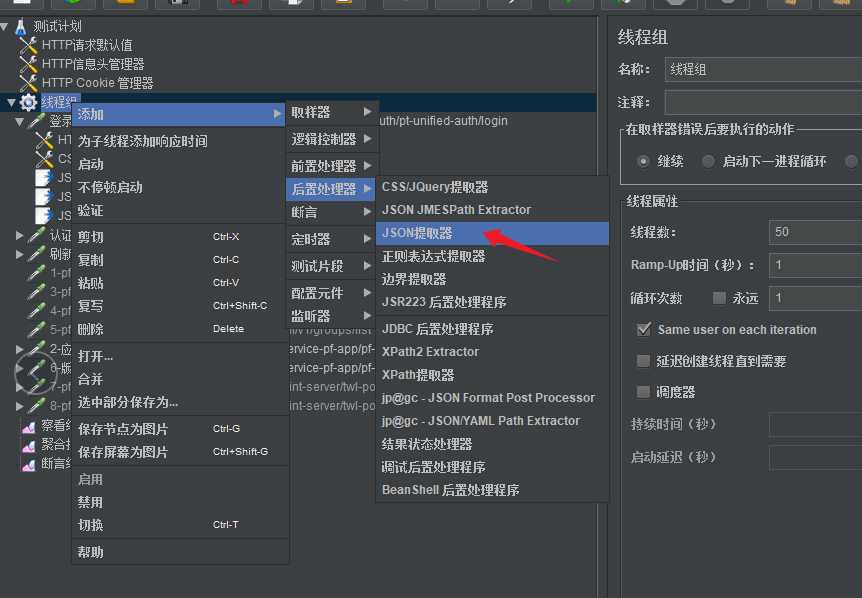

JSON Path expressions:JSON表达式 ,用$表示json返回数据的整体。
Match No.(0 for Random):匹配哪个,可为空即默认第一个
Default Values:未取到值的时候默认值

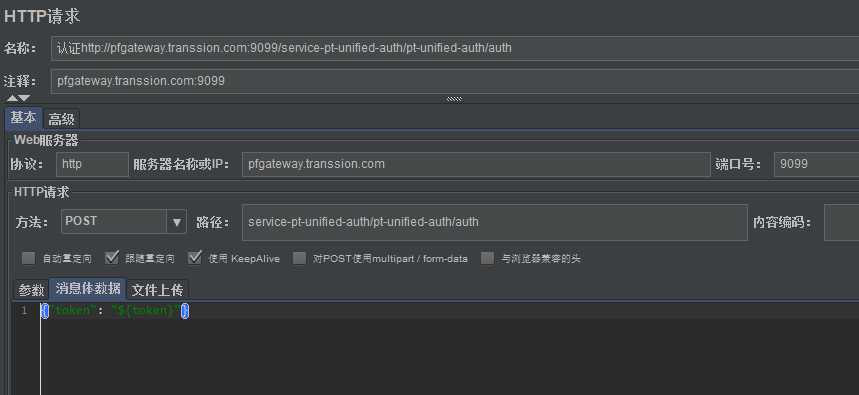

{
"code": 2000,
"message": "success",
"body": {
"identifier": "JKCS5449-4",
"useScopeStr": "全部",
"executeTypeStr": "按周执行",
"timeDTOList": [
{
"executeTime": "08:00",
"weekStr": "星期六"
}
]
}
}

上一篇:js promise详解