Java使用FFmpeg处理视频[视频直播三]
2021-01-23 01:15
标签:discuss esc 语法 te pro more als exist sum apach 有人问我,怎么配置互联网环境的Mevan,这里拓展一下。 settings_outweb.xml 1、视频格式转换:ffmpeg -i 123.mp4 newVideo.avi **2、视频分段:ffmpeg -i 80s.mp4 -c:v libx264 -c:a aac -strict -2 -f hls -hls_list_size 0 -hls_time 60 output/output.m3u8 **3、音视频合并:ffmpeg -i test2.mp3 -i test1.mp4 -t 10 -y newVideo.mp4 等等,详见官方文档 其实,这里只是做了一点,使用Java执行上述命令。 【ffmpeg与Java实现视频转换小demo】 漫长的等待其转换完成...... 5分多钟,视频终于转换完成了 播放正常 其他未详尽事宜,参见:《FFmpeg基本语法》 【再来一个小demo】 Java使用FFmpeg处理视频[视频直播三] 标签:discuss esc 语法 te pro more als exist sum apach 原文地址:https://blog.51cto.com/13479739/2495006【拓展】
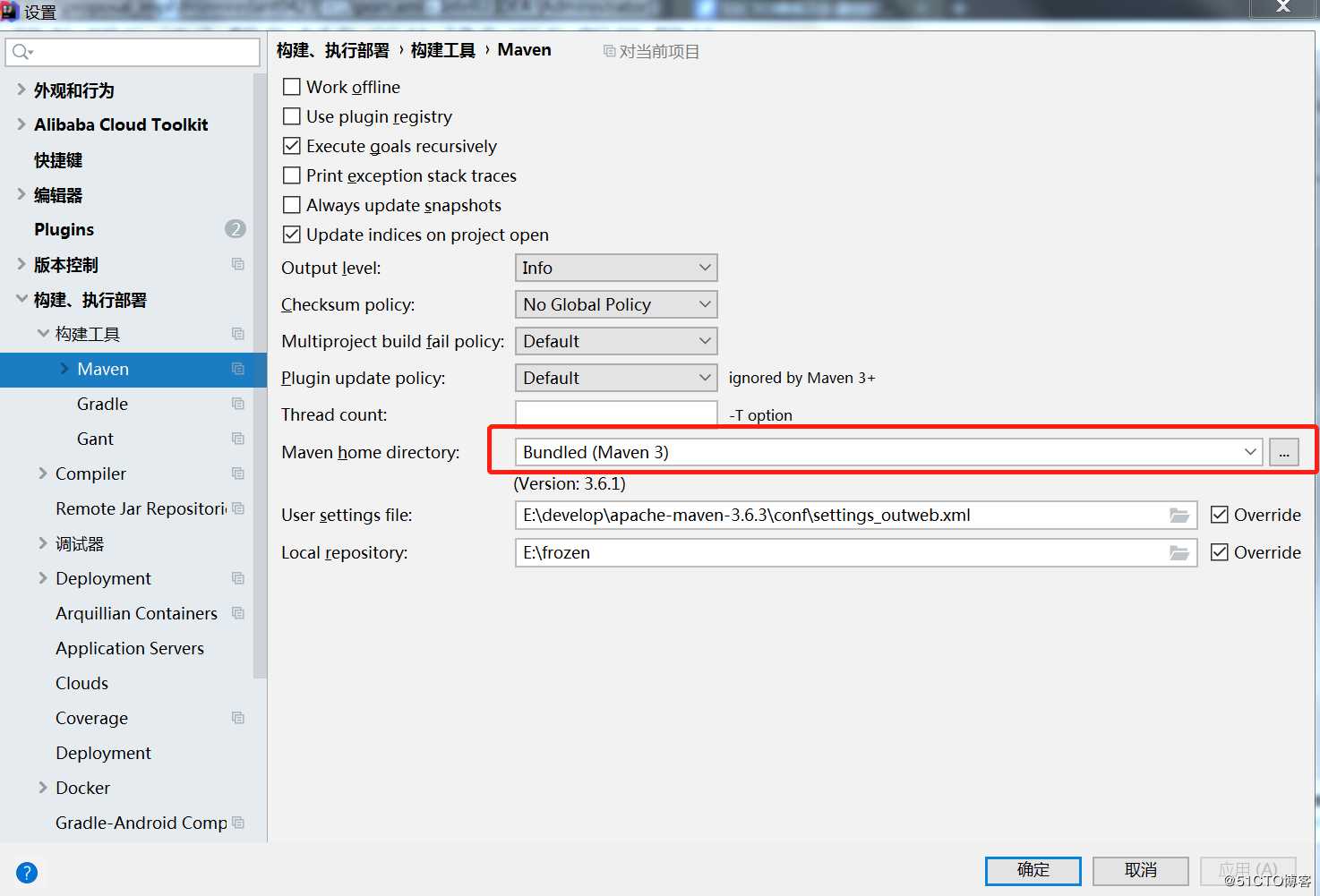
继续正题,上篇咱们讲到 使用命令可以完成一系列的操作
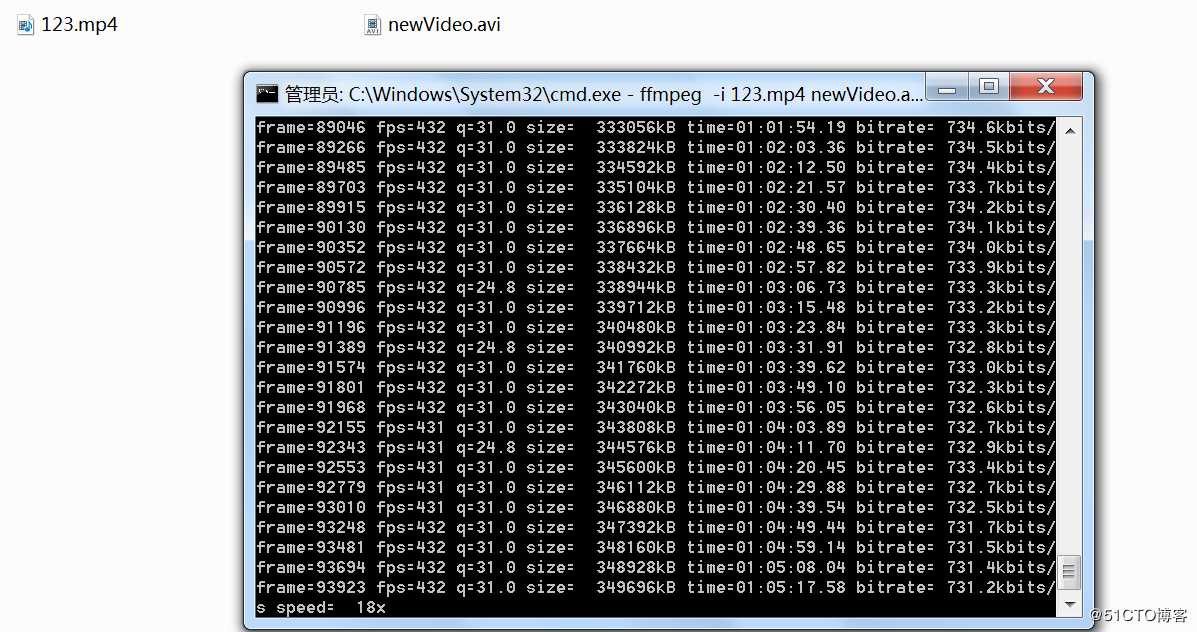
《英文版的哦》 package com.example.demo;
import org.assertj.core.util.Lists;
import org.junit.Test;
import java.io.BufferedReader;
import java.io.InputStream;
import java.io.InputStreamReader;
import java.util.List;
public class MediaUtil {
/**
* 简易视频处理 -- (cmd(windows): ffmpeg.exe -i test1.mp4 newVideo.avi)
*
* @param ffmpegPath ffmpeg.exe文件路径,可在rest或者admin中进行配置,使用配置文件进行读取
* @param videoInputPath 视频文件路径(输入)
* @param videoOutputPath 转换完成的文件路径(输出)
* @throws Exception
*/
public static void videoConvert(String ffmpegPath, String videoInputPath, String videoOutputPath) throws Exception {
// 构建命令
List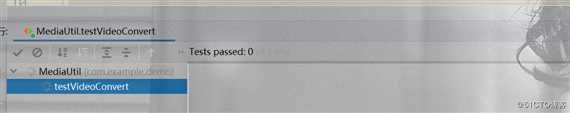
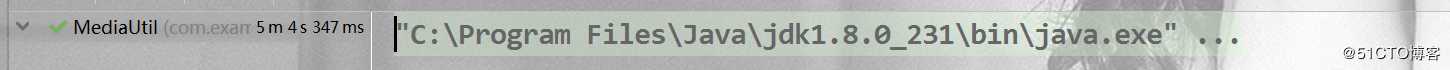
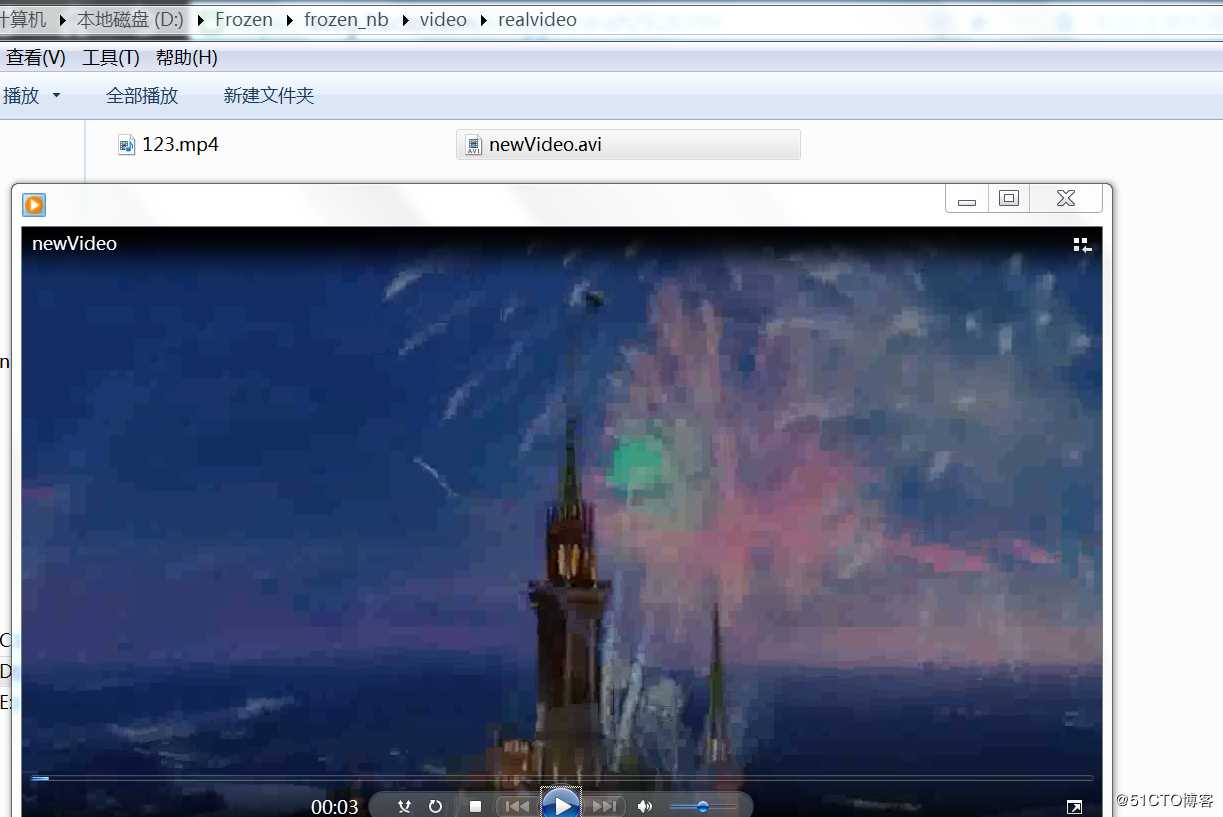
/**
* 获取第一秒第一帧的缩略图 -- (cmd(windows): ffmpeg.exe -ss 00:00:01 -y -i test1.mp4 -vframes 1 new.jpg)
*
* @param ffmpegPath ffmpeg.exe文件路径,可在rest或者admin中进行配置,使用配置文件进行读取
* @param videoInputPath 视频文件路径(输入)
* @param coverOutputPath 缩略图输出路径
* @throws Exception
*/
public static void getVideoCover(String ffmpegPath, String videoInputPath, String coverOutputPath) throws Exception {
// 构建命令
List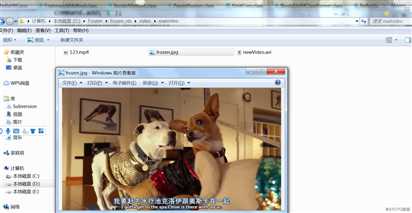
上一篇:解决ipython安装报错