C# WPF有趣的登录加载窗体
2021-01-23 17:17
标签:white try views aml color local ucf 链接 content 时间如流水,只能流去不流回! 点赞再看,养成习惯,这是您给我创作的动力! 本文 Dotnet9 https://dotnet9.com 已收录,站长乐于分享dotnet相关技术,比如Winform、WPF、ASP.NET Core等,亦有C++桌面相关的Qt Quick和Qt Widgets等,只分享自己熟悉的、自己会的。 阅读导航: 在YouTube上看到的一个视频,文末有链接,使用前端时间介绍的开源C# WPF 控件库HandyControl,用到了其中的头像控件、水波纹控件、拖动条控件等。 站长使用.Net Core 3.1创建的WPF工程,创建名称为“CustomControlsHandyOrg”的解决方案后,需要添加Nuget库:HandyControl。 代码不多,首先在App.xaml中添加HandyControl两个样式文件: 另外一个代码文件是MainWindow.xaml,首先引入HandyControl命名空间 1 xmlns:hc="https://handyorg.github.io/handycontrol" 代码确实不多,关键代码也就10行左右 上面的代码是Dotnet9看 Disign com WPF 大神视频手敲的,下面是大神youtube地址及本实例学习视频。 参考: 文章中代码已经全部贴出,就这么几行代码,不要奇怪,就是这么多。 除非注明,文章均由 Dotnet9 整理发布,欢迎转载。 转载请注明本文地址:https://dotnet9.com/2019/12/it-technology/csharp/wpf/trying-handy-org-custom-controls.html 如有所收获,请大力转发(能点赞及推荐那是极好的);如觉小编写文不易,欢迎给Dotnet9站点打赏,小编谢谢了;谢谢大家对dotnet技术的关注和支持 。 C# WPF有趣的登录加载窗体 标签:white try views aml color local ucf 链接 content 原文地址:https://www.cnblogs.com/Dotnet9-com/p/12070928.html
一、先看效果
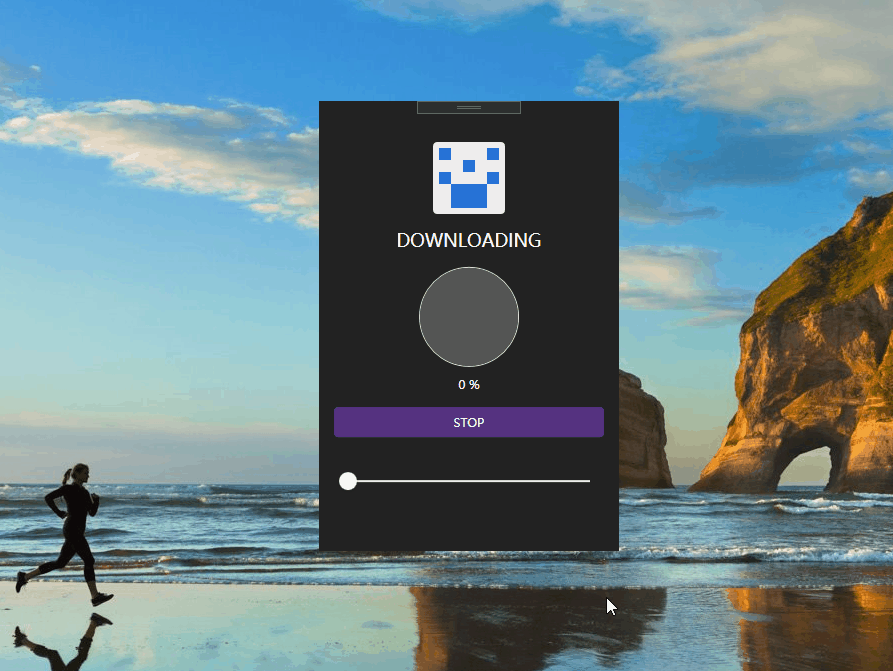
二、本文背景
三、代码实现
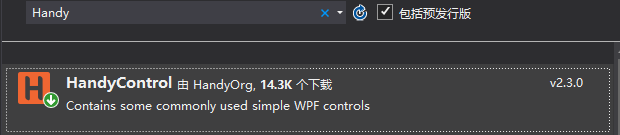
1 Application x:Class="CustomControlsHandyOrg.App"
2 xmlns="http://schemas.microsoft.com/winfx/2006/xaml/presentation"
3 xmlns:x="http://schemas.microsoft.com/winfx/2006/xaml"
4 xmlns:local="clr-namespace:CustomControlsHandyOrg"
5 StartupUri="MainWindow.xaml">
6 Application.Resources>
7 ResourceDictionary>
8 ResourceDictionary.MergedDictionaries>
9 ResourceDictionary Source="pack://application:,,,/HandyControl;component/Themes/SkinDefault.xaml"/>
10 ResourceDictionary Source="pack://application:,,,/HandyControl;component/Themes/Theme.xaml"/>
11 ResourceDictionary.MergedDictionaries>
12 ResourceDictionary>
13 Application.Resources>
14 Application>
1 Window x:Class="CustomControlsHandyOrg.MainWindow"
2 xmlns="http://schemas.microsoft.com/winfx/2006/xaml/presentation"
3 xmlns:x="http://schemas.microsoft.com/winfx/2006/xaml"
4 xmlns:d="http://schemas.microsoft.com/expression/blend/2008"
5 xmlns:mc="http://schemas.openxmlformats.org/markup-compatibility/2006"
6 xmlns:local="clr-namespace:CustomControlsHandyOrg"
7 mc:Ignorable="d"
8 xmlns:hc="https://handyorg.github.io/handycontrol"
9 Height="450" Width="300" ResizeMode="NoResize" WindowStartupLocation="CenterScreen" WindowStyle="None">
10 Grid Background="#FF222222">
11 StackPanel VerticalAlignment="Center">
12 hc:Gravatar Id="{Binding Value,ElementName=slider}"/>
13 TextBlock FontSize="18" Text="DOWNLOADING" Margin="5 15" Foreground="White" HorizontalAlignment="Center"/>
14 hc:WaveProgressBar Value="{Binding Value,ElementName=slider}" Maximum="100" Background="#FF555555" WaveFill="#ff563380" WaveStroke="#FF5675" WaveThickness="1" Foreground="White"/>
15 Button Content="STOP" Margin="15" HorizontalAlignment="Stretch" Background="#FF563380" BorderBrush="#FF482480" Foreground="White"/>
16 hc:PreviewSlider x:Name="slider" Maximum="100" Margin="20"/>
17 StackPanel>
18 Grid>
19 Window>
四、文章参考
Design com WPF : https://www.youtube.com/watch?v=8uW5uY6PvDQ五、代码下载
上一篇:测试winform自动悬浮