Python+requests库发送接口入参为xml格式的接口请求【多测师】
2021-01-24 13:15
标签:处理 return root read 实例 创建 div 响应 多测师 Python+requests库发送接口入参为xml格式的接口请求 一)接口入参准备: url地址:http://httpbin.org/post 入参: 二)把上面入参内容保存放入到duoceshi.xml文件中: 三)发送接口请求: 四)查看响应体的内容: Python+requests库发送接口入参为xml格式的接口请求【多测师】 标签:处理 return root read 实例 创建 div 响应 多测师 原文地址:https://www.cnblogs.com/xiaoshubass/p/12864757.html"1.0" encoding = "UTF-8"?>
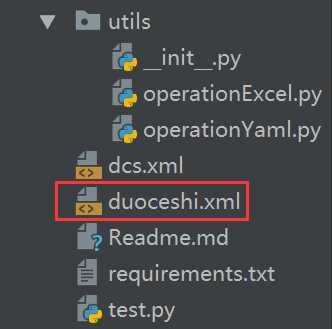
#coding=utf-8
‘‘‘
python处理xml格式入参的接口
‘‘‘
#1.先把xml入参用open函数读出来变为字符串
def read_xml():
‘‘‘
读取xml文件
:return:
‘‘‘
f = open(‘duoceshi.xml‘,"r")
body = f.read()
#print(body)
return body
#2.发送接口请求
import requests
class Api_Test(object):
def send_post(self):
url = "http://httpbin.org/post"
r = requests.post(url, data=read_xml())
print(r.text)
if __name__ == ‘__main__‘:
api = Api_Test() #创建对象
api.send_post() #调用实例方法
{
"args": {},
"data": "\n
文章标题:Python+requests库发送接口入参为xml格式的接口请求【多测师】
文章链接:http://soscw.com/essay/46336.html