学习Winform的控件DataGridView的一般使用
2021-01-24 21:12
标签:abs 选中行 自定义 box static form sed 方便 windows 先上学习测试的一些截图 1:获取多个控件上面的值(checkbox,combobox,textbox,radiobutton) 2:获取到选择行的主键ID的value,方便我们进一步CURD 3:获取选择一行的数据以及一行是多少列 4:绑定显示自定义的列头名称 5:选中一行的属性设置操作 6:全部代码 学习Winform的控件DataGridView的一般使用 标签:abs 选中行 自定义 box static form sed 方便 windows 原文地址:https://www.cnblogs.com/Fengge518/p/12040281.html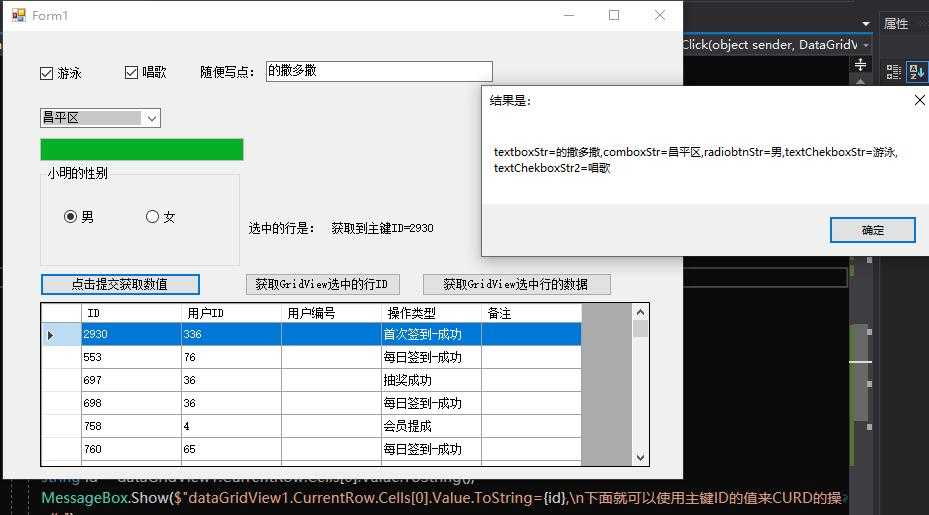
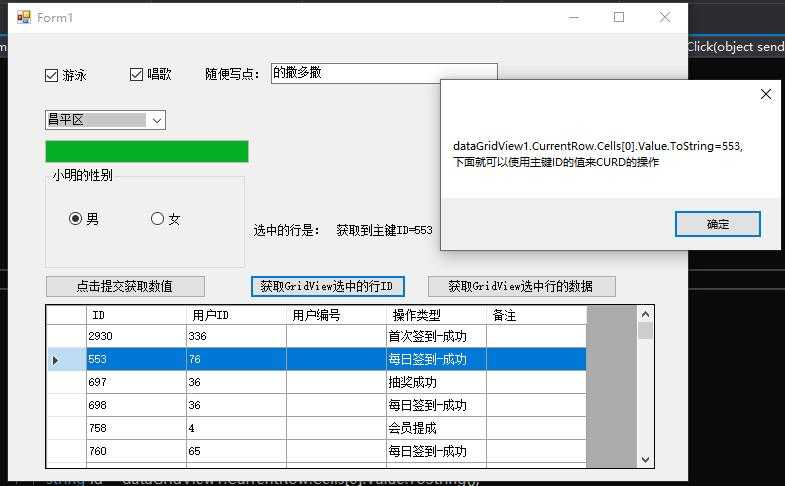
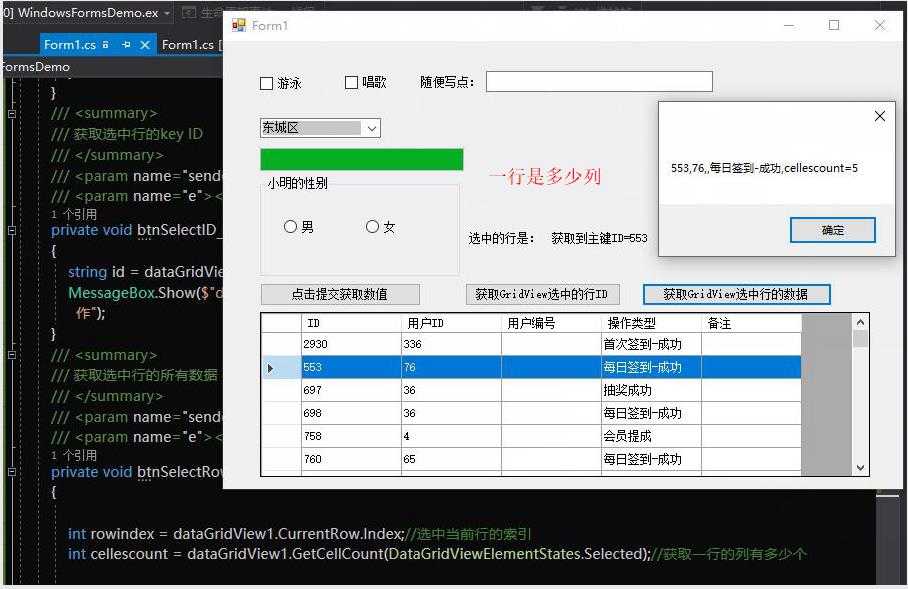
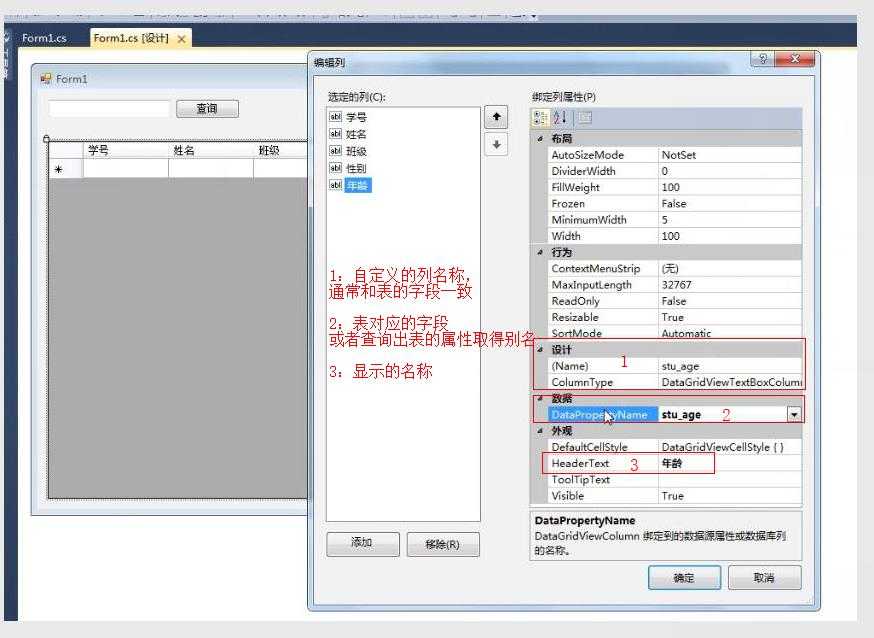
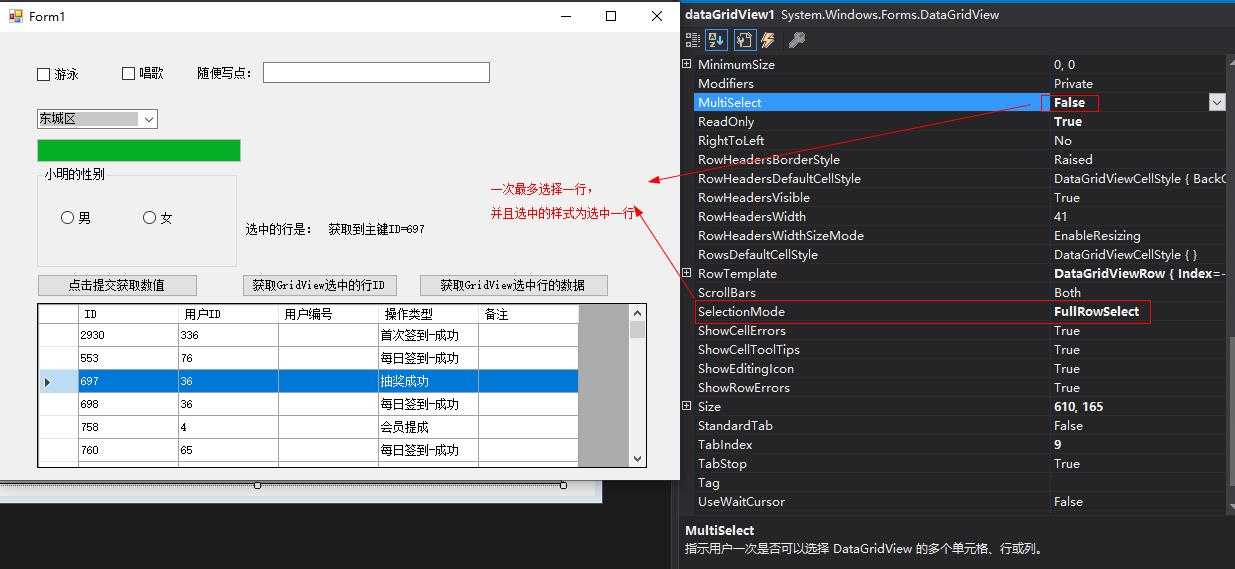


1 using System;
2 using System.Collections.Generic;
3 using System.ComponentModel;
4 using System.Drawing;
5 using System.Linq;
6 using System.Text;
7 using System.Threading.Tasks;
8 using System.Windows.Forms;
9
10 namespace WindowsFormsDemo
11 {
12 using System.Data;
13 using System.Data.SqlClient;
14 using System.Configuration;
15
16 public partial class Form1 : Form
17 {
18 private static readonly string connectionstr = ConfigurationManager.ConnectionStrings["hydb"].ConnectionString;
19
20 public Form1()
21 {
22 InitializeComponent();
23 }
24
25 private void Form1_Load(object sender, EventArgs e)
26 {
27 // TODO: 这行代码将数据加载到表“huayaDBDataSet.K_City”中。您可以根据需要移动或删除它。
28 this.k_CityTableAdapter.Fill(this.huayaDBDataSet.K_City);
29 for (int i = 1; i 1000; i++)
30 {
31 this.progressBar1.Value = (int)(((i + 1) / 1000.0) * 100);
32 Application.DoEvents();
33 }
34 BingDataGridview();
35 }
36
37 private void BingDataGridview()
38 {
39 using (SqlConnection conn = new SqlConnection(connectionstr))
40 {
41 conn.Open();
42 using (SqlDataAdapter ad = new SqlDataAdapter("select ID,userID,userno ,Optext,Remark from F_OperateLog", conn))
43 {
44 using (DataSet set = new DataSet())
45 {
46 ad.Fill(set);
47 this.dataGridView1.DataSource = set.Tables[0].DefaultView;//绑定数据
48 dataGridView1.MultiSelect = false;//单选
49 dataGridView1.Rows[1].Selected=true;//默认第二行为选中的状态
50 }
51 }
52 }
53 }
54
55 private void btnSubmit_Click(object sender, EventArgs e)
56 {
57 string textboxStr = this.texboxStr.Text;
58 string comboxStr = this.comboBox1.Text;
59 string radiobtnStr = this.radioButton1.Checked == true ? "男" : "女";
60 string textChekboxStr = string.IsNullOrEmpty(this.checkBox1.Text) == true ? "" : this.checkBox1.Text;
61 string textChekboxStr2 = string.IsNullOrEmpty(this.checkBox2.Text) == true ? "" : this.checkBox2.Text;
62
63 string msg = $"textboxStr={textboxStr},comboxStr={comboxStr},radiobtnStr={radiobtnStr},textChekboxStr={ textChekboxStr},textChekboxStr2={textChekboxStr2}";
64 MessageBox.Show(msg, "结果是:");
65 }
66
67 private void dataGridView1_CellClick(object sender, DataGridViewCellEventArgs e)
68 {
69 string id = dataGridView1.CurrentRow.Cells[0].Value.ToString();
70 if (!string.IsNullOrEmpty(id))
71 {
72 // MessageBox.Show($"获取到主键ID={id}");
73 labshowid.Text = $"获取到主键ID={id}";
74 }
75 }
76 ///
文章标题:学习Winform的控件DataGridView的一般使用
文章链接:http://soscw.com/essay/46486.html