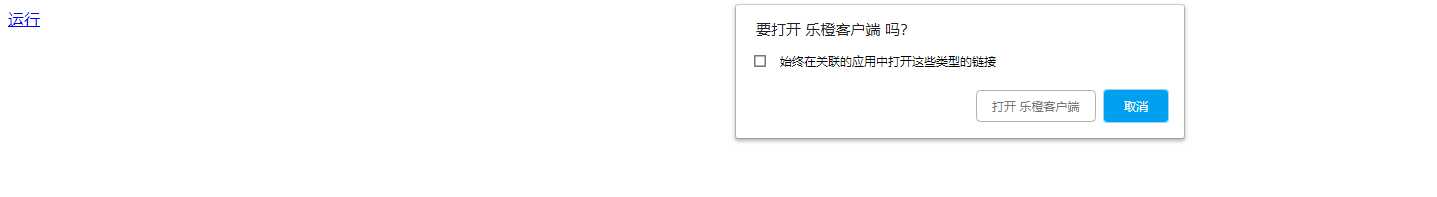web打开exe程序
2021-01-26 11:14
标签:windows 链接 网页 index 注册 页面 表名 示例 version 如果想要web调用本地应用程序,可以通过自定义URL Protocol来调用应用程序。 浏览器在解析到自定义URL Protocol之后,会寻找注册表,然后通过注册表启动相应的程序。这样就可以在WEB页面调到你的程序了。比如在浏览器地址栏输入“tencent://message/?uin=88888888&Site=JooIT.com&Menu=yes”就会出现一个QQ对话框。 其中,@="\"程序路径\" \"%1\"",此处的%1表示传入的参数,比如:tencent://message,解析后就可以得到参数message。 保存为.reg文件并运行。 在网页上可以直接通过一个超链接调用。 超链接格式: new.reg文件 index.html文件 点击运行就会出现 web打开exe程序 标签:windows 链接 网页 index 注册 页面 表名 示例 version 原文地址:https://www.cnblogs.com/Jimc/p/13232106.html一、思路
二、实现
1、新建.reg文件,并运行
Windows Registry Editor Version 5.00
[HKEY_CLASSES_ROOT\注册表名]
"URL Protocol"="程序路径"
@="注册表名Protocol"
[HKEY_CLASSES_ROOT\注册表名\DefaultIcon]
@="程序路径,1"
[HKEY_CLASSES_ROOT\注册表名\shell]
[HKEY_CLASSES_ROOT\注册表名\shell\open]
[HKEY_CLASSES_ROOT\注册表名\shell\open\command]
@="\"程序路径\" \"%1\""
2、web页面调用
协议://参数
3、示例
Windows Registry Editor Version 5.00
[HKEY_CLASSES_ROOT\Imou]
"URL Protocol"="D:\\Software\\imou\\bin\\imou.exe"
@="ImouProtocol"
[HKEY_CLASSES_ROOT\Imou\DefaultIcon]
@="D:\\Software\\imou\\bin\\imou.exe,1"
[HKEY_CLASSES_ROOT\Imou\shell]
[HKEY_CLASSES_ROOT\Imou\shell\open]
[HKEY_CLASSES_ROOT\Imou\shell\open\command]
@="\"D:\\Software\\imou\\bin\\imou.exe\" \"%1\""
html>
body>
a href="imou://">运行a>
body>
html>