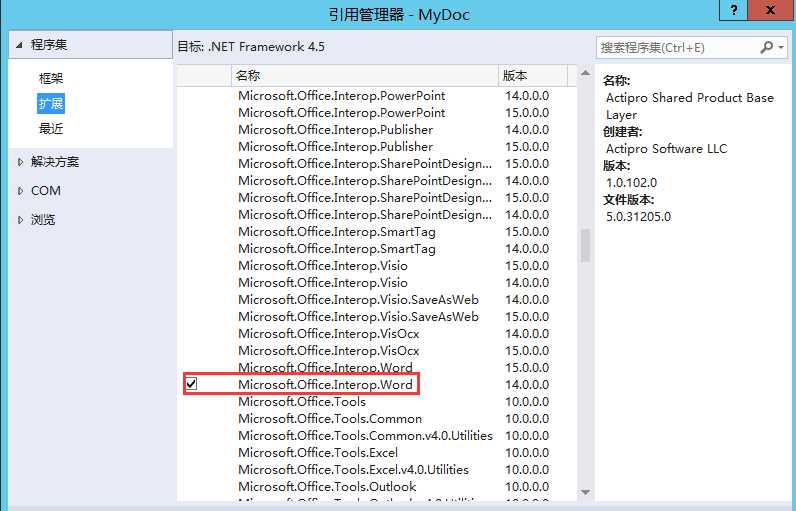标签:void cti add index sum 释放 manage ati hal
添加对Microsoft.Office.Interop.Word引用
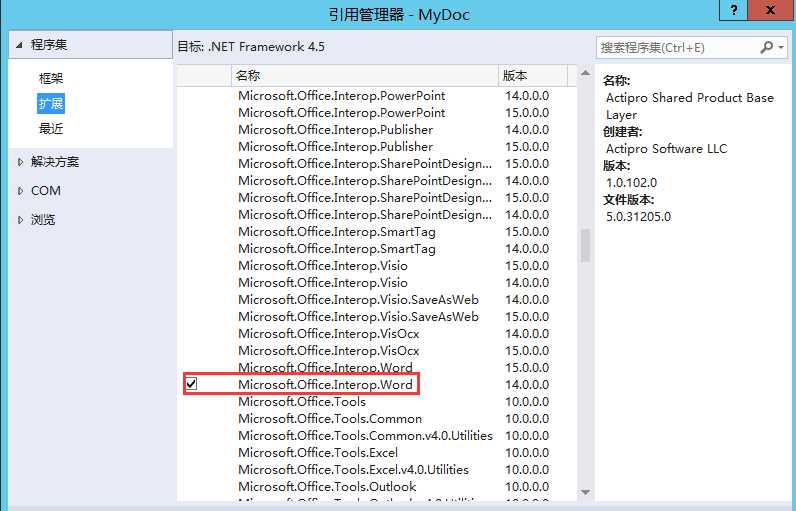
新建类库项目,编写生成目录方法


1 using Microsoft.Office.Interop.Word;
2 using System;
3
4 namespace MyDoc
5 {
6 public class MyDocManager
7 {
8 private object format = WdSaveFormat.wdFormatDocument;//保存格式
9 private Object oMissing = System.Reflection.Missing.Value;
10 private Object oTrue = true;
11 private Object oFalse = false;
12 private Microsoft.Office.Interop.Word.Application oWord = new Microsoft.Office.Interop.Word.Application();
13 private Microsoft.Office.Interop.Word.Document doc = null;
14 //分页符
15 private object oPageBreak = Microsoft.Office.Interop.Word.WdBreakType.wdPageBreak;
16
17
18 ///
19 /// 打开文档
20 ///
21 ///
22 public void OpenDocument(object path)
23 {
24 doc = oWord.Documents.Open(ref path,
25 ref oMissing, ref oMissing, ref oMissing, ref oMissing, ref oMissing,
26 ref oMissing, ref oMissing, ref oMissing, ref oMissing, ref oMissing,
27 ref oMissing, ref oMissing, ref oMissing, ref oMissing, ref oMissing);
28 }
29
30 ///
31 /// 文档生产目录
32 ///
33 /// 生成目录位置标签
34 /// 一级目录标签
35 /// 二级目录标签
36 /// 三级目录标签
37 /// 是否生成成功
38 public bool GenerateToc(object oToc, object oFindText1, object oFindText2, object oFindText3)
39 {
40 bool flag = true;
41 if (doc == null)
42 {
43 return false;
44 }
45 object space = "";
46 object toc = "目录";
47 object oTocFormat = Microsoft.Office.Interop.Word.WdTocFormat.wdTOCClassic;
48
49 Range myRange = null ;
50
51 foreach (Paragraph p in doc.Paragraphs)
52 {
53 if (p.Range.Text.Contains(oFindText1.ToString()))
54 {
55 if (p.Range.Find.Execute(ref oFindText1, ref oMissing, ref oMissing, ref oMissing, ref oMissing, ref oMissing, ref oMissing,
56 ref oMissing, ref oMissing, ref space, ref oMissing, ref oMissing, ref oMissing, ref oMissing, ref oMissing))
57 {
58 p.OutlineLevel = WdOutlineLevel.wdOutlineLevel1;
59 }
60 }
61 if (p.Range.Text.Contains(oFindText2.ToString()))
62 {
63 if (p.Range.Find.Execute(ref oFindText2, ref oMissing, ref oMissing, ref oMissing, ref oMissing, ref oMissing, ref oMissing,
64 ref oMissing, ref oMissing, ref space, ref oMissing, ref oMissing, ref oMissing, ref oMissing, ref oMissing))
65 {
66 p.OutlineLevel = WdOutlineLevel.wdOutlineLevel2;
67 }
68 }
69
70 if (p.Range.Text.Contains(oFindText3.ToString()))
71 {
72
73 if (p.Range.Find.Execute(ref oFindText3, ref oMissing, ref oMissing, ref oMissing, ref oMissing, ref oMissing, ref oMissing,
74 ref oMissing, ref oMissing, ref space, ref oMissing, ref oMissing, ref oMissing, ref oMissing, ref oMissing))
75 {
76 p.OutlineLevel = WdOutlineLevel.wdOutlineLevel3;
77 }
78 }
79
80 if (p.Range.Text.Contains(oToc.ToString()))
81 {
82 if (p.Range.Find.Execute(ref oToc, ref oMissing, ref oMissing, ref oMissing, ref oMissing, ref oMissing, ref oMissing,
83 ref oMissing, ref oMissing, ref toc, ref oMissing, ref oMissing, ref oMissing, ref oMissing, ref oMissing))
84 {
85 p.Range.ParagraphFormat.Alignment = WdParagraphAlignment.wdAlignParagraphCenter;
86 p.Range.Font.Bold = 1;
87 p.Range.Font.ColorIndex = WdColorIndex.wdBlue;
88 //放目录区域
89 p.Range.InsertParagraphAfter();
90 myRange = p.Next().Range;
91 //放分页符区域
92 p.Range.InsertParagraphAfter();
93 p.Next().Next().Range.InsertBreak(ref oPageBreak);
94 }
95 }
96 }
97
98 object x = 0;
99 for (int i = 1; i )
100 {
101 doc.TablesOfContents[i].Range.Delete();
102 }
103
104 Object oUpperHeadingLevel = "1";
105 Object oLowerHeadingLevel = "3";
106 Object oTOCTableID = "TableOfContents";
107 if (myRange != null)
108 {
109
110 doc.TablesOfContents.Add(myRange, ref oTrue, ref oUpperHeadingLevel,
111 ref oLowerHeadingLevel, ref oMissing, ref oTOCTableID, ref oTrue,
112 ref oTrue, ref oMissing, ref oTrue, ref oTrue, ref oTrue);
113 oWord.ActiveDocument.TablesOfContents[1].TabLeader = WdTabLeader.wdTabLeaderDots;
114 oWord.ActiveDocument.TablesOfContents.Format = Microsoft.Office.Interop.Word.WdTocFormat.wdTOCClassic;
115 oWord.ActiveDocument.TablesOfContents[1].Update();
116 }
117 else
118 {
119 flag = false;
120 }
121
122 doc.Save();
123 return flag;
124 }
125
126
127 ///
128 /// 关闭文档释放资源
129 ///
130 public void Close()
131 {
132 doc.Close(ref oMissing, ref oMissing, ref oMissing);
133 oWord.Quit(ref oMissing, ref oMissing, ref oMissing);
134 }
135 }
136
137 }
View Code
测试


1 private void btnMyDOc_Click(object sender, EventArgs e)
2 {
3 MyDocManager myDocManager = new MyDocManager();
4 object oFindText1 = "[标题1]";
5 object oFindText2 = "[标题2]";
6 object oFindText3 = "[标题3]";
7 object oToc = "[目录]";
8 myDocManager.OpenDocument(@"C:\Users\Administrator\Desktop\a.docx");
9 myDocManager.GenerateToc( oToc, oFindText1, oFindText2, oFindText3);
10 myDocManager.Close();
11 }
View Code
C# 生成word文档目录
标签:void cti add index sum 释放 manage ati hal
原文地址:https://www.cnblogs.com/kispine/p/11965140.html