记录一下在linux系统上发布.net core webapi
2021-01-27 12:13
标签:values add port art log cti exe bapi ecs 在博客园上看到大佬发布了一篇在netcore跨平台之 Linux上部署netcore和webapi的文章,自己也跟着学习了一下,记录一下整个学习过程。 1、首先跟着大佬的脚步,按照大佬的配方一一执行下去。当我启动webapi的时候,发现我本机无法访问linux服务器,然后我就在服务器上用 curl http://localhost:17002/api/values访问webapi开启的地址,发现可以正常响应 这个时候转念一想肯定是限制了外网不能访问,所以需要去开启防火墙的端口,因为Linux中有两种防火墙软件,firewall防火墙和iptables管理防火墙,我服务器用的是firewall,所以先用 命令 firewall-cmd --zone=public --add-port=8123/tcp --permanent 开启端口,这个端口是Nginx代理的端口。开启之后,用命令firewall-cmd --reload重启防火墙。如下图 这个时候用本机去访问就可以正常访问了。 因为linux服务器安装了Systemctl工具,Systemctl是一个systemd工具,主要负责控制systemd系统和服务管理器。 [Unit] 然后执行systemctl start testwebapi.service 启动服务,通过systemctl status testwebapi.service 记录一下在linux系统上发布.net core webapi 标签:values add port art log cti exe bapi ecs 原文地址:https://www.cnblogs.com/zhaoyongjie-z/p/11934093.html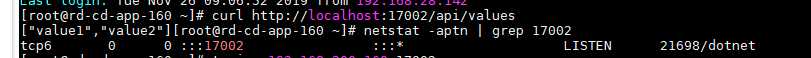
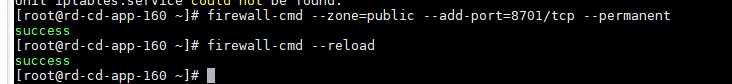
Description=testwebapi
After=network.target
[Service]
WorkingDirectory=/usr/local/wlydapp/test --启动的文件夹
ExecStart=/bin/dotnet TestWebApi.dll --执行启动脚本
Restart=always --fail时重启
RestartSec=10 --时间
SyslogIdentifier=dotnet-test-webapi
User=root
Environment=ASPNETCORE_ENVIRONMENT=Production
[Install]
WantedBy=multi-user.target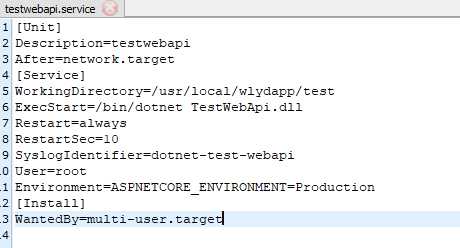
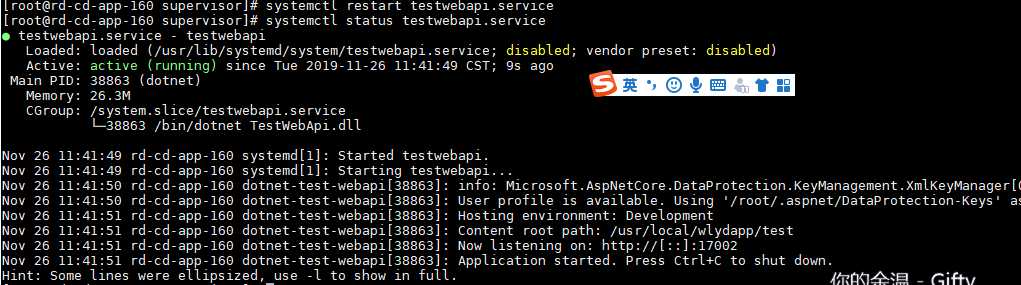
文章标题:记录一下在linux系统上发布.net core webapi
文章链接:http://soscw.com/essay/47740.html