python:成绩雷达图和手绘图片
2021-01-28 19:14
标签:point hit dota 图像 grid fill span ima class 原图: python:成绩雷达图和手绘图片 标签:point hit dota 图像 grid fill span ima class 原文地址:https://www.cnblogs.com/linjiaxin59/p/12835751.htmlpython123成绩雷达图
import numpy as np
import matplotlib.pyplot as plt
import matplotlib
matplotlib.rcParams[‘font.family‘]=‘SimHei‘
matplotlib.rcParams[‘font.sans-serif‘]=[‘SimHei‘]
labels=np.array([‘第二周‘,‘第三周‘,‘第四周‘,‘第五周‘,‘第六周‘])
nAttr=5
Python=np.array([91,90,100,95,75])
angles=np.linspace(0,2*np.pi,nAttr,endpoint=False)
Python=np.concatenate((Python,[Python[0]]))
angles=np.concatenate((angles,[angles[0]]))
fig=plt.figure(facecolor="white")
plt.subplot(111,polar=True)
plt.plot(angles,Python,‘bo-‘,color=‘g‘,linewidth=2)
plt.fill(angles,Python,facecolor=‘g‘,alpha=0.2)
plt.thetagrids(angles*180/np.pi,labels)
plt.figtext(0.52,0.95,‘2019310143107的python成绩分析图‘,ha=‘center‘)
plt.grid(True)
plt.savefig(‘dota_radar.JPG‘)
plt.show()
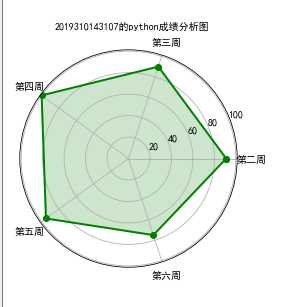
手绘图片

from PIL import Image
import numpy as np
a = np.asarray(Image.open("D:\浏览器\picture.png").convert(‘L‘)).astype(‘float‘)
depth = 10. # (0-100)
grad = np.gradient(a) # 取图像灰度的梯度值
grad_x, grad_y = grad # 分别取横纵图像梯度值
grad_x = grad_x * depth / 100.
grad_y = grad_y * depth / 100.
A = np.sqrt(grad_x ** 2 + grad_y ** 2 + 1.)
uni_x = grad_x / A
uni_y = grad_y / A
uni_z = 1. / A
vec_el = np.pi / 2.2 # 光源的俯视角度,弧度值
vec_az = np.pi / 4. # 光源的方位角度,弧度值
dx = np.cos(vec_el) * np.cos(vec_az) # 光源对 x轴的影响
dy = np.cos(vec_el) * np.sin(vec_az) # 光源对 y轴的影响
dz = np.sin(vec_el) # 光源对z 轴的影响
b = 255 * (dx * uni_x + dy * uni_y + dz * uni_z) # 光源归一化
b = b.clip(0, 255)
im = Image.fromarray(b.astype(‘uint8‘)) # 重构图像
im.save("D:\浏览器\picture.png")
