redis 6379端口telnet不通的解决办法
2021-01-28 23:15
标签:info 进程 访问 bind 开发 src name csdn 本机 如果在其他主机telnet不通,或者不能访问,则首先看下防火墙是否开发了端口(访问地址:https://www.cnblogs.com/heqiuyong/p/10460150.html) 如果端口开发,但主机还是不能访问端口,则使用如下方法,ip引起的问题! 1.reids服务器的6379端口telnet不通 2. 查看reids进程和端口,都是存在的。只是ip地址是127.0.0.1而不是0.0.0.0,只是本机能使用 3.查找redis的配置文件redis.conf 使用命令:find / -name redis.conf 4.查找bind 127.0.0.1所在的行数 使用命令:cat /usr/local/redis/bin/redis.conf|grep bin -n 5. 编辑配置文件vim /usr/local/redis/bin/redis.conf bind 127.0.0.1修改为bind 0.0.0.0 6.重启redis-server 原网址连接:https://blog.csdn.net/yzf279533105/article/details/102954728 redis 6379端口telnet不通的解决办法 标签:info 进程 访问 bind 开发 src name csdn 本机 原文地址:https://www.cnblogs.com/tianchao/p/13206877.html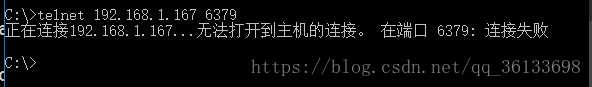
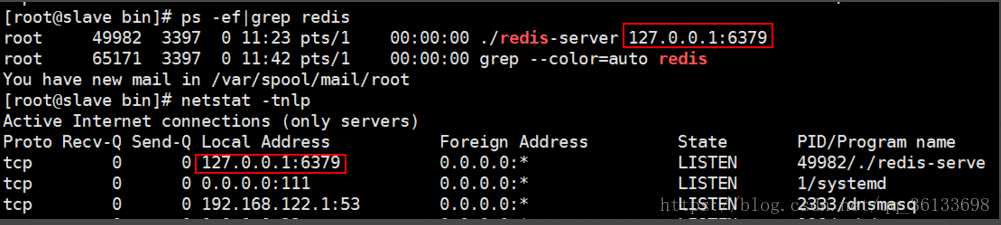

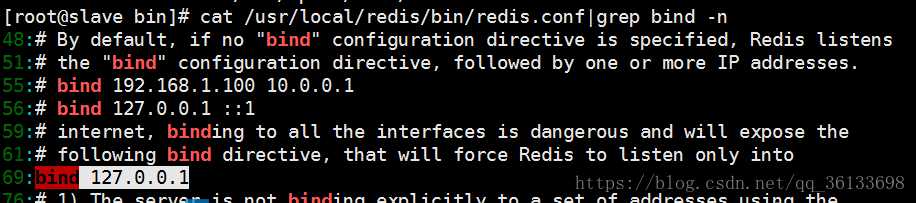

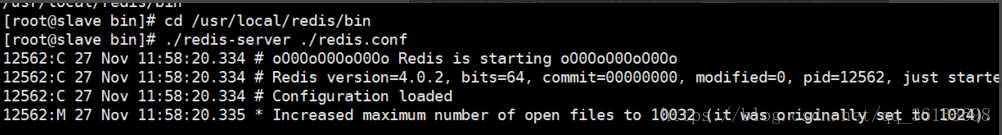
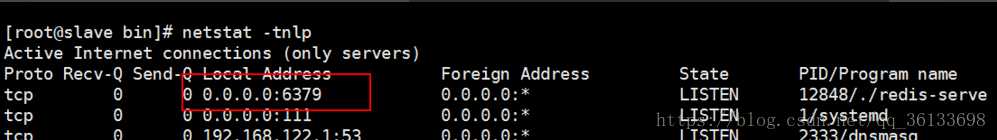
下一篇:MVC框架的模板缓存