【C#】上机实验九
2021-01-29 00:15
标签:用户 cat key val space where nec 技术 stp 1. 设计一个Windows登陆窗体应用程序,能够实现根据现有表中数据模拟登陆,并设置相关属性,具体界面如下。 可能使用到的类: (1)SqlConnection (2)SqlCommand (3)SqlDataReader (4)MessageBox 2、设计一个Windows登陆窗体应用程序,根据下图设置相关属性,该程序能够读写现有表中数据,具体界面如下。
3、设计一个Windows窗体应用程序,根据下图设置相关属性,该程序能够读取AdventureWorksDW_Data.mdf数据库中DimReseller表中数据,具体界面如下。
【C#】上机实验九 标签:用户 cat key val space where nec 技术 stp 原文地址:https://www.cnblogs.com/Osea/p/11872356.html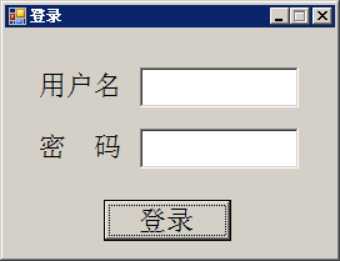


1 using System;
2 using System.Collections.Generic;
3 using System.ComponentModel;
4 using System.Data;
5 using System.Drawing;
6 using System.Linq;
7 using System.Text;
8 using System.Windows.Forms;
9 using System.Data.SqlClient;
10
11 namespace Myform
12 {
13 public partial class Form1 : Form
14 {
15 public Form1()
16 {
17 InitializeComponent();
18 }
19
20
21 private void button1_Click(object sender, EventArgs e)
22 {
23
24 string connString = @"Data Source=.\SQLEXPRESS;AttachDbFilename=D:\C#09J20172202899何海钊\Myform\Myform\Database1.mdf;Integrated Security=True;User Instance=True";
25 SqlConnection conn = null;
26 SqlCommand cmd = null;
27 SqlDataReader reader = null;
28 try
29 {
30 conn = new SqlConnection(connString);
31 conn.Open();
32 cmd = conn.CreateCommand();
33 cmd.CommandText = "Select username , password From Table1 where username = ‘com201701‘ and password = ‘com201701‘";
34 cmd.Parameters.AddWithValue("@username", textBox1.Text.Trim());
35 cmd.Parameters.AddWithValue("@password", textBox2.Text.Trim());
36 reader = cmd.ExecuteReader();
37 if (reader.Read())
38 {
39 MessageBox.Show("登录成功", "OK", MessageBoxButtons.OK, MessageBoxIcon.Information);
40 }
41 else
42 {
43 MessageBox.Show("用户名密码不正确", "NO", MessageBoxButtons.OK, MessageBoxIcon.Error);
44 }
45
46 }
47 catch (Exception ex)
48 {
49 MessageBox.Show(ex.Message, "Open Error", MessageBoxButtons.OK);
50 }
51 finally
52 {
53 if (reader != null) reader.Close();
54 if (conn.State == ConnectionState.Open) conn.Close();
55 }
56 }
57 }
58 }
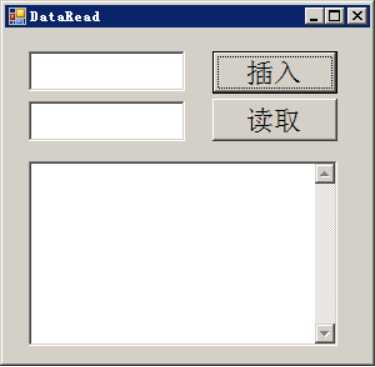


1 using System;
2 using System.Collections.Generic;
3 using System.ComponentModel;
4 using System.Data;
5 using System.Drawing;
6 using System.Linq;
7 using System.Text;
8 using System.Windows.Forms;
9 using System.Data.SqlClient;
10
11 namespace Myform2
12 {
13 public partial class Form1 : Form
14 {
15 public Form1()
16 {
17 InitializeComponent();
18 }
19
20 private SqlConnection conn = null;
21 private SqlCommand cmd = null;
22 private SqlDataReader reader = null;
23 private SqlDataAdapter adapter = null;
24 private DataSet List = null;
25
26 private string connString = @"Data Source=(LocalDB)\MSSQLLocalDB;AttachDbFilename=D:\C#09J20172202899何海钊\db\Database1.mdf;Integrated Security=True;Connect Timeout=30";
27
28 private void button1_Click(object sender, EventArgs e)
29 {
30 try
31 {
32 conn = new SqlConnection(connString);
33 conn.Open();
34 cmd = conn.CreateCommand();
35 cmd.CommandText = "Insert into Table1 ( username , password ) values (@username , @password ) ";
36 cmd.Parameters.AddWithValue("@username", textBox1.Text.Trim());
37 cmd.Parameters.AddWithValue("@password", textBox2.Text.Trim());
38 int n = cmd.ExecuteNonQuery();
39 if ( n > 0 )
40 {
41 MessageBox.Show("成功插入", "Insert OK ", MessageBoxButtons.OK, MessageBoxIcon.Information);
42 }
43 else
44 {
45 MessageBox.Show("插入失败", "Insert error", MessageBoxButtons.OK, MessageBoxIcon.Error);
46 }
47
48 }
49 catch (Exception ex)
50 {
51 MessageBox.Show(ex.Message, "Open Error", MessageBoxButtons.OK);
52 }
53 finally
54 {
55 if (reader != null) reader.Close();
56 if (conn.State == ConnectionState.Open) conn.Close();
57 }
58 }
59
60 private void button2_Click(object sender, EventArgs e)
61 {
62 try
63 {
64 conn = new SqlConnection(connString);
65 conn.Open();
66 cmd = conn.CreateCommand();
67 cmd.CommandText = "Select * From Table1 ";
68
69 adapter = new SqlDataAdapter(cmd);
70
71 List = new DataSet();
72
73 adapter.Fill(List);
74 DataTable table = List.Tables[0];
75
76 DataRowCollection Rows = table.Rows;
77
78 for (int i = 0; i )
79 {
80 DataRow row = Rows[i];
81 string username = (string)row["username"];
82 string password = (string)row["password"];
83
84 this.richTextBox1.Text += username + " " + password + "\r\n";
85 }
86 }
87 catch (Exception ex)
88 {
89 MessageBox.Show(ex.Message, "Open Error", MessageBoxButtons.OK);
90 }
91 finally
92 {
93 if (reader != null) reader.Close();
94 if (conn.State == ConnectionState.Open) conn.Close();
95 }
96 }
97 }
98 }
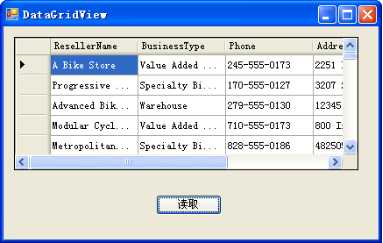


1 using System;
2 using System.Collections.Generic;
3 using System.ComponentModel;
4 using System.Data;
5 using System.Drawing;
6 using System.Linq;
7 using System.Text;
8 using System.Threading.Tasks;
9 using System.Windows.Forms;
10 using System.Data.SqlClient;
11
12 namespace FormPage
13 {
14 public partial class Form1 : Form
15 {
16
17
18 private SqlConnection conn = null;
19 private SqlCommand cmd = null;
20 private SqlDataAdapter adapter = null;
21 private SqlDataReader reader = null;
22 private DataSet ds = null;
23
24 private int pageSize = 10;
25 private int rowCount = 0;
26 private int pageNum = 0;
27 private string connectString = @"Data Source=(LocalDB)\MSSQLLocalDB;AttachDbFilename=D:\C#09J20172202899何海钊\MyForm3\AdventureWorksDW2008\AdventureWorksDW_Data.mdf;Integrated Security=True;Connect Timeout=30";
28
29 public Form1()
30 {
31 InitializeComponent();
32 Count_Row();
33 Fill_Data();
34 }
35
36 private void btn_FirstPage_Click(object sender, EventArgs e)
37 {
38 pageNum = 0;
39 Fill_Data();
40 }
41
42
43 private void btn_LastPage_Click(object sender, EventArgs e)
44 {
45 pageNum = rowCount/pageSize;
46 Fill_Data();
47 }
48
49 private void btn_PrePage_Click(object sender, EventArgs e)
50 {
51 if( pageNum > 0 )
52 {
53 pageNum--;
54 Fill_Data();
55 }
56 }
57
58 private void btn_NextPage_Click(object sender, EventArgs e)
59 {
60 if (pageNum pageSize)
61 {
62 pageNum++;
63 Fill_Data();
64 }
65
66 }
67 private void btn_Fill_Click(object sender, EventArgs e)
68 {
69 Fill_Data();
70 }
71 void Fill_Data()
72 {
73 if (pageNum == 0)
74 {
75 btn_FirstPage.Enabled = false;
76 btn_PrePage.Enabled = false;
77 }
78 else
79 {
80 btn_FirstPage.Enabled = true;
81 btn_PrePage.Enabled = true;
82 }
83
84 if( pageNum == rowCount / pageSize)
85 {
86 btn_LastPage.Enabled = false;
87 btn_NextPage.Enabled = false;
88 }
89 else
90 {
91 btn_LastPage.Enabled = true;
92 btn_NextPage.Enabled = true;
93 }
94 try
95 {
96 conn = new SqlConnection(connectString);
97 conn.Open();
98
99 cmd = conn.CreateCommand();
100 cmd.CommandText = "Select top ("+pageSize+ ") Employeekey , FirstName , LastName , EmailAddress , Phone from DimEmployee where EmployeeKey not in( Select top (" + pageSize *pageNum+ ") EmployeeKey from DimEmployee order by EmployeeKey ) order by EmployeeKey";
101
102
103
104 ds = new DataSet();
105 adapter = new SqlDataAdapter(cmd);
106 adapter.Fill(ds , "DimEmployee" );
107
108 dataGridView1.DataSource = ds;
109 dataGridView1.DataMember = "DimEmployee";
110
111 }
112 catch (Exception ex)
113 {
114 MessageBox.Show(ex.Message, "Fill Error", MessageBoxButtons.OK, MessageBoxIcon.Error);
115 }
116 finally
117 {
118 if (conn.State == ConnectionState.Open)
119 conn.Close();
120 }
121 }
122
123 void Count_Row()
124 {
125 try
126 {
127 conn = new SqlConnection(connectString);
128 conn.Open();
129
130 cmd = conn.CreateCommand();
131 cmd.CommandText = "Select count(*) from DimEmployee";
132
133 reader = cmd.ExecuteReader();
134 if( reader.Read())
135 {
136 rowCount = reader.GetInt32(0);
137 }
138 else
139 {
140 MessageBox.Show("Search Error", "0 row", MessageBoxButtons.OK, MessageBoxIcon.Error);
141 }
142 if (reader.IsClosed)
143 reader.Close();
144 }
145 catch (Exception ex)
146 {
147 MessageBox.Show(ex.Message, "Search Error", MessageBoxButtons.OK, MessageBoxIcon.Error);
148 }
149 finally
150 {
151 if (conn.State == ConnectionState.Open)
152 conn.Close();
153 if( reader.IsClosed)
154 reader.Close();
155 }
156 }
157 }
158 }