博客中gitalk最新评论的获取 github api使用
2021-02-03 09:16
标签:程序 event img min state cookie 几分钟 enter ali 博客中,对于网友的评论以及每篇文章的评论数还是很重要的。但是基于静态的页面想要存储动态的评论数据是比较难的,一般博客主题中都内置了评论插件,但是博客主题中对于最新评论的支持显示还是很少的,至少目前我是没怎么发现。博客 Powered by Hexo & Icarus,采用Gitalk评论,再次感谢此三位作者的辛勤码代码,才有了以下的内容。基于此背景基础上,聊聊最新评论的实现。 博客的使用, Hexo & Icarus,采用Gitalk评论 的使用自行百度了。 主要参考自官方文档 目前主要用到 参数列表 以上参数,主要用到 Issue Comments are ordered by ascending ID. 排序根据 ascending (上升的,增长的;升(序)的)ID.也就是说,从老到新。这个比较坑,对于我们获取最新评论来说。 参数如下 根据尝试以及以上参数,试出 返回结果 返回结果 博客中目前有两个页面使用,根据个人的需要放到各自的位置吧。 首页热门推荐 还有个最新评论页: 上面的实例程序, By default, Issue Comments are ordered by ascending ID. 和上面一样,但是以下参数就不一样了 多了 返回结果 优点:对于不在乎issue数量,只在乎最新评论的就比较适用,能够精准拿出前10条,很赞 本人主要做后端,对前端的 博客中gitalk最新评论的获取 github api使用 标签:程序 event img min state cookie 几分钟 enter ali 原文地址:https://www.cnblogs.com/KongkOngL/p/11515728.html
使用场景
使用方法
两个方法,一个是获取仓库下所有的issue,每个issue节点下有相关的评论数,以及对应issue下的评论的url;还有一个是根据issue下评论的URL获取相应的所有的评论方法1:List issues for a repository
GET /orgs/:org/issues
Name
Type
Description
milestone
integer or string
If an
integer is passed, it should refer to a milestone by its number field. If the string * is passed, issues with any milestone are accepted. If the string none is passed, issues without milestones are returned.
statestringIndicates the state of the issues to return. Can be either
open, closed, or all. Default: open
assigneestringCan be the name of a user. Pass in
none for issues with no assigned user, and * for issues assigned to any user.
creatorstringThe user that created the issue.
mentionedstringA user that‘s mentioned in the issue.
labelsstringA list of comma separated label names. Example:
bug,ui,@high
sortstringWhat to sort results by. Can be either
created, updated, comments. Default: created
directionstringThe direction of the sort. Can be either
asc or desc. Default: desc
sincestringOnly issues updated at or after this time are returned. This is a timestamp in ISO 8601 format:
YYYY-MM-DDTHH:MM:SSZ.sort 排序,page页数,per_page每页数量,其余的参数看个人需要使用。注意文档中的说明,排序的字段和返回的稍许不太一样。方法2:List comments on an issue
GET /repos/:owner/:repo/issues/:issue_number/comments
Name
Type
Description
sincestringOnly comments updated at or after this time are returned. This is a timestamp in ISO 8601 format:
YYYY-MM-DDTHH:MM:SSZ.不支持排序,但是支持分页,page,per_page参数,对于我们获取最新的评论来说可以根据评论数,算出分页数,拿到最后一条,即最新一条//如果只有一页
int page = 1;
int per_page = 1;
// 如果超出一页的话
int page = 2;
int per_page = commentsNumber-1;//commentsNumber:评论数js代码中使用实例核心代码
var timesSet = [];
var timesBodyMap = {};
var timesSetMap = {};
var resultArr = [];
// 方法1:sort=comments可以按评论数排序,此处更适合按更新时间排序,可以根据updated排序,但是0条评论的也会出来,所以此处还是根据评论数排序全部查出来,过滤掉0条评论的,拿到每个issue下最新的一条评论详情和时间,根据时间内存排序
// per_page 每页数量,根据需求配置
$.getJSON("https://api.github.com/repos/{用户名}/{仓库}/issues?per_page=100&sort=comments", function (result) {
$.each(result, function (i, item) {
var commentsCount = item.comments;
if (commentsCount > 0) {
$.ajaxSettings.async = false;
// 此处保证是最后一条,api没有排序参数,只能分页取最后一条,保证最少的数据量传输,快速处理
var page = 2;
var pageSize = commentsCount - 1;
if (commentsCount == 1) {
page = 1;
pageSize = 1;
}
// 方法2:的使用
$.getJSON(item.comments_url + "?page=" + page + "&per_page=" + pageSize, function (commentResult) {
var item1 = commentResult[0];
var contentStr = item1.body.trim();
if (contentStr.length > 50) {
contentStr = contentStr.substr(0, 60);
contentStr += "...";
}
timesSet.push(new Date(item1.created_at).getTime());
timesBodyMap[item1.created_at] = {
"title": item.title.substr(0, item.title.indexOf("-") - 1),
"url": item.body.substr(0, item.body.indexOf("\n") - 1),
"content": contentStr,
"date": item1.created_at,
"userName": item1["user"].login,
"userUrl": item1["user"].html_url,
"commentCount": commentsCount
};
timesSetMap[new Date(item1.created_at).getTime()] = item1.created_at;
});
}
});
});
// 排序
if (timesSet.length > 0) {
timesSet.sort();
}
// 根据需要取10条
if (timesSet.length > 10) {
for (var i = timesSet.length - 1; i >= 0 && resultArr.length = 0; i--) {
resultArr.push(timesBodyMap[timesSetMap[timesSet[i]]]);
}
}方法1:请求接口地址示例
https://api.github.com/repos/removeif/blog_comment/issues?per_page=100&sort=comments[
{
"url": "https://api.github.com/repos/removeif/blog_comment/issues/3",
"repository_url": "https://api.github.com/repos/removeif/blog_comment",
"labels_url": "https://api.github.com/repos/removeif/blog_comment/issues/3/labels{/name}",
"comments_url": "https://api.github.com/repos/removeif/blog_comment/issues/3/comments",
"events_url": "https://api.github.com/repos/removeif/blog_comment/issues/3/events",
"html_url": "https://github.com/removeif/blog_comment/issues/3",
"id": 458985510,
"node_id": "MDU6SXNzdWU0NTg5ODU1MTA=",
"number": 3,
"title": "留言板 - 辣椒の酱",
"user": {
"login": "removeif",
"id": 10427139,
"node_id": "MDQ6VXNlcjEwNDI3MTM5",
"avatar_url": "https://avatars1.githubusercontent.com/u/10427139?v=4",
"gravatar_id": "",
"url": "https://api.github.com/users/removeif",
"html_url": "https://github.com/removeif",
"followers_url": "https://api.github.com/users/removeif/followers",
"following_url": "https://api.github.com/users/removeif/following{/other_user}",
"gists_url": "https://api.github.com/users/removeif/gists{/gist_id}",
"starred_url": "https://api.github.com/users/removeif/starred{/owner}{/repo}",
"subscriptions_url": "https://api.github.com/users/removeif/subscriptions",
"organizations_url": "https://api.github.com/users/removeif/orgs",
"repos_url": "https://api.github.com/users/removeif/repos",
"events_url": "https://api.github.com/users/removeif/events{/privacy}",
"received_events_url": "https://api.github.com/users/removeif/received_events",
"type": "User",
"site_admin": false
},
"labels": [
{
"id": 1416043904,
"node_id": "MDU6TGFiZWwxNDE2MDQzOTA0",
"url": "https://api.github.com/repos/removeif/blog_comment/labels/3306ea6632b94cc388b40cef9dda4a8f",
"name": "3306ea6632b94cc388b40cef9dda4a8f",
"color": "0e8a16",
"default": false
},
{
"id": 1415994590,
"node_id": "MDU6TGFiZWwxNDE1OTk0NTkw",
"url": "https://api.github.com/repos/removeif/blog_comment/labels/Gitalk",
"name": "Gitalk",
"color": "5319e7",
"default": false
}
],
"state": "open",
"locked": false,
"assignee": null,
"assignees": [
],
"milestone": null,
"comments": 33,
"created_at": "2019-06-21T03:06:53Z",
"updated_at": "2019-09-12T10:37:34Z",
"closed_at": null,
"author_association": "OWNER",
"body": "https://removeif.github.io/message/\r\n\r\n留言板信息。"
},
{...}
]方法2:请求接口地址示例
https://api.github.com/repos/removeif/blog_comment/issues/3/comments?per_page=32&page=2[
{
"url": "https://api.github.com/repos/removeif/blog_comment/issues/comments/530767913",
"html_url": "https://github.com/removeif/blog_comment/issues/3#issuecomment-530767913",
"issue_url": "https://api.github.com/repos/removeif/blog_comment/issues/3",
"id": 530767913,
"node_id": "MDEyOklzc3VlQ29tbWVudDUzMDc2NzkxMw==",
"user": {
"login": "removeif",
"id": 10427139,
"node_id": "MDQ6VXNlcjEwNDI3MTM5",
"avatar_url": "https://avatars1.githubusercontent.com/u/10427139?v=4",
"gravatar_id": "",
"url": "https://api.github.com/users/removeif",
"html_url": "https://github.com/removeif",
"followers_url": "https://api.github.com/users/removeif/followers",
"following_url": "https://api.github.com/users/removeif/following{/other_user}",
"gists_url": "https://api.github.com/users/removeif/gists{/gist_id}",
"starred_url": "https://api.github.com/users/removeif/starred{/owner}{/repo}",
"subscriptions_url": "https://api.github.com/users/removeif/subscriptions",
"organizations_url": "https://api.github.com/users/removeif/orgs",
"repos_url": "https://api.github.com/users/removeif/repos",
"events_url": "https://api.github.com/users/removeif/events{/privacy}",
"received_events_url": "https://api.github.com/users/removeif/received_events",
"type": "User",
"site_admin": false
},
"created_at": "2019-09-12T10:37:34Z",
"updated_at": "2019-09-12T10:37:34Z",
"author_association": "OWNER",
"body": "> 哇 大佬你博客弄的好厉害啊 可以指点指点吗\n>> @xuelangjing 还好吧??,简简单单的,可以多看下网页上的源码,有什么问题可以讨论讨论哦"
}
]
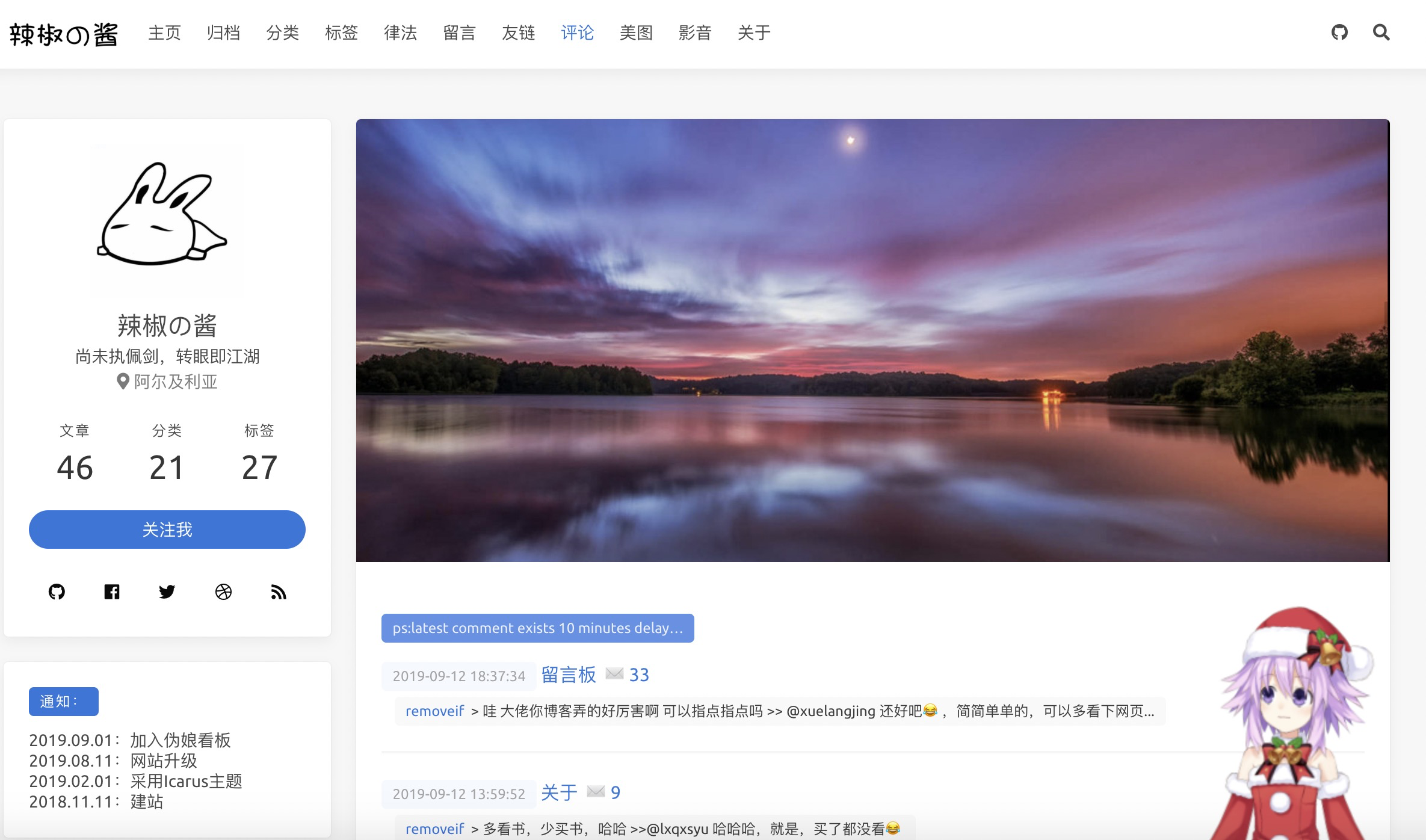
扩展一个方法
每个issue(因为我的每个issue关联一个文章链接)只取了一条最新的评论,假如每个issue下有两个都是最新的评论,而我也不管是不是同一个issue下的评论,获取所有的最新评论,还有一个方法比较好用。List comments in a repository
GET /repos/:owner/:repo/issues/comments
Name
Type
Description
sortstringEither
created or updated. Default: created
directionstringEither
asc or desc. Ignored without the sort parameter.
sincestringOnly comments updated at or after this time are returned. This is a timestamp in ISO 8601 format:
YYYY-MM-DDTHH:MM:SSZ.排序字段和排序方式,也有per和per_page,这是相当的有用啊扩展方法:请求接口地址示例
https://api.github.com/repos/removeif/blog_comment/issues/comments?sort=updated&direction=desc&per_page=10&page=1[
{
"url": "https://api.github.com/repos/removeif/blog_comment/issues/comments/530767913",
"html_url": "https://github.com/removeif/blog_comment/issues/3#issuecomment-530767913",
"issue_url": "https://api.github.com/repos/removeif/blog_comment/issues/3",
"id": 530767913,
"node_id": "MDEyOklzc3VlQ29tbWVudDUzMDc2NzkxMw==",
"user": {
"login": "removeif",
"id": 10427139,
"node_id": "MDQ6VXNlcjEwNDI3MTM5",
"avatar_url": "https://avatars1.githubusercontent.com/u/10427139?v=4",
"gravatar_id": "",
"url": "https://api.github.com/users/removeif",
"html_url": "https://github.com/removeif",
"followers_url": "https://api.github.com/users/removeif/followers",
"following_url": "https://api.github.com/users/removeif/following{/other_user}",
"gists_url": "https://api.github.com/users/removeif/gists{/gist_id}",
"starred_url": "https://api.github.com/users/removeif/starred{/owner}{/repo}",
"subscriptions_url": "https://api.github.com/users/removeif/subscriptions",
"organizations_url": "https://api.github.com/users/removeif/orgs",
"repos_url": "https://api.github.com/users/removeif/repos",
"events_url": "https://api.github.com/users/removeif/events{/privacy}",
"received_events_url": "https://api.github.com/users/removeif/received_events",
"type": "User",
"site_admin": false
},
"created_at": "2019-09-12T10:37:34Z",
"updated_at": "2019-09-12T10:37:34Z",
"author_association": "OWNER",
"body": "> 哇 大佬你博客弄的好厉害啊 可以指点指点吗\n>> @xuelangjing 还好吧??,简简单单的,可以多看下网页上的源码,有什么问题可以讨论讨论哦"
},
{
...
}
]总结此扩展方法
不足:一个issue下多个最新评论,如果想要显示的最新评论列表还包括文章标题,看起来可能不太好看,很多重复,但是看个人需要吧注意事项,采坑环节
set/排序不太熟悉,上面实现排序代码比较繁琐??,如果有什么更好的方法,麻烦也告知一下,互相学习共同进步。
个人博客,欢迎围观
上一篇:C# 分割字符串几种方式小结
文章标题:博客中gitalk最新评论的获取 github api使用
文章链接:http://soscw.com/essay/50356.html