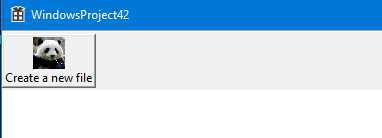标签:VID 图像 init 文件 ids bad ada mamicode map
注意点:使用LoadImage函数加载bmp图片,这里特指BMP图片,其实LoadImage可以加载很多格式的图片
HBITMAP bitmap = (HBITMAP)LoadImage((HINSTANCE)GetWindowLong(hWnd, GWL_HINSTANCE), MAKEINTRESOURCE(IDB_LIST), IMAGE_BITMAP, 32, 32, NULL);
LoadImage的第一个参数是实例句柄,我在测试的时候,如果设为NULL或者父窗口的实例句柄hInstance,会报1814错误,错误信息: ERROR_RESOURCE_NAME_NOT_FOUND, 我将参数改为上面给出的即可成功加载。
IDB_LIST是资源图片的宏定义,需要事先将图片加载到资源文件里。
也可以直接用
HBITMAP bitmap = (HBITMAP)LoadImage(NULL, L"C:\\Users\\strives\\Desktop\\panda.bmp", IMAGE_BITMAP, 32, 32, LR_LOADFROMFILE);
这里是从本地文件中加载的图片,最后一个参数一定要改成LR_LOADFROMFILE
全部代码:
// WindowsProject42.cpp : Defines the entry point for the application.
//
#include "stdafx.h"
#include "WindowsProject42.h"
#include #pragma comment (lib,"Comctl32.lib")
#define MAX_LOADSTRING 100
#define IDC_MAIN_TOOL 102
#define ID_FILE_NEW 103
// Global Variables:
HINSTANCE g_hInst; // current instance
WCHAR szTitle[MAX_LOADSTRING]; // The title bar text
WCHAR szWindowClass[MAX_LOADSTRING]; // the main window class name
HWND hToolBar;
//TBBUTTON tbb[1];
//TBADDBITMAP tbab;
// Forward declarations of functions included in this code module:
ATOM MyRegisterClass(HINSTANCE hInstance);
BOOL InitInstance(HINSTANCE, int);
LRESULT CALLBACK WndProc(HWND, UINT, WPARAM, LPARAM);
INT_PTR CALLBACK About(HWND, UINT, WPARAM, LPARAM);
HWND CreateSimpleToolbar(HWND hWndParent);
HIMAGELIST g_hImageList = NULL;
int APIENTRY wWinMain(_In_ HINSTANCE hInstance,
_In_opt_ HINSTANCE hPrevInstance,
_In_ LPWSTR lpCmdLine,
_In_ int nCmdShow)
{
UNREFERENCED_PARAMETER(hPrevInstance);
UNREFERENCED_PARAMETER(lpCmdLine);
// TODO: Place code here.
// Initialize global strings
LoadStringW(hInstance, IDS_APP_TITLE, szTitle, MAX_LOADSTRING);
LoadStringW(hInstance, IDC_WINDOWSPROJECT42, szWindowClass, MAX_LOADSTRING);
MyRegisterClass(hInstance);
// Perform application initialization:
if (!InitInstance (hInstance, nCmdShow))
{
return FALSE;
}
HACCEL hAccelTable = LoadAccelerators(hInstance, MAKEINTRESOURCE(IDC_WINDOWSPROJECT42));
MSG msg;
// Main message loop:
while (GetMessage(&msg, nullptr, 0, 0))
{
if (!TranslateAccelerator(msg.hwnd, hAccelTable, &msg))
{
TranslateMessage(&msg);
DispatchMessage(&msg);
}
}
return (int) msg.wParam;
}
//
// FUNCTION: MyRegisterClass()
//
// PURPOSE: Registers the window class.
//
ATOM MyRegisterClass(HINSTANCE hInstance)
{
WNDCLASSEXW wcex;
wcex.cbSize = sizeof(WNDCLASSEX);
wcex.style = CS_HREDRAW | CS_VREDRAW;
wcex.lpfnWndProc = WndProc;
wcex.cbClsExtra = 0;
wcex.cbWndExtra = 0;
wcex.hInstance = hInstance;
wcex.hIcon = LoadIcon(hInstance, MAKEINTRESOURCE(IDI_WINDOWSPROJECT42));
wcex.hCursor = LoadCursor(nullptr, IDC_ARROW);
wcex.hbrBackground = (HBRUSH)(COLOR_WINDOW+1);
wcex.lpszMenuName = MAKEINTRESOURCEW(IDC_WINDOWSPROJECT42);
wcex.lpszClassName = szWindowClass;
wcex.hIconSm = LoadIcon(wcex.hInstance, MAKEINTRESOURCE(IDI_SMALL));
return RegisterClassExW(&wcex);
}
//
// FUNCTION: InitInstance(HINSTANCE, int)
//
// PURPOSE: Saves instance handle and creates main window
//
// COMMENTS:
//
// In this function, we save the instance handle in a global variable and
// create and display the main program window.
//
BOOL InitInstance(HINSTANCE hInstance, int nCmdShow)
{
g_hInst = hInstance; // Store instance handle in our global variable
HWND hWnd = CreateWindowW(szWindowClass, szTitle, WS_OVERLAPPEDWINDOW,
CW_USEDEFAULT, 0, CW_USEDEFAULT, 0, nullptr, nullptr, hInstance, nullptr);
CreateSimpleToolbar(hWnd);
if (!hWnd)
{
return FALSE;
}
ShowWindow(hWnd, nCmdShow);
UpdateWindow(hWnd);
return TRUE;
}
//
// FUNCTION: WndProc(HWND, UINT, WPARAM, LPARAM)
//
// PURPOSE: Processes messages for the main window.
//
// WM_COMMAND - process the application menu
// WM_PAINT - Paint the main window
// WM_DESTROY - post a quit message and return
//
//
LRESULT CALLBACK WndProc(HWND hWnd, UINT message, WPARAM wParam, LPARAM lParam)
{
switch (message)
{
case WM_COMMAND:
{
int wmId = LOWORD(wParam);
// Parse the menu selections:
switch (wmId)
{
case IDM_ABOUT:
DialogBox(g_hInst, MAKEINTRESOURCE(IDD_ABOUTBOX), hWnd, About);
break;
case IDM_EXIT:
DestroyWindow(hWnd);
break;
default:
return DefWindowProc(hWnd, message, wParam, lParam);
}
}
break;
case WM_PAINT:
{
PAINTSTRUCT ps;
HDC hdc = BeginPaint(hWnd, &ps);
// TODO: Add any drawing code that uses hdc here...
EndPaint(hWnd, &ps);
}
break;
case WM_DESTROY:
PostQuitMessage(0);
break;
default:
return DefWindowProc(hWnd, message, wParam, lParam);
}
return 0;
}
// Message handler for about box.
INT_PTR CALLBACK About(HWND hDlg, UINT message, WPARAM wParam, LPARAM lParam)
{
UNREFERENCED_PARAMETER(lParam);
switch (message)
{
case WM_INITDIALOG:
return (INT_PTR)TRUE;
case WM_COMMAND:
if (LOWORD(wParam) == IDOK || LOWORD(wParam) == IDCANCEL)
{
EndDialog(hDlg, LOWORD(wParam));
return (INT_PTR)TRUE;
}
break;
}
return (INT_PTR)FALSE;
}
HWND CreateSimpleToolbar(HWND hWnd)
{
TBBUTTON tbb[1];
TBADDBITMAP tbab;
const int bitmapSize = 32;
const int ImageListID = 0;
hToolBar = CreateWindowEx(TBSTYLE_EX_MIXEDBUTTONS, TOOLBARCLASSNAME, NULL, WS_CHILD | WS_VISIBLE | TBSTYLE_TOOLTIPS | TBSTYLE_WRAPABLE, 0, 0, 0, 0,
hWnd, NULL, g_hInst, NULL);
HBITMAP bitmap = (HBITMAP)LoadImage((HINSTANCE)GetWindowLong(hWnd, GWL_HINSTANCE), MAKEINTRESOURCE(IDB_LIST), IMAGE_BITMAP, 32, 32, NULL);
SendMessage(hToolBar, TB_BUTTONSTRUCTSIZE, (WPARAM)sizeof(TBBUTTON), 0);
ZeroMemory(&tbb, sizeof(tbb));
tbb[0].iBitmap = 0;
tbb[0].fsState = TBSTATE_ENABLED;
tbb[0].fsStyle = TBSTYLE_BUTTON;
tbb[0].idCommand = ID_FILE_NEW;
tbb[0].iString = (INT_PTR)L"Create a new file";
g_hImageList = ImageList_Create(bitmapSize, bitmapSize, // Dimensions of individual bitmaps.
ILC_COLOR24 | ILC_MASK, // Ensures transparent background.
1, 0);
ImageList_Add(g_hImageList, bitmap, NULL);
SendMessage(hToolBar, TB_SETIMAGELIST,
(WPARAM)ImageListID,
(LPARAM)g_hImageList);
LRESULT I = SendMessage(hToolBar, TB_ADDBUTTONS, sizeof(tbb) / sizeof(TBBUTTON), (LPARAM)&tbb);
SendMessage(hToolBar, TB_AUTOSIZE, 0, 0);
return hToolBar;
}
Debug :
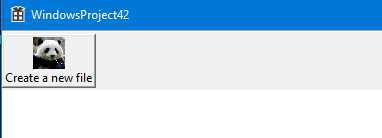
简单介绍下主要函数的调用:
使用ImageList_Create()创建图像列表,再使用ImageList_Add()将BMP图像添加到其中,或者使用ImageList_ReplaceIcon()工具栏将其关联TB_SETIMAGELIST,然后使tbb[0].iBitmap在图像列表中设置为BMP的索引。
更为细节的可以参阅MSDN的官方案例:https://docs.microsoft.com/en-us/windows/win32/controls/create-toolbars
里面介绍了使用标准系统图标创建插图中显示的工具栏。
win32创建工具栏的自定义图标
标签:VID 图像 init 文件 ids bad ada mamicode map
原文地址:https://www.cnblogs.com/strive-sun/p/11507247.html