Python pyautogui
2021-02-05 06:18
标签:csdn 水平 避免 insert tps 技术 mem uml backspace 原文:https://blog.csdn.net/weixin_43430036/article/details/84650938 当你使用 pyautogui.write() 里面是中文,是无法输出的。 这时你需要导入一个库:pyperclip 。 这个库中有一个方法 copy 也就是复制,比如我想复制中文。 再利用,pyautogui 的组合键,也就是 ctrl + v 进行粘贴。 远程桌面关闭后模拟鼠标键盘失效的问题: 原因分析 因为通过mstsc启动远程桌面连接时,被连接的Windows会启动一个会话(Session)。此时你对远程桌面窗口里面的所有操作(鼠标,键盘)将会‘翻译’成TCP包传输过去,被连接的Windows接收到这些包之后,‘还原’命令并且在当前的活动会话上面执行。而当你断开连接时(点X关闭),会话变成断开状态,Windows会自动关闭会话(事实上会话还是在的,只是状态变成断开的),也就导致了所有基于GUI的操作‘失效’了。 解决方案的脚本命令 把上面的这个脚本命令保存为 Python pyautogui 标签:csdn 水平 避免 insert tps 技术 mem uml backspace 原文地址:https://www.cnblogs.com/py-peng/p/12773607.html安装
pip3 install pyautogui
pyautogui鼠标操作样例
import pyautogui
# 获取当前屏幕分辨率
screenWidth, screenHeight = pyautogui.size()
# 获取当前鼠标位置
currentMouseX, currentMouseY = pyautogui.position()
# 2秒钟鼠标移动坐标为100,100位置 绝对移动
#pyautogui.moveTo(100, 100,2)
pyautogui.moveTo(x=100, y=100,duration=2, tween=pyautogui.linear)
#鼠标移到屏幕中央。
pyautogui.moveTo(screenWidth / 2, screenHeight / 2)
# 鼠标左击一次
#pyautogui.click()
# x
# y
# clicks 点击次数
# interval点击之间的间隔
# button ‘left‘, ‘middle‘, ‘right‘ 对应鼠标 左 中 右或者取值(1, 2, or 3)
# tween 渐变函数
#
pyautogui.click(x=None, y=None, clicks=1, interval=0.0, button=‘left‘, duration=0.0, tween=pyautogui.linear)
# 鼠标相对移动 ,向下移动
#pyautogui.moveRel(None, 10)
pyautogui.moveRel(xOffset=None, yOffset=10,duration=0.0, tween=pyautogui.linear)
# 鼠标当前位置0间隔双击
#pyautogui.doubleClick()
pyautogui.doubleClick(x=None, y=None, interval=0.0, button=‘left‘, duration=0.0, tween=pyautogui.linear)
# 鼠标当前位置3击
#pyautogui.tripleClick()
pyautogui.tripleClick(x=None, y=None, interval=0.0, button=‘left‘, duration=0.0, tween=pyautogui.linear)
#右击
pyautogui.rightClick()
#中击
pyautogui.middleClick()
# 用缓动/渐变函数让鼠标2秒后移动到(500,500)位置
# use tweening/easing function to move mouse over 2 seconds.
pyautogui.moveTo(x=500, y=500, duration=2, tween=pyautogui.easeInOutQuad)
#鼠标拖拽
pyautogui.dragTo(x=427, y=535, duration=3,button=‘left‘)
#鼠标相对拖拽
pyautogui.dragRel(xOffset=100,yOffset=100,duration=,button=‘left‘,mouseDownUp=False)
#鼠标移动到x=1796, y=778位置按下
pyautogui.mouseDown(x=1796, y=778, button=‘left‘)
#鼠标移动到x=2745, y=778位置松开(与mouseDown组合使用选中)
pyautogui.mouseUp(x=2745, y=778, button=‘left‘,duration=5)
#鼠标当前位置滚轮滚动
pyautogui.scroll()
#鼠标水平滚动(Linux)
pyautogui.hscroll()
#鼠标左右滚动(Linux)
pyautogui.vscroll()
pyautogui键盘操作样例
#模拟输入信息
pyautogui.typewrite(message=‘Hello world!‘,interval=0.5)
#点击ESC
pyautogui.press(‘esc‘)
# 按住shift键
pyautogui.keyDown(‘shift‘)
# 放开shift键
pyautogui.keyUp(‘shift‘)
# 模拟组合热键
pyautogui.hotkey(‘ctrl‘, ‘c‘)
按键支持
按键
说明
enter(或return 或 \n)回车
escESC键
shiftleft, shiftright
左右SHIFT键
altleft, altright
左右ALT键
ctrlleft, ctrlright
左右CTRL键
tab (\t)TAB键
backspace, delete
BACKSPACE 、DELETE键
pageup, pagedown
PAGE UP 和 PAGE DOWN键
home, end
HOME 和 END键
up, down, left,right
箭头键
f1, f2, f3….F1…….F12键
volumemute, volumedown,volumeup
有些键盘没有
pausePAUSE键
capslock, numlock,scrolllock
CAPS LOCK, NUM LOCK, 和 SCROLLLOCK 键
insertINS或INSERT键
printscreenPRTSC 或 PRINT SCREEN键
winleft, winright
Win键
commandMac OS X command键
提示信息
alert
#pyautogui.alert(‘This is an alert box.‘,‘Test‘)
pyautogui.alert(text=‘This is an alert box.‘, title=‘Test‘)
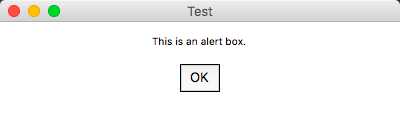
option
#pyautogui.confirm(‘Shall I proceed?‘)
pyautogui.confirm(‘Enter option.‘, buttons=[‘A‘, ‘B‘, ‘C‘])
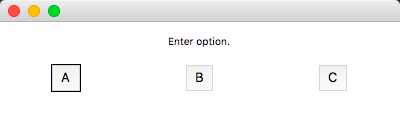
password
a = pyautogui.password(‘Enter password (text will be hidden)‘)
print(a)
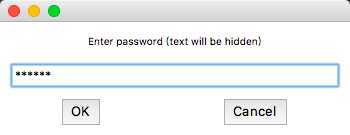
prompt
a = pyautogui.prompt(‘input message‘)
print(a)
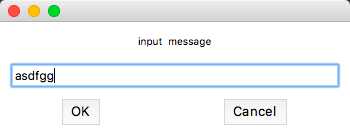
截屏
整个屏幕截图并保存
im1 = pyautogui.screenshot()
im1.save(‘my_screenshot.png‘)
im2 = pyautogui.screenshot(‘my_screenshot2.png‘)
屏幕查找图片位置并获取中间点
#在当前屏幕中查找指定图片(图片需要由系统截图功能截取的图)
coords = pyautogui.locateOnScreen(‘folder.png‘)
#获取定位到的图中间点坐标
x,y=pyautogui.center(coords)
#右击该坐标点
pyautogui.rightClick(x,y)
安全设置
import pyautogui
#保护措施,避免失控
pyautogui.FAILSAFE = True
#为所有的PyAutoGUI函数增加延迟。默认延迟时间是0.1秒。
pyautogui.PAUSE = 0.5
中文输出
import pyperclip
content = "你好,世界!"
pyperclip.copy(content)
远程桌面失效
@%windir%\System32\tscon.exe 0 /dest:console
@%windir%\System32\tscon.exe 1 /dest:console
@%windir%\System32\tscon.exe 2 /dest:console
.bat批处理文件,放到桌面上,每次想断开远程连接的时候,点击运行即可。
上一篇:伪数组(ArrayLike)
下一篇:web基础-02 Http