SpringBoot系列(十)优雅的处理统一异常处理与统一结果返回
2021-02-06 13:17
标签:value 方式 并且 特殊 tag str http fine 开发 往期推荐 SpringBoot系列(一)idea新建Springboot项目 SpringBoot系列(二)入门知识 springBoot系列(三)配置文件详解 SpringBoot系列(四)web静态资源配置详解 SpringBoot系列(五)Mybatis整合完整详细版 SpringBoot系列(六)集成thymeleaf详解版 Springboot系列(七) 集成接口文档swagger,使用,测试 SpringBoot系列(八)分分钟学会Springboot多种解决跨域方式 SpringBoot系列(九)单,多文件上传的正确姿势 目录 引言: ?日常开发过程中,难免有的程序会因为某些原因抛出异常,而这些异常一般都是利用try ,catch的方式处理异常或者throw,throws的方式抛出异常不管。这种方法对于程序员来说处理也比较麻烦,对客户来说也不太友好,所以我们希望既能方便程序员编写代码,不用过多的自己去处理各种异常编写重复的代码又能提升用户的体验,这时候全局异常处理就显得很重要也很便捷了,是一种不错的选择。 ?因为现在主流的都是前后端分离的项目,所以我们的异常处理也根据前后端分离来讲述。 ?Springboot对于异常的处理也做了不错的支持,它提供了一个 @ControllerAdvice注解以及 @ExceptionHandler注解,前者是用来开启全局的异常捕获,后者则是说明捕获哪些异常,对那些异常进行处理。 ?上面这段代码就是说,只要是代码运行过程中有异常就会进行捕获,并输出出这个异常。然后我们随便编写一个会发生异常的代码,测试出来的异常是这样的。 ?这对于我们前后端分离来说并不好,前后端分离之后唯一的交互就是json了,我们也希望将后端的异常变成json返回给前端处理。下面我们看看统一结果处理。 代码: ?说明:其中省略了get,set方法。另外方法之中包含了一个自定义的枚举。代码如下: ?说明:枚举类中定义了常见的错误码以及错误的提示信息。这里我们就定义好了统一的结果返回,其中里面的静态方法是用来当程序异常的时候转换成异常返回规定的格式。 ?然后我们需要自定义异常处理类。代码如下: ?其中包含了错误的状态码,错误的提示信息。然后我们可以自定义一个全局异常处理类,来处理各种异常,包括自己定义的异常和内部异常。这样可以简化不少代码,不用自己对每个异常都使用try,catch的方式来实现。 ?说明:每个方法上面加上一个 @ResponseBody的注解,用于将对象解析成json,方便前后端的交互,也可以使用 @ResponseBody放在异常类上面。 ?controller代码: ?其中的Student类就是前面一直在用的类了。包含三个属性。其中省略了get,set方法。 ?然后启动项目,来挨个测试。首先测试正常没有异常发生的数据。浏览器输入:localhost:8095/result/getStudent ?可以看到数据是正常返回json串。没有异常。然后我们测试第二个自定义异常处理接口。浏览器输入localhost:8095/result/getDeException。 ?可以看到这个自定义的异常是捕获到了,并且返回了一个json串。最后我们测试一下其他的异常。浏览器输入:localhost:8095/result/getException ?到这里我们就处理完了异常并且正确的返回了前端。 ?但是,你可能会发现一个问题,这种方法是不能处理404异常的,捕获不到。该怎么办呢? ?默认情况下,SpringBoot是不会抛出404异常的,所以@ControllerAdvice也不能捕获到404异常。我们可以通过以下配置来让这个注解能捕获到404异常。 其中第一句是表示:当发现404异常时直接抛出异常。第二句关闭默认的静态资源路径映射。这样404错误也能被捕获到,但是这个配置会让你的静态资源访问出现问题,也就是不适合前后端不分离的情况。 ?本文讲解了如何处理捕获全局异常以及怎么自定义异常,顺便说明了统一结果的返回格式,并特殊处理的404,not found的异常,将其作为统一结果返回。如果你觉得本文有用,点个赞吧! SpringBoot系列(十)优雅的处理统一异常处理与统一结果返回 标签:value 方式 并且 特殊 tag str http fine 开发 原文地址:https://www.cnblogs.com/swzx-1213/p/12781836.htmlSpringBoot系列(十)统一异常处理与统一结果返回
1. 全局异常捕获与处理
@ControllerAdvice
public class MyExceptionHandler {
@ExceptionHandler(value =Exception.class)
public String exceptionHandler(Exception e){
System.out.println("发生了一个异常"+e);
return e.getMessage();
}
}
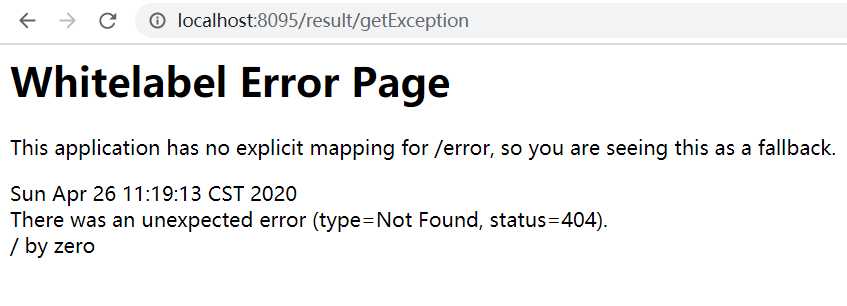
2. 统一结果返回与统一异常
public class Resultpublic enum ErrorEnum {
// 数据操作错误定义
SUCCESS(200, "nice"),
NO_PERMISSION(403,"你没得权限"),
NO_AUTH(401,"你能不能先登录一下"),
NOT_FOUND(404, "未找到该资源!"),
INTERNAL_SERVER_ERROR(500, "服务器跑路了"),
;
/** 错误码 */
private Integer errorCode;
/** 错误信息 */
private String errorMsg;
ErrorEnum(Integer errorCode, String errorMsg) {
this.errorCode = errorCode;
this.errorMsg = errorMsg;
}
public Integer getErrorCode() {
return errorCode;
}
public String getErrorMsg() {
return errorMsg;
}
}
public class DefinitionException extends RuntimeException{
protected Integer errorCode;
protected String errorMsg;
public DefinitionException(){
}
public DefinitionException(Integer errorCode, String errorMsg) {
this.errorCode = errorCode;
this.errorMsg = errorMsg;
}
public Integer getErrorCode() {
return errorCode;
}
public void setErrorCode(Integer errorCode) {
this.errorCode = errorCode;
}
public String getErrorMsg() {
return errorMsg;
}
public void setErrorMsg(String errorMsg) {
this.errorMsg = errorMsg;
}
}
@ControllerAdvice
public class GlobalExceptionHandler {
/**
* 处理自定义异常
*
*/
@ExceptionHandler(value = DefinitionException.class)
@ResponseBody
public Result bizExceptionHandler(DefinitionException e) {
return Result.defineError(e);
}
/**
* 处理其他异常
*
*/
@ExceptionHandler(value = Exception.class)
@ResponseBody
public Result exceptionHandler( Exception e) {
return Result.otherError(ErrorEnum.INTERNAL_SERVER_ERROR);
}
}
3. controller代码测试与结果
@RestController
@RequestMapping("/result")
public class ResultController {
@GetMapping("/getStudent")
public Result getStudent(){
Student student = new Student();
student.setAge(21);
student.setId(111);
student.setName("学习笔记");
Result result = new Result();
result.setCode(200);
result.setSuccess(true);
result.setData(student);
result.setMsg("学生列表信息");
return result;
}
@RequestMapping("/getDeException")
public Result DeException(){
throw new DefinitionException(400,"我出错了");
}
@RequestMapping("/getException")
public Result Exception(){
Result result = new Result();
int a=1/0;
return result;
}
}
public class Student {
/**
* 唯一标识id
*/
private Integer id;
/**
* 姓名
*/
private String name;
/**
* 年龄
*/
private Integer age;
}
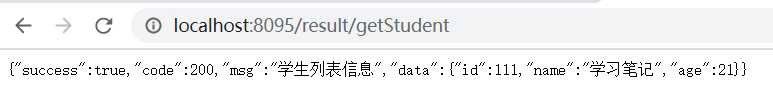
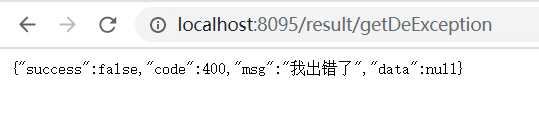
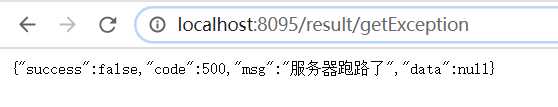
?这里说一下,测试接口又很多方法,可以使用postman,或者idea自带的接口测试工具都很好用。4. 404异常特殊处理。
spring.mvc.throw-exception-if-no-handler-found=true
spring.resources.add-mappings=false
5. 总结

文章标题:SpringBoot系列(十)优雅的处理统一异常处理与统一结果返回
文章链接:http://soscw.com/essay/51741.html