windows下修改tomcat的startup.bat脚本文件后台运行
2021-02-07 04:18
标签:ini tar alt windows home got nbsp using 定向 1、修改startup.bat文件 2、修改catalina.bat文件 添加以下内容,使控制台日志文件重定向到out文件 3、修改setclasspath.bat文件 windows下修改tomcat的startup.bat脚本文件后台运行 标签:ini tar alt windows home got nbsp using 定向 原文地址:https://www.cnblogs.com/djlsunshine/p/11401992.htmlrem Get remaining unshifted command line arguments and save them in the
set CMD_LINE_ARGS=
:setArgs
if ""%1""=="""" goto doneSetArgs
set CMD_LINE_ARGS=%CMD_LINE_ARGS% %1
shift
goto setArgs
:doneSetArgs
call "%EXECUTABLE%" run %CMD_LINE_ARGS%
:end
%ACTION% >> %CATALINA_HOME%/logs/catalina.%date:~0,4%.%date:~5,2%.%date:~8,2%.out
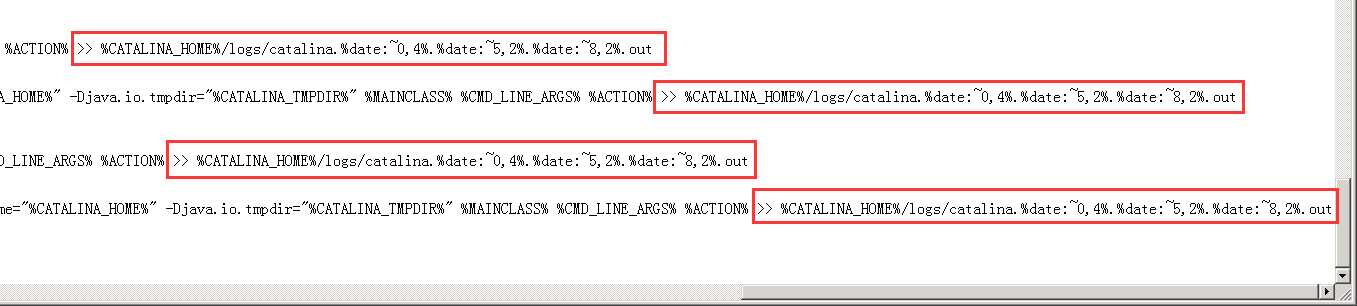
rem Set standard command for invoking Java.
rem Note that NT requires a window name argument when using start.
rem Also note the quoting as JAVA_HOME may contain spaces.
set _RUNJAVA="%JRE_HOME%\bin\javaw.exe"
set _RUNJDB="%JAVA_HOME%\bin\jdb"
goto end
:exit
exit /b 1
:end
exit /b 0
文章标题:windows下修改tomcat的startup.bat脚本文件后台运行
文章链接:http://soscw.com/essay/52028.html