JavaScript内置对象之Math对象
2021-02-07 17:17
标签:class span 最小 round utf-8 随机 idt ima name Math 对象 : JavaScript的一个内置对象 1.Math.PI 圆周率的值 2. Math.max() , Math.min() 取最大值最小值 3. Math.abs() 取绝对值 4. Math.floor() 向下取整 Math.ceil() 向上取整 Math.round() 四舍五入取整 5. Math.random() 返回一个随机数 [0,1)之间的浮点数 返回两个数之间的一个随机整数,注意返回的这个随机数是不包含 max的,要想加上max,可以将(max - min) 修改为(max - min +1) Math,floor( Math.random() *( max - min ) ) + min JavaScript内置对象之Math对象 标签:class span 最小 round utf-8 随机 idt ima name 原文地址:https://www.cnblogs.com/zysfx/p/12774255.html 1 DOCTYPE html>
2 html lang="en">
3 head>
4 meta charset="UTF-8">
5 meta name="viewport" content="width=device-width, initial-scale=1.0">
6 title>Documenttitle>
7 head>
8 body>
9 script>
10 console.log(Math.PI);
11 script>
12 body>
13 html>
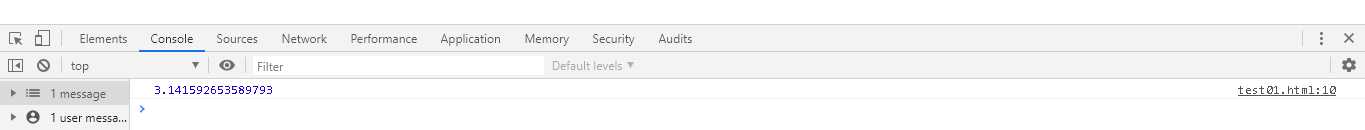
1 DOCTYPE html>
2 html lang="en">
3 head>
4 meta charset="UTF-8">
5 meta name="viewport" content="width=device-width, initial-scale=1.0">
6 title>Documenttitle>
7 head>
8 body>
9 script>
10 console.log(Math.max(1,2,3,4,5,6,7,8,9));
11 console.log(Math.min(1,2,3,4,5,6,7,8,9));
12 script>
13 body>
14 html>
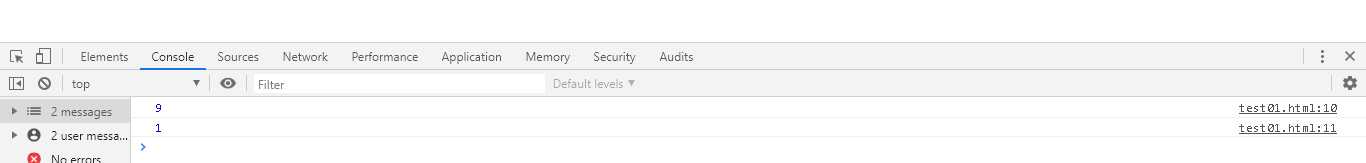
DOCTYPE html>
html lang="en">
head>
meta charset="UTF-8">
meta name="viewport" content="width=device-width, initial-scale=1.0">
title>Documenttitle>
head>
body>
script>
console.log(Math.abs(-9999));
console.log(Math.abs(9999));
script>
body>
html>
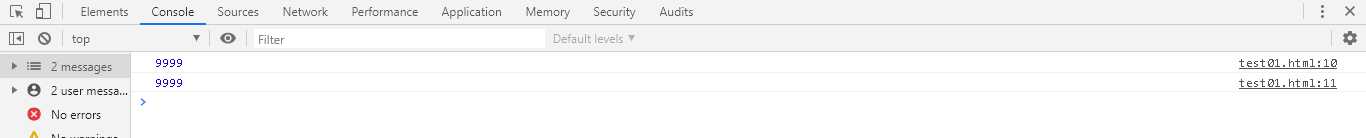
DOCTYPE html>
html lang="en">
head>
meta charset="UTF-8">
meta name="viewport" content="width=device-width, initial-scale=1.0">
title>Documenttitle>
head>
body>
script>
//math.floor() 向下取整
console.log(Math.floor(10.9));
console.log("==========================")
//math.ceil() 向上取整
console.log(Math.ceil(20.2));
console.log("==============================")
//math.round() 四舍五入取整
console.log(Math.round(4.4));
console.log(Math.round(4.5));
script>
body>
html>
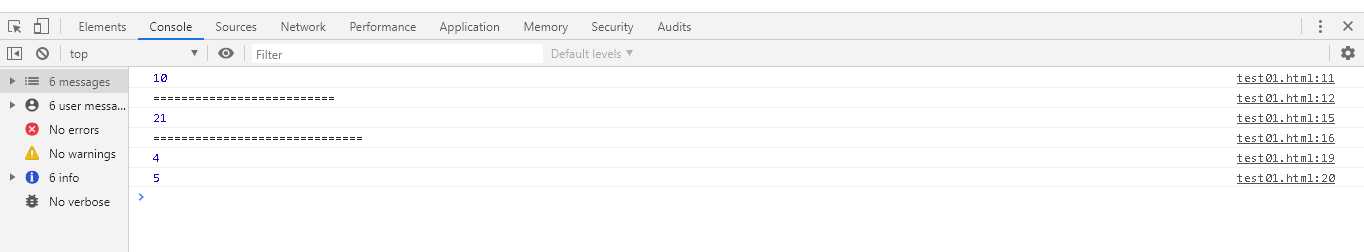
DOCTYPE html>
html lang="en">
head>
meta charset="UTF-8">
meta name="viewport" content="width=device-width, initial-scale=1.0">
title>Documenttitle>
head>
body>
script>
function getRandom(min,max){
return Math.floor( Math.random() * (max - min) ) + min;
}
for(var i = 0;i 10;i++){
console.log(getRandom(1,10));
}
script>
body>
html>
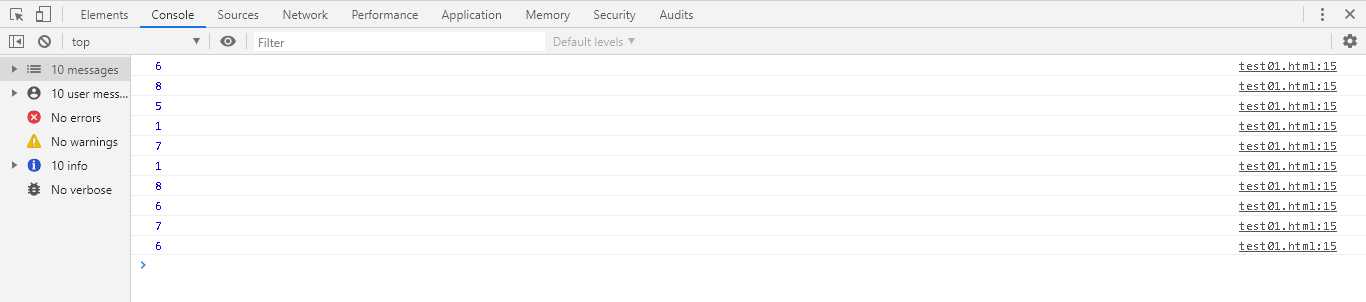
下一篇:spring事务源码解析