jenkins系列3-gitlab webhook,jenkins自动构建
2021-02-09 01:19
标签:eve linu hook 显示 http 回调 commit 构建 roo ·1.1 gitlab 新建 develop 分支: 1.2 jenkins 安装插件: 1.3 jenkins 修改登录认证方式: 1.4 jenkins 新建 develop job: 1.5 jenkins 构建 shell 命令 1.6 jenkins 配置构建触发器: 1.7 jenkins 验证分支 job 配置文件 1.8 curl 命令测试触发并验证远程触发构建: 1.9 jenkins 验证 job 是否自动构建: 以上还是手动,下面实现gitlab一提交代码,就自动部署,再次强调生产一般不用这种方式 测试钩子可用性 gitlab 开发分支 develop 测试提交代码: jenkins 验证 develop job 自动构建 jenkins系列3-gitlab webhook,jenkins自动构建 标签:eve linu hook 显示 http 回调 commit 构建 roo 原文地址:https://blog.51cto.com/12107094/2502052
构建触发器(webhook),有的人称为钩子,实际上是一个 HTTP 回调,其用于在开发人
员向 gitlab 提交代码后能够触发 jenkins 自动执行代码构建操作。
以下为新建一个开发分支,只有在开发人员向开发(develop)分支提交代码的时候才会
触发代码构建,而向主分支提交的代码不会自动构建,需要运维人员手动部署代码到
生产环境。
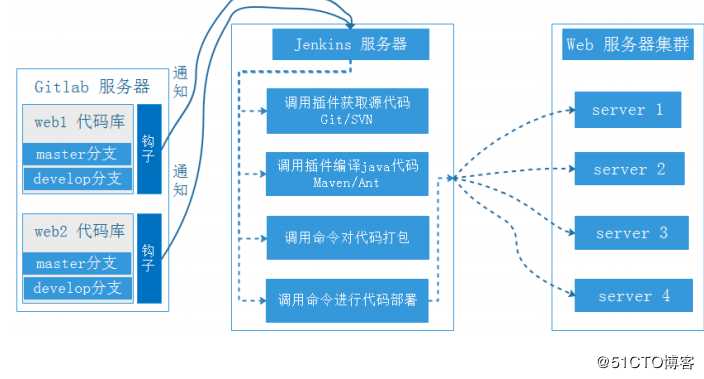


#系统管理-管理插件-可选插件-Gitlab Hook 和 Gitlab Authentication
注意事项:
在 jenkins 系统管理--全局安全设置,认证改为登录用户可以做任何事情
取消跨站请求伪造保护
Gitlab Hook Plugin 以纯文本形式存储和显示 GitLab API 令牌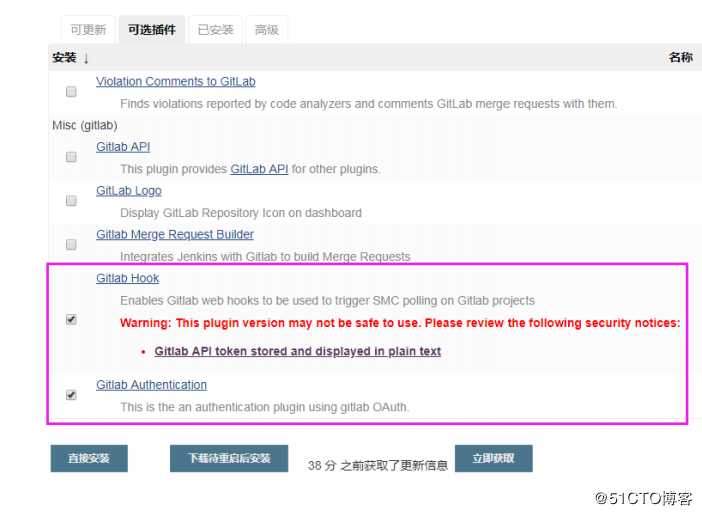
系统管理—全局安全设置
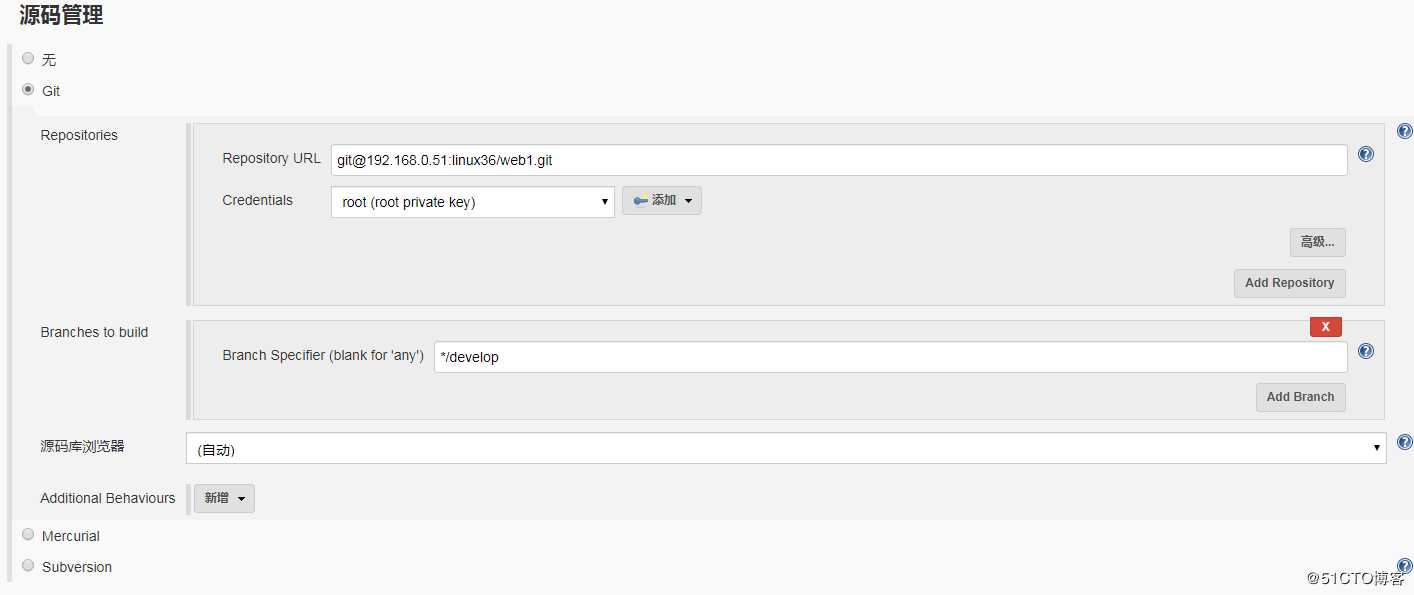
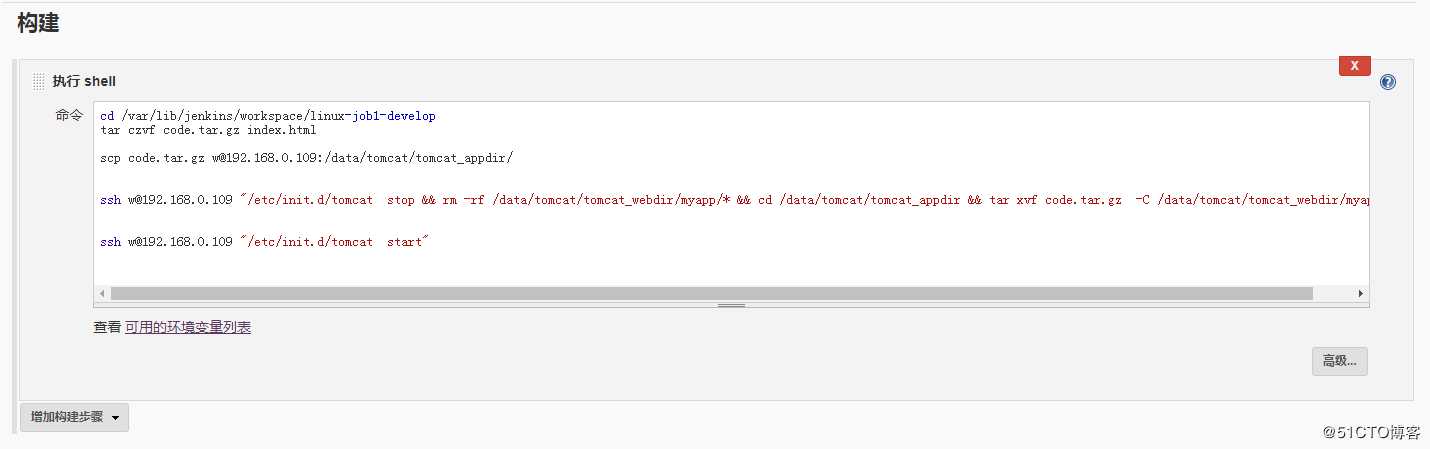
生产 token 认证:
root@jenkins-master:~# openssl rand -hex 12
aa9ef9c4d39268b6d0756a1c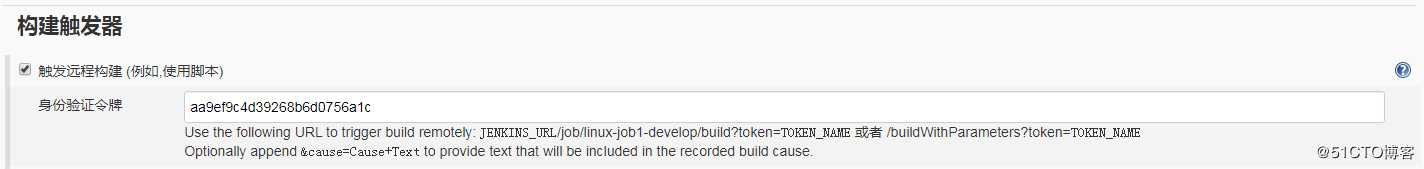
vi /var/lib/jenkins/jobs/linux-job1-develop/config.xml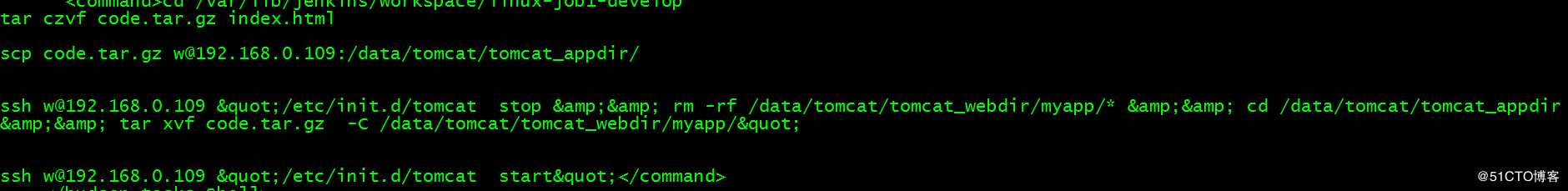
使用浏览器直接访问 URL 地址
使用 curl 命令访问 URL
curl http://192.168.0.13:8080/job/linux36-job1-develop/build?token=aa9ef9c4d39268b6d0756a1c
gitlab 配置 webhook:管理中心-系统钩子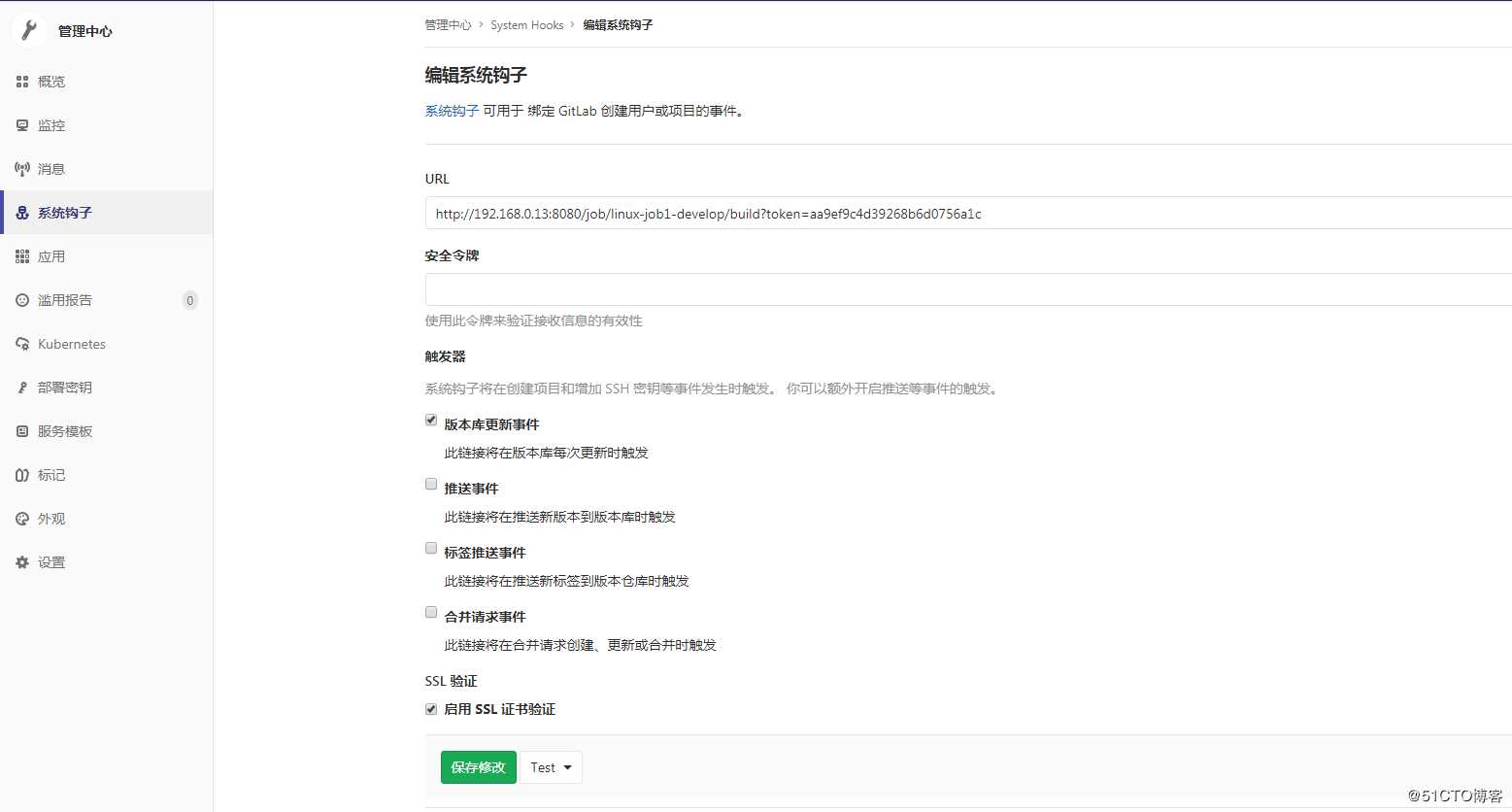


root@gitlab:/opt# git clone -b develop http://192.168.0.53/linux36/web1.git
root@gitlab:/opt# cd web1/
root@gitlab:/opt/web1# vi index.html
root@gitlab:/opt/web1# git add index.html
root@gitlab:/opt/web1# git commit -m "v7"
root@gitlab:/opt/web1# git push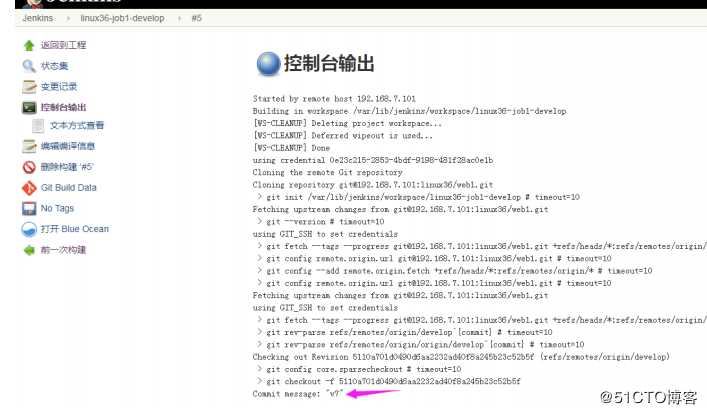
文章标题:jenkins系列3-gitlab webhook,jenkins自动构建
文章链接:http://soscw.com/essay/52896.html