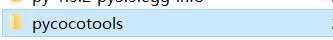配置COCO API(安装COCO)
2021-02-13 02:16
标签:编译 div win nbsp inf cot img setup bsp 仍旧是win10,Python3.5 从GitHub下载coco源码,解压到任意文件夹。(或者创建一个工程)coco源码链接 https://github.com/cocodataset/cocoapi 在cmd窗口,cd到PythonAPI目录,执行 python setup.py install 可能遇见的问题: 找不到vcversall.bat,解决办法:安装Visual Studio2015。(因为python3.5的相关编译,需要“best version>=14.0”。) 找不到参数‘-Wno-cpp‘,‘-Wno-unused-function‘,解决办法:在setup.py文件中删除相关参数 完成cocoapi的安装。安装成功,可以看在python的三方lib中(路径通常在lib\site-packages)看到pycocotools, 配置COCO API(安装COCO) 标签:编译 div win nbsp inf cot img setup bsp 原文地址:https://www.cnblogs.com/yihe/p/8467984.html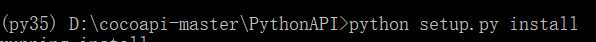
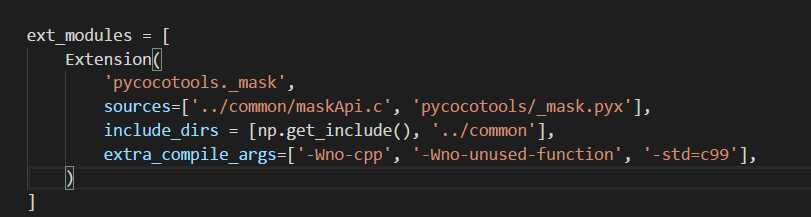
重新执行python setup.py install