Cypress web自动化27-Debugging调试你的代码
2021-02-15 11:19
标签:上下文 焦点 http exec 文档 ted 查看系统 遇到 png 在写脚本的过程中,有时候会遇到一些问题需要慢慢调试找出原因,Cypress 提供了调试的方法,方便我们快速定位到问题 你的Cypress测试代码运行在与应用程序相同的运行循环中.这意味着你可以访问页面上运行的代码, 以及浏览器为你提供的东西, 比如document, window等等, 当然也包括调试器. 基于这些陈述, 你可能想在测试中添加一个 debugger 调试器, 就像这样: 但是上面的代码并不会运行。Cypress 的文档里面介绍,cy命令是以队列的形式添加到列表里,最后才执行的。 我们可以使用 .then()在执行期间进入 Cypress 命令,并在适当的时间添加调试器 这样就可以先运行代码,在 debugger 位置暂停 上面的代码整个工作流程如下 Cypress 通过了一个 .debug() 方法,可以直接调用,更省事! 此时 使用 作者:上海-悠悠 交流QQ群:939110556 Cypress web自动化27-Debugging调试你的代码 标签:上下文 焦点 http exec 文档 ted 查看系统 遇到 png 原文地址:https://www.cnblogs.com/yoyoketang/p/12986509.html前言
debugger 调试器
it(‘let me debug like a fiend‘, function() {
cy.visit(‘https://www.cnblogs.com/yoyoketang/‘)
cy.get(‘#blog_nav_sitehome‘)
debugger // Doesn‘t work
})
debugger 将在 cy.visit() and cy.get() 之前执行,如下图。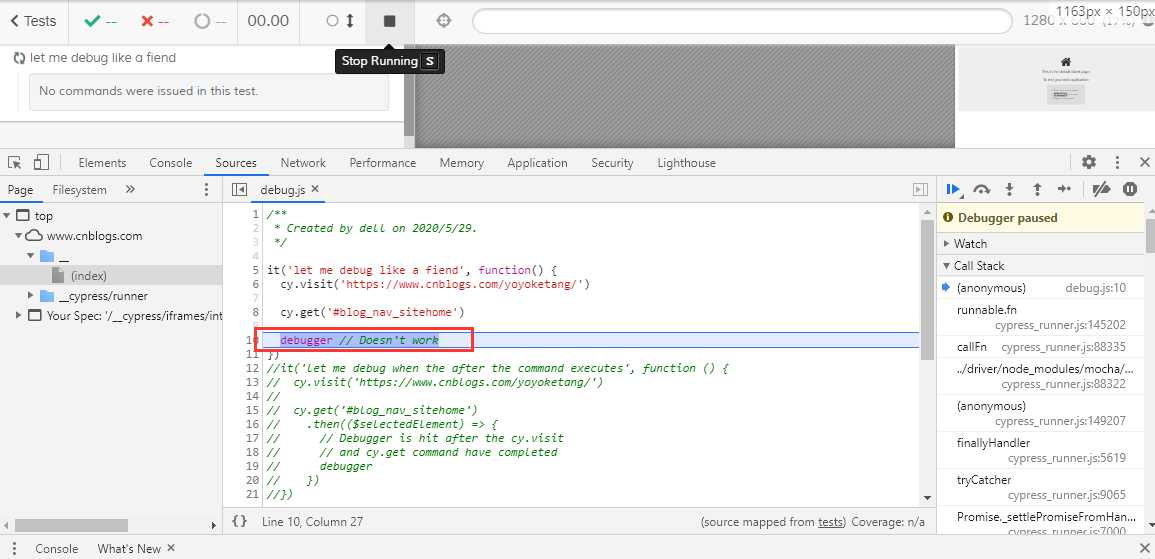
it(‘let me debug when the after the command executes‘, function () {
cy.visit(‘https://www.cnblogs.com/yoyoketang/‘)
cy.get(‘#blog_nav_sitehome‘)
.then(($selectedElement) => {
// Debugger is hit after the cy.visit
// and cy.get command have completed
debugger
})
})
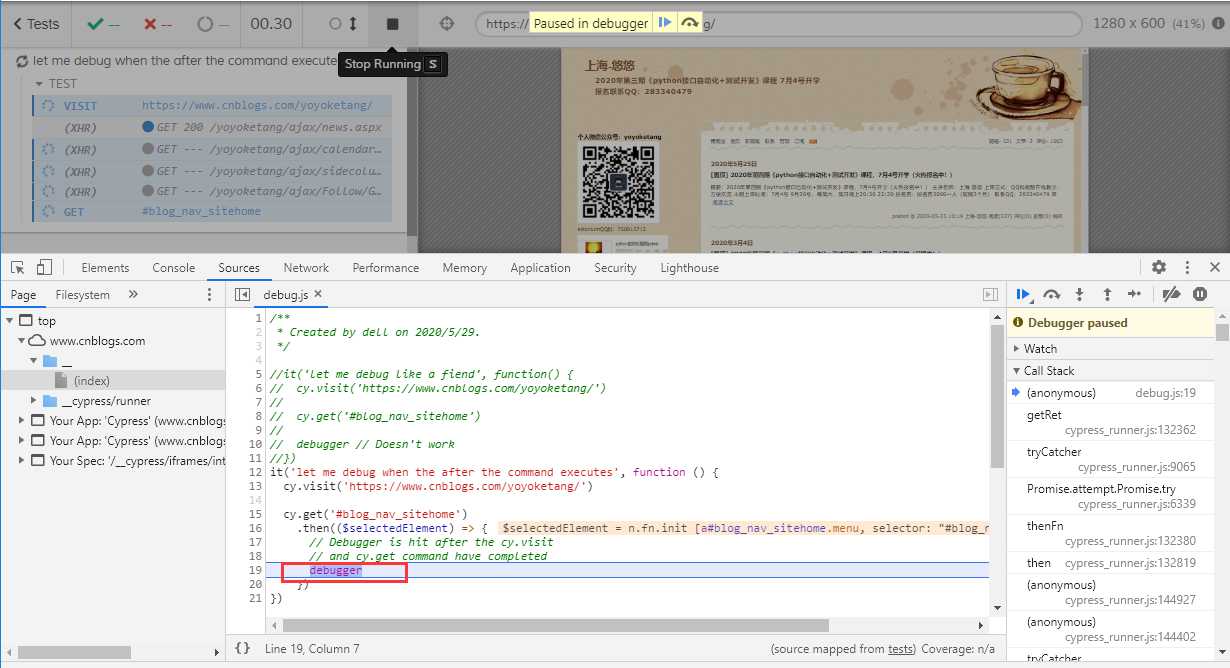
使用 .debug()
it(‘let me debug like a fiend‘, function() {
cy.visit(‘https://www.cnblogs.com/yoyoketang/‘)
cy.get(‘#blog_nav_sitehome‘)
.debug()
})
cy.get() 会生成一个 subject 变量,在 Developer Tools 里面可以直接使用 console 调试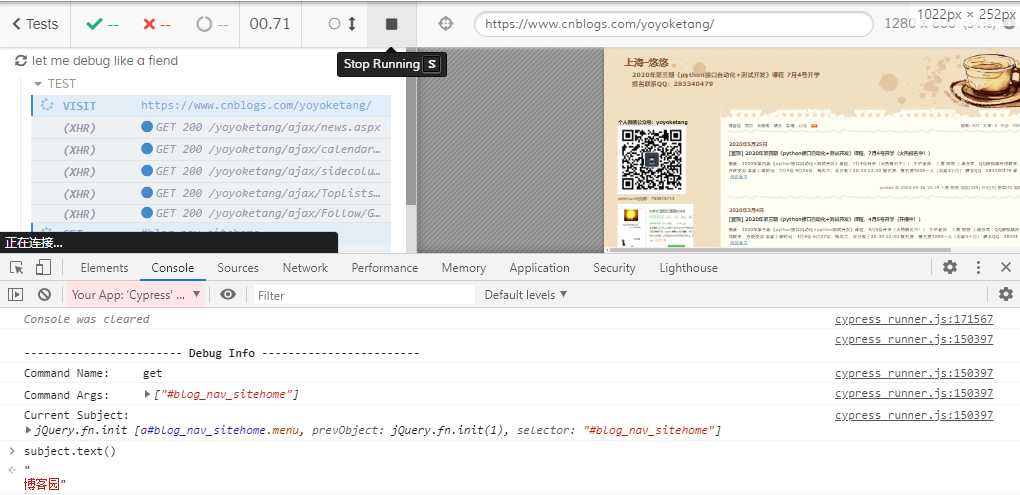
.debug() 快速检查任何(或多个)测试期间应用程序的部分。您可以将它附加到任何 Cypress 命令链上,以查看系统此时的状态。
原文blog: https://www.cnblogs.com/yoyoketang
上一篇:PHP可变变量
文章标题:Cypress web自动化27-Debugging调试你的代码
文章链接:http://soscw.com/essay/55627.html