Java 给 PowerPoint 文档添加背景颜色和背景图片
2021-02-16 21:17
标签:idc rgs ++ erp rom tpi gradient drawing jar包 Jar文件导入方法 方法一: 方法二: 设置纯色背景颜色 纯色背景效果图: 渐变背景色效果图: ** 添加背景图片** 添加背景图效果: Java 给 PowerPoint 文档添加背景颜色和背景图片 标签:idc rgs ++ erp rom tpi gradient drawing jar包 原文地址:https://blog.51cto.com/14765544/2487296
下载最新的Free Spire.Presentation for Java包并解压缩,然后从lib文件夹下,将Spire.Presentation.jar包导入到你的Java应用程序中。(导入成功后如下图所示)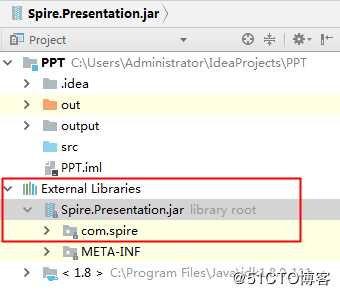
通过Maven仓库安装导入。详细的操作步骤请参考链接:
https://www.e-iceblue.cn/licensing/install-spirepdf-for-java-from-maven-repository.htmlimport com.spire.presentation.*;
import com.spire.presentation.drawing.*;
import java.awt.*;
public class PPTbackground {
public static void main(String[] args) throws Exception {
//加载PowerPoint文档
Presentation ppt = new Presentation();
ppt.loadFromFile("Sample.pptx");
//获取幻灯片的数量
int slideCount = ppt.getSlides().getCount();
ISlide slide = null;
//遍历幻灯片,为每张幻灯片设置纯色背景色
for(int i = 0; i 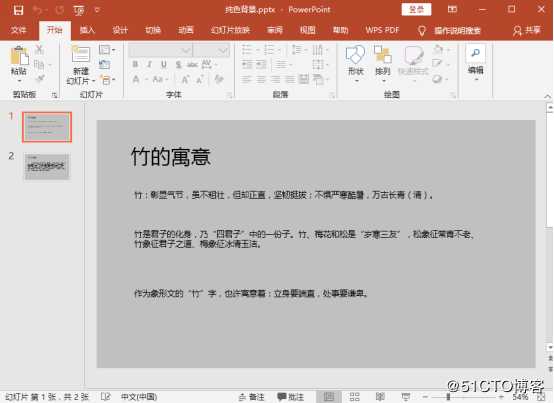
设置渐变背景颜色import com.spire.presentation.*;
import com.spire.presentation.drawing.*;
import java.awt.*;
public class PPTbackground {
public static void main(String[] args) throws Exception {
//加载PowerPoint文档
Presentation ppt = new Presentation();
ppt.loadFromFile("Sample.pptx");
//获取幻灯片的数量
int slideCount = ppt.getSlides().getCount();
ISlide slide = null;
//遍历幻灯片,为每张幻灯片设置渐变背景色
for(int i = 0; i 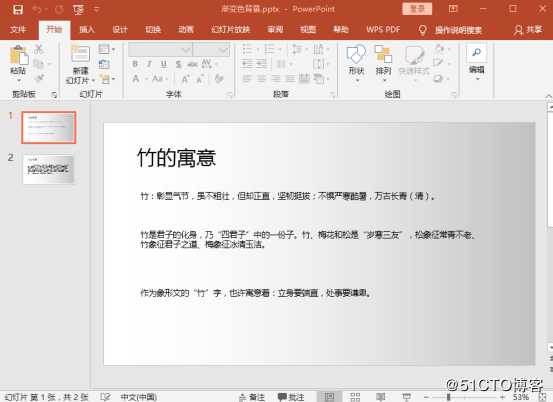
import com.spire.presentation.*;
import com.spire.presentation.drawing.*;
public class PPTbackground {
public static void main(String[] args) throws Exception {
//加载PowerPoint文档
Presentation ppt = new Presentation();
ppt.loadFromFile("Sample.pptx");
//获取幻灯片的数量
int slideCount = ppt.getSlides().getCount();
ISlide slide = null;
//遍历幻灯片,为每张幻灯片添加背景图片
for(int i = 0; i 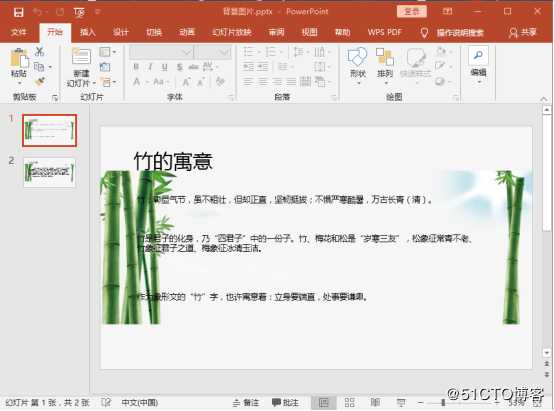
文章标题:Java 给 PowerPoint 文档添加背景颜色和背景图片
文章链接:http://soscw.com/essay/56258.html