转 关于HttpClient,HttpURLConnection,OkHttp的用法
2021-03-02 14:27
1 HttpClient入门实例
1.1发送get请求
|
1
2
3
4
5
6
7
8
9
10
11
12
13
14
15
16
17
18
19
20
21
22
23
24
|
/** * HttpClient发送get请求
* @param url 请求地址
* @return
* @throws IOException
*/
public static String httpGet(String url) throws IOException {
String result = "";
//创建HttpClient对象
HttpClient httpClient = HttpClients.createDefault();
HttpGet httpGet = new HttpGet(url);
//发送get请求
HttpResponse response = httpClient.execute(httpGet);
/**请求发送成功,并得到响应**/
if (response.getStatusLine().getStatusCode() == HttpStatus.SC_OK) {
/**读取服务器返回过来的json字符串数据**/
result = EntityUtils.toString(response.getEntity());
System.out.println(result);
return result;
}
return result;
} |
1.2 发送post请求(带参数)
|
1
2
3
4
5
6
7
8
9
10
11
12
13
14
15
16
17
18
19
20
21
22
23
24
25
26
27
28
29
30
31
32
33
34
35
36
37
38
|
/** * HttpClient发送post请求
* @param url 请求地址
* @param jsonParam 请求参数(json串或者xml串)
* @param type 参数类型
* @return
* @throws IOException
*/
public static String httpPost(String url, String jsonParam, String type) throws IOException {
String result = "";
//创建HttpClient对象
HttpClient httpClient = HttpClients.createDefault();
HttpPost httpPost = new HttpPost(url);
if (jsonParam != null) {
//解决中文乱码问题
StringEntity entity = new StringEntity(jsonParam, "utf-8");
entity.setContentEncoding("UTF-8");
if (type.equals("json")) {
entity.setContentType("application/json");
}
if (type.equals("xml")) {
entity.setContentType("application/xml");
}
httpPost.setEntity(entity);
}
//发送post请求
HttpResponse response = httpClient.execute(httpPost);
/**请求发送成功,并得到响应**/
if (response.getStatusLine().getStatusCode() == HttpStatus.SC_OK) {
/**读取服务器返回过来的json字符串数据**/
result = EntityUtils.toString(response.getEntity());
System.out.print(result);
return new String(result.getBytes("ISO-8859-1"), "UTF-8");
}
return result;
} |
2 HttpURLConnection入门实例
一,HttpURLconnection的介绍
在Android开发中网络请求是最常用的操作之一, Android SDK中对HTTP(超文本传输协议)也提供了很好的支持,这里包括两种接口:
1、标准Java接口(java.NET) —-HttpURLConnection,可以实现简单的基于URL请求、响应功能;
2、Apache接口(org.appache.http)—-HttpClient,使用起来更方面更强大。
但在android API23的SDK中Google将HttpClient移除了。Google建议使用httpURLconnection进行网络访问操作。
HttpURLconnection是基于http协议的,支持get,post,put,delete等各种请求方式,最常用的就是get和post,下面针对这两种请求方式进行讲解。
二,get请求的使用方法
HttpURLconnection是同步的请求,所以必须放在子线程中。使用示例如下
|
1
2
3
4
5
6
7
8
9
10
11
12
13
14
15
16
17
18
19
20
21
22
23
24
25
26
27
|
new Thread(new Runnable() {
@Override
public void run() {
try {
String url = "https://www.baidu.com/";
URL url = new URL(url);
//得到connection对象。
HttpURLConnection connection = (HttpURLConnection) url.openConnection();
//设置请求方式
connection.setRequestMethod("GET");
//连接
connection.connect();
//得到响应码
int responseCode = connection.getResponseCode();
if(responseCode == HttpURLConnection.HTTP_OK){
//得到响应流
InputStream inputStream = connection.getInputStream();
//将响应流转换成字符串
String result = is2String(inputStream);//将流转换为字符串。
Log.d("kwwl","result============="+result);
}
} catch (Exception e) {
e.printStackTrace();
}
}
}).start(); |
其中文章提到的is2String(inputStream)读取响应结果,可参考如下写法
public String is2String(InputStream inputStream){
// 得到响应流
InputStream is = connection.getInputStream();
// 将响应流转换成字符串
byte[] buffer = new byte[1024];
ByteArrayOutputStream baos = new ByteArrayOutputStream();
for (int len = 0; (len = is.read(buffer)) > 0;) {
baos.write(buffer, 0, len);
}
String result = new String(baos.toByteArray(), "utf-8");
System.out.println(result);
return result ;
}
get请求的使用方法如上。如果需要传递参数,则直接把参数拼接到url后面,其他完全相同,如下:
|
1
|
String url = "https://www.baidu.com/?userName=zhangsan&password=123456";
|
注意点:
1,url与参数之间用?隔开。
2,键值对中键与值用=连接。
3,两个键值对之间用&连接。
分析:
1, 使用connection.setRequestMethod(“GET”);设置请求方式。
2, 使用connection.connect();连接网络。请求行,请求头的设置必须放在网络连接前。
3, connection.getInputStream()只是得到一个流对象,并不是数据,不过我们可以从流中读出数据,从流中读取数据的操作必须放在子线程。
4, connection.getInputStream()得到一个流对象,从这个流对象中只能读取一次数据,第二次读取时将会得到空数据。
三,post请求的使用方法
1,post的基本用法如下:
|
1
2
3
4
5
6
7
8
9
10
11
12
13
14
15
16
17
18
19
20
21
22
23
|
new Thread(new Runnable() {
@Override
public void run() {
try {
URL url = new URL(getUrl);
HttpURLConnection connection = (HttpURLConnection) url.openConnection();
connection.setRequestMethod("POST");//设置请求方式为POST
connection.setDoOutput(true);//允许写出
connection.setDoInput(true);//允许读入
connection.setUseCaches(false);//不使用缓存
connection.connect();//连接
int responseCode = connection.getResponseCode();
if(responseCode == HttpURLConnection.HTTP_OK){
InputStream inputStream = connection.getInputStream();
String result = is2String(inputStream);//将流转换为字符串。
Log.d("kwwl","result============="+result);
}
} catch (Exception e) {
e.printStackTrace();
}
}
}).start(); |
注:post请求与get请求有很多相似,只是在连接之前多了一些设置,两者可以对比学习使用
2,使用post请求传递键值对参数
|
1
2
3
4
5
6
7
8
9
10
11
12
13
14
15
16
17
18
19
20
21
22
23
24
25
26
27
28
29
|
new Thread(new Runnable() {
@Override
public void run() {
try {
URL url = new URL(getUrl);
HttpURLConnection connection = (HttpURLConnection) url.openConnection();
connection.setRequestMethod("POST");
connection.setDoOutput(true);
connection.setDoInput(true);
connection.setUseCaches(false);
connection.connect();
String body = "userName=zhangsan&password=123456";
BufferedWriter writer = new BufferedWriter(new OutputStreamWriter(connection.getOutputStream(), "UTF-8"));
writer.write(body);
writer.close();
int responseCode = connection.getResponseCode();
if(responseCode == HttpURLConnection.HTTP_OK){
InputStream inputStream = connection.getInputStream();
String result = is2String(inputStream);//将流转换为字符串。
Log.d("kwwl","result============="+result);
}
} catch (Exception e) {
e.printStackTrace();
}
}
}).start(); |
分析:
1,post方式传递参数的本质是:从连接中得到一个输出流,通过输出流把数据写到服务器。
2,数据的拼接采用键值对格式,键与值之间用=连接。每个键值对之间用&连接。
3,使用post请求传递json格式参数
post请求也可以传递json格式的参数,使用示例如下:
|
1
2
3
4
5
6
7
8
9
10
11
12
13
14
15
16
17
18
19
20
21
22
23
24
25
26
27
28
29
30
|
new Thread(new Runnable() {
@Override
public void run() {
try {
URL url = new URL(getUrl);
HttpURLConnection connection = (HttpURLConnection) url.openConnection();
connection.setRequestMethod("POST");
connection.setDoOutput(true);
connection.setDoInput(true);
connection.setUseCaches(false);
connection.setRequestProperty("Content-Type", "application/json;charset=utf-8");//设置参数类型是json格式
connection.connect();
String body = "{userName:zhangsan,password:123456}";
BufferedWriter writer = new BufferedWriter(new OutputStreamWriter(connection.getOutputStream(), "UTF-8"));
writer.write(body);
writer.close();
int responseCode = connection.getResponseCode();
if(responseCode == HttpURLConnection.HTTP_OK){
InputStream inputStream = connection.getInputStream();
String result = is2String(inputStream);//将流转换为字符串。
Log.d("kwwl","result============="+result);
}
} catch (Exception e) {
e.printStackTrace();
}
}
}).start(); |
传递json格式的参数与传递键值对参数不同点有两个:
1,传递json格式数据时需要在请求头中设置参数类型是json格式。
2,body是json格式的字符串。
四,设置请求头
Get请求与post请求都可以设置请求头,设置请求头的方式也是相同的。为了节约篇幅,重复的代码不再列出,核心代码如下:
|
1
2
3
4
|
connection.setRequestMethod("POST");
connection.setRequestProperty("version", "1.2.3");//设置请求头
connection.setRequestProperty("token", token);//设置请求头
connection.connect(); |
注意:
1,请求头必须在connection.connect();代码前设置。
2,可以设置多个请求头参数。
五,上传文件
在post请求传递参数时知道,可以从连接中得到一个输出流,输出流可以像服务器写数据。同理,可以使用这个输出流将文件写到服务器。代码如下:
|
1
2
3
4
5
6
7
8
9
10
11
12
13
14
15
16
17
18
19
20
21
22
23
24
25
26
27
28
29
30
|
try {
URL url = new URL(getUrl);
HttpURLConnection connection = (HttpURLConnection) url.openConnection();
connection.setRequestMethod("POST");
connection.setDoOutput(true);
connection.setDoInput(true);
connection.setUseCaches(false);
connection.setRequestProperty("Content-Type", "file/*");//设置数据类型
connection.connect();
OutputStream outputStream = connection.getOutputStream();
FileInputStream fileInputStream = new FileInputStream("file");//把文件封装成一个流
int length = -1;
byte[] bytes = new byte[1024];
while ((length = fileInputStream.read(bytes)) != -1){
outputStream.write(bytes,0,length);//写的具体操作
}
fileInputStream.close();
outputStream.close();
int responseCode = connection.getResponseCode();
if(responseCode == HttpURLConnection.HTTP_OK){
InputStream inputStream = connection.getInputStream();
String result = is2String(inputStream);//将流转换为字符串。
Log.d("kwwl","result============="+result);
}
} catch (Exception e) {
e.printStackTrace();
} |
注:
1,上传文件使用的是post请求方式。
2,使用的原理类似于post请求中上传参数。
六,同时上传参数和文件
在实际应用时,上传文件的同时也常常需要上传键值对参数。比如在微信中发朋友圈时,不仅有图片,还有有文字。此时就需要同时上传参数和文件。
在httpURLconnection中并没有提供直接上传参数和文件的API,需要我们自己去探索。我们知道在Web页面上传参数和文件很简单,只需要在form标签写上contentype=”multipart/form-data”即可,剩余工作便都交给浏览器去完成数据收集并发送Http请求。但是如果没有页面的话要怎么上传文件呢?
由于脱离了浏览器的环境,我们就要自己去完成数据的封装并发送。首先我们来看web页面上传参数和文件是什么样子的?
我们写一个web表单,上传两个键值对参数和一个文件。使用抓包工具抓取的数据结果如下:
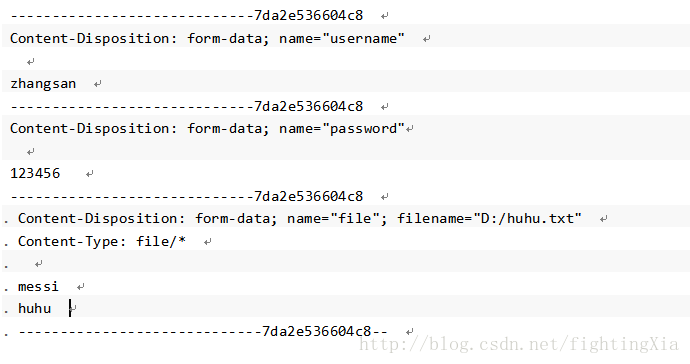
经过分析可知,上传到服务器的数据除了键值对数据和文件数据外,还有其他字符串,使用这些这些字符串来拼接一定的格式。
那么我们只要模拟这个数据,并写入到Http请求中便能实现同时传递参数和文件。
代码如下:
|
1
2
3
4
5
6
7
8
9
10
11
12
13
14
15
16
17
18
19
20
21
22
23
24
25
26
27
28
29
30
31
32
33
34
35
36
37
38
39
40
41
42
43
44
45
46
47
48
49
50
51
52
53
54
55
56
57
58
59
60
61
62
63
64
65
66
67
68
69
70
71
72
73
74
75
76
77
78
79
80
81
82
83
84
85
86
87
88
89
90
91
92
93
94
95
96
|
try {
String BOUNDARY = java.util.UUID.randomUUID().toString();
String TWO_HYPHENS = "--";
String LINE_END = "\r\n";
URL url = new URL(URLContant.CHAT_ROOM_SUBJECT_IMAGE);
HttpURLConnection connection = (HttpURLConnection) url.openConnection();
connection.setRequestMethod("POST");
connection.setDoOutput(true);
connection.setDoInput(true);
connection.setUseCaches(false);
//设置请求头
connection.setRequestProperty("Connection", "Keep-Alive");
connection.setRequestProperty("Charset", "UTF-8");
connection.setRequestProperty("Content-Type","multipart/form-data; BOUNDARY=" + BOUNDARY);
connection.setRequestProperty("Authorization","Bearer "+UserInfoConfigure.authToken);
connection.connect();
DataOutputStream outputStream = new DataOutputStream(connection.getOutputStream());
StringBuffer strBufparam = new StringBuffer();
//封装键值对数据一
strBufparam.append(TWO_HYPHENS);
strBufparam.append(BOUNDARY);
strBufparam.append(LINE_END);
strBufparam.append("Content-Disposition: form-data; name=\"" + "groupId" + "\"");
strBufparam.append(LINE_END);
strBufparam.append("Content-Type: " + "text/plain" );
strBufparam.append(LINE_END);
strBufparam.append("Content-Lenght: "+(""+groupId).length());
strBufparam.append(LINE_END);
strBufparam.append(LINE_END);
strBufparam.append(""+groupId);
strBufparam.append(LINE_END);
//封装键值对数据二
strBufparam.append(TWO_HYPHENS);
strBufparam.append(BOUNDARY);
strBufparam.append(LINE_END);
strBufparam.append("Content-Disposition: form-data; name=\"" + "title" + "\"");
strBufparam.append(LINE_END);
strBufparam.append("Content-Type: " + "text/plain" );
strBufparam.append(LINE_END);
strBufparam.append("Content-Lenght: "+"kwwl".length());
strBufparam.append(LINE_END);
strBufparam.append(LINE_END);
strBufparam.append("kwwl");
strBufparam.append(LINE_END);
//拼接完成后,一块写入
outputStream.write(strBufparam.toString().getBytes());
//拼接文件的参数
StringBuffer strBufFile = new StringBuffer();
strBufFile.append(LINE_END);
strBufFile.append(TWO_HYPHENS);
strBufFile.append(BOUNDARY);
strBufFile.append(LINE_END);
strBufFile.append("Content-Disposition: form-data; name=\"" + "image" + "\"; filename=\"" + file.getName() + "\"");
strBufFile.append(LINE_END);
strBufFile.append("Content-Type: " + "image/*" );
strBufFile.append(LINE_END);
strBufFile.append("Content-Lenght: "+file.length());
strBufFile.append(LINE_END);
strBufFile.append(LINE_END);
outputStream.write(strBufFile.toString().getBytes());
//写入文件
FileInputStream fileInputStream = new FileInputStream(file);
byte[] buffer = new byte[1024*2];
int length = -1;
while ((length = fileInputStream.read(buffer)) != -1){
outputStream.write(buffer,0,length);
}
outputStream.flush();
fileInputStream.close();
//写入标记结束位
byte[] endData = (LINE_END + TWO_HYPHENS + BOUNDARY + TWO_HYPHENS + LINE_END).getBytes();//写结束标记位
outputStream.write(endData);
outputStream.flush();
//得到响应
int responseCode = connection.getResponseCode();
if(responseCode == HttpURLConnection.HTTP_OK){
InputStream inputStream = connection.getInputStream();
String result = is2String(inputStream);//将流转换为字符串。
Log.d("kwwl","result============="+result);
}
} catch (Exception e) {
e.printStackTrace();
} |
注:http最早出现时就是为了浏览器与服务器之间的数据传输,所以有固定的协议,协议规范了一定的数据格式,所以在浏览器中传递数据时会自动按照一定的格式封装。在android中不能自动封装,所以这些操作需要手动操作。
七,下载文件
从服务器下载文件是比较简单的操作,只要得到输入流,就可以从流中读出数据。使用示例如下:
|
1
2
3
4
5
6
7
8
9
10
11
12
13
14
15
16
17
18
19
20
21
22
23
24
25
26
|
try {
String urlPath = "https://www.baidu.com/";
URL url = new URL(urlPath);
HttpURLConnection connection = (HttpURLConnection) url.openConnection();
connection.setRequestMethod("GET");
connection.connect();
int responseCode = connection.getResponseCode();
if(responseCode == HttpURLConnection.HTTP_OK){
InputStream inputStream = connection.getInputStream();
File dir = new File("fileDir");
if (!dir.exists()){
dir.mkdirs();
}
File file = new File(dir, "fileName");//根据目录和文件名得到file对象
FileOutputStream fos = new FileOutputStream(file);
byte[] buf = new byte[1024*8];
int len = -1;
while ((len = inputStream.read(buf)) != -1){
fos.write(buf, 0, len);
}
fos.flush();
}
} catch (Exception e) {
e.printStackTrace();
|
文章标题:转 关于HttpClient,HttpURLConnection,OkHttp的用法
文章链接:http://soscw.com/essay/59075.html