C#程序执行Python脚本
2021-03-03 22:26
标签:界面 erro 配置环境 要求 show text 使用 win ror 方法介绍: 通过调用“Python.exe”程序,执行脚本文件。所以,本方式要求电脑上已经安装了Python,拥有程序Python.exe程序。 现在,有如下py脚本:Add.py 然后,设计C#窗口程序,界面如下: 后端C#代码如下(只截取关键代码): 以上,即可;运行如下图: C#程序执行Python脚本 标签:界面 erro 配置环境 要求 show text 使用 win ror 原文地址:https://www.cnblogs.com/CUIT-DX037/p/14384810.htmlimport sys
def Add(a,b):
return a+b
if __name__==‘__main__‘:
X = int(sys.argv[1])
Y = int(sys.argv[2])
ret = Add(X,Y)
print(ret)
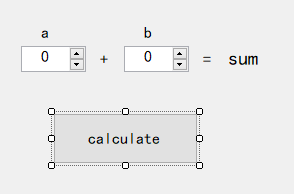
private void button1_Click(object sender, EventArgs e)
{
try
{
string path = @"G:\MyCodeList\CSharpPython\CSharpPython\bin\Debug\Add.py"; // *.py文件路径,不要有空格或中文
if (!File.Exists(path)) return;
// 两个输入参数
int a = Convert.ToInt32(this.numericUpDown1.Text);
int b = Convert.ToInt32(this.numericUpDown2.Text);
// 进程启动信息
ProcessStartInfo start = new ProcessStartInfo();
start.FileName = @"E:\Program Files (x86)\Microsoft Visual Studio\Shared\Python37_64\python.exe"; // Python.exe,程序。可以配置环境变量,从而只使用程序名称
start.Arguments = $"{path} {a} {b}"; // 启动程序时的输入参数,参数间使用一个空格,py代码文件路径,不要有“中文和空格”。
start.UseShellExecute = false;
start.RedirectStandardOutput = true;
start.RedirectStandardInput = true;
start.RedirectStandardError = true;
start.CreateNoWindow = true; // 不显示界面
// 启动进程
var pp = new Process();
pp.StartInfo = start;
pp.Start();
// 执行后输出结果
using (var progressTest = Process.Start(start))
{
progressTest.ErrorDataReceived += Pp_ErrorDataReceived;
// 异步获取命令行内容
progressTest.BeginOutputReadLine();
// 为异步获取订阅事件
progressTest.OutputDataReceived += new DataReceivedEventHandler(outputDataReceived);
}
}
catch (Exception e1)
{
MessageBox.Show(e1.Message);
}
}
public void outputDataReceived(object sender, DataReceivedEventArgs e)
{
if (!string.IsNullOrEmpty(e.Data))
{
this.Invoke(new Action(() =>
{
this.label5.Text = e.Data; // SUM结果
}));
}
}
private void Pp_ErrorDataReceived(object sender, DataReceivedEventArgs e)
{
var ed = e.Data;
}
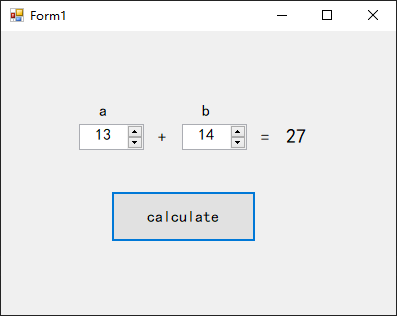
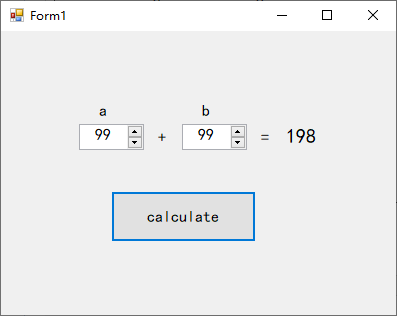
上一篇:保存64位图片后台方法 c#
下一篇:Java面向对象