tfserving部署模型
2021-03-04 05:27
标签:api The localhost sequence metadata tree you tran 环境 官网:https://tensorflow.google.cn/tfx/guide/serving 步骤1:保存pb模型 步骤2:运行模型: 成功提示如下: http://localhost:8501/v1/models/ner 结果如下: tfserving部署模型 标签:api The localhost sequence metadata tree you tran 环境 原文地址:https://www.cnblogs.com/bincoding/p/13266685.html# 为模型每一个参数添加name
# ner demo: https://github.com/buppt/ChineseNER
self.input_x = tf.placeholder(tf.int32, shape=[None, None], name=‘input_x‘)
self.input_y = tf.placeholder(tf.int32, shape=[None, None], name=‘input_y‘)
self.seq_length = tf.placeholder(tf.int32, shape=[None], name=‘sequence_length‘)
self.keep_pro = tf.placeholder(tf.float32, name=‘drop_out‘)
self.global_step = tf.Variable(0, trainable=False, name=‘global_step‘)
# 保存模型时添加签名
def save_model(self, sess, input, seq_length, keep_pro, logit, transition_params):
model_output_path = ‘output/model/1/‘
if os.path.exists(model_output_path):
shutil.rmtree(model_output_path)
# tf.saved_model.simple_save(sess,
# model_output_path,
# inputs={"input": input},
# outputs={"logit": logit,
# "transition_params": transition_params})
builder = tf.saved_model.builder.SavedModelBuilder(model_output_path)
signature = tf.saved_model.predict_signature_def(inputs={"input": input,
"sequence_length": seq_length,
"drop_out": keep_pro},
outputs={"logit": logit,
"transition_params": transition_params})
builder.add_meta_graph_and_variables(sess=sess,
tags=[‘serve‘],
signature_def_map={‘predict‘: signature})
builder.save()
# Download the TensorFlow Serving Docker image and repo
docker pull tensorflow/serving
# Start TensorFlow Serving container and open the REST API port
# -p 端口映射
# -v 卷映射,本地地址:docker目标地址
# -e 环境变量MODEL_NAME和卷映射目标地址保持一致
docker run -p 8501:8501 -p 8500:8500 -v /D/04_project/tf_tools/tf_serving/ner:/models/ner -e MODEL_NAME=ner -t tensorflow/serving
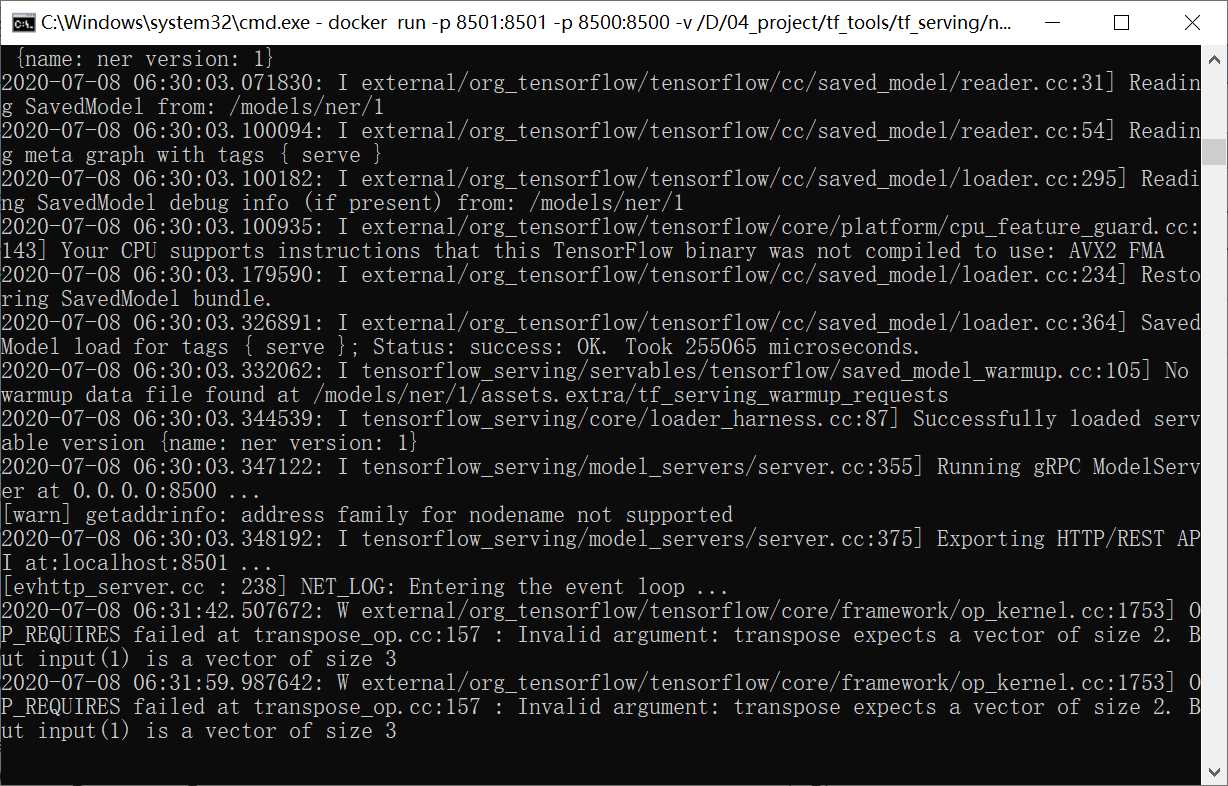
查看docker tfserving状态
http://localhost:8501/v1/models/ner/metadata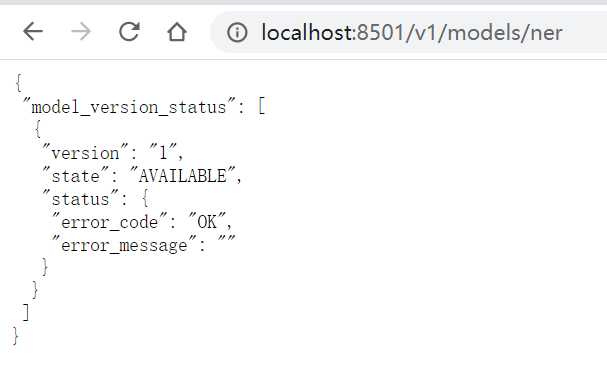
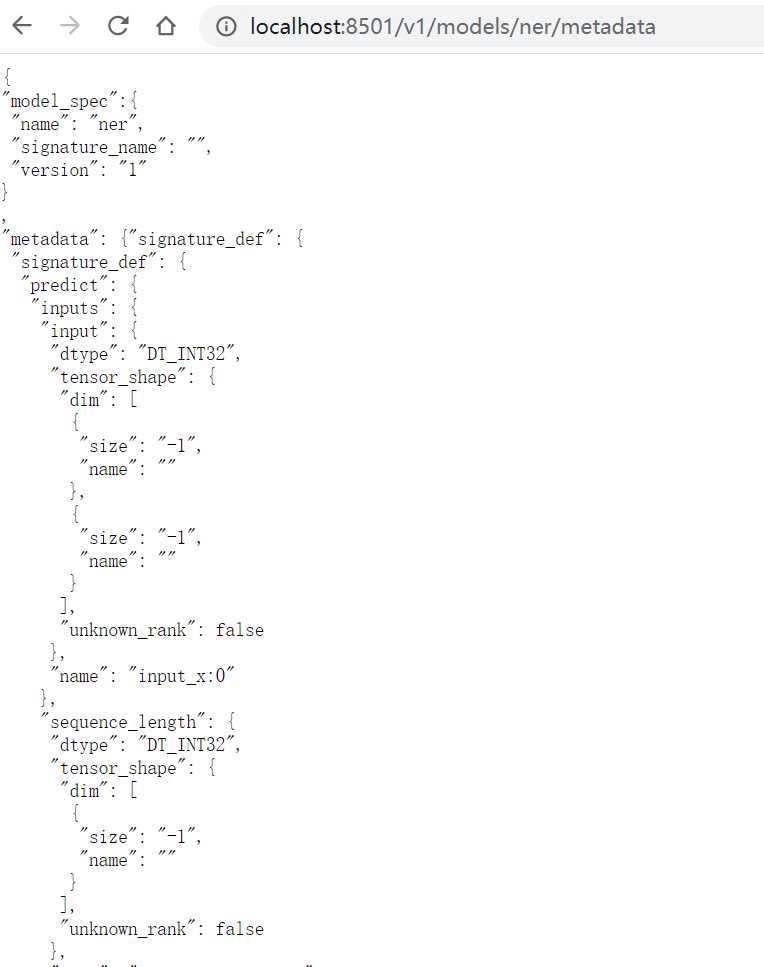
使用grpc或者rest api调用
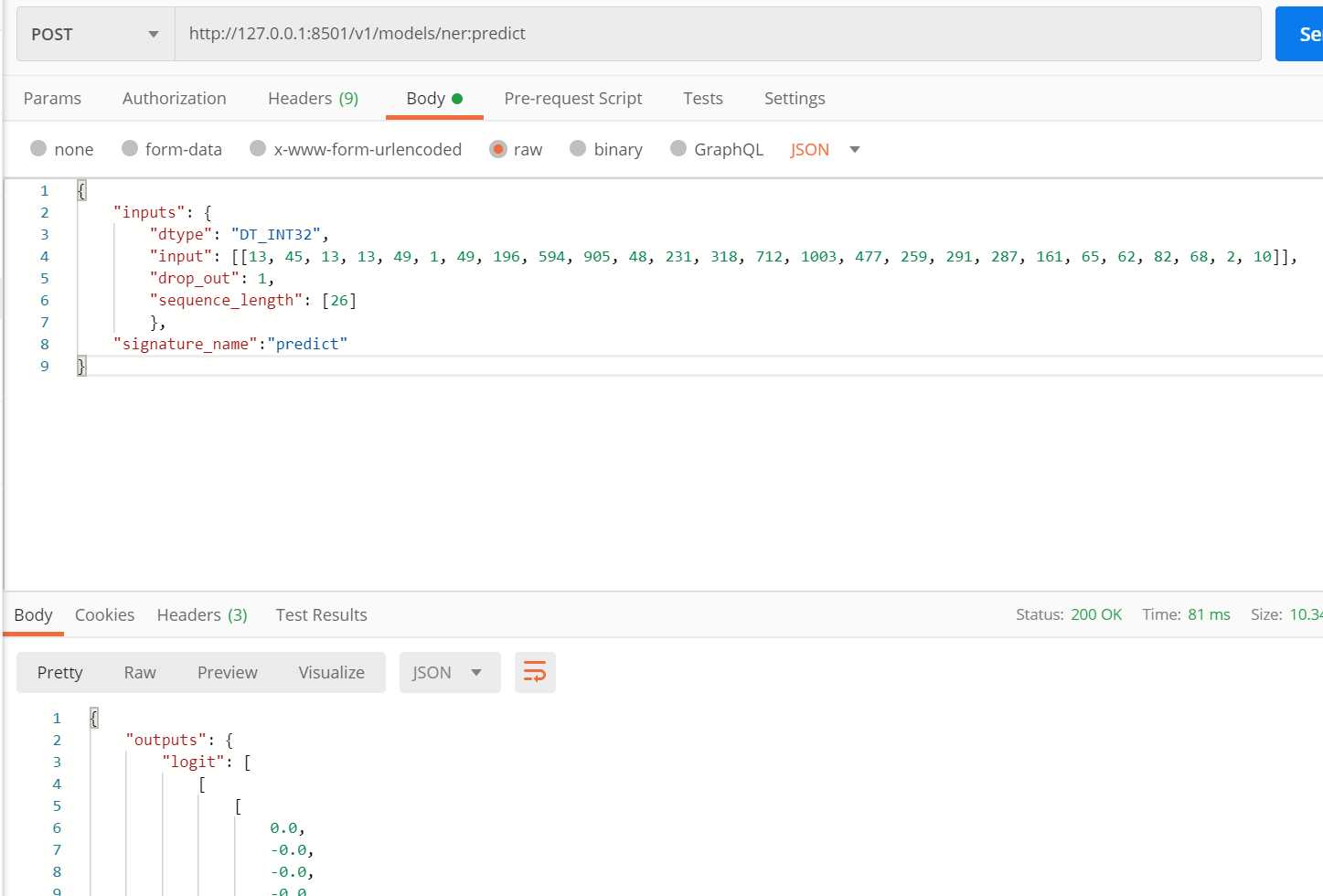
注意事项:
例如缺少sequence_length参数会提示:
"error": "You must feed a value for placeholder tensor ‘sequence_length‘ with dtype int32 and shape [?]\n\t [[{{node sequence_length}}]]"