SpringMVC中自定义(日期)类型转换器
2021-03-05 05:26
标签:desc idea 哈哈 not splay RoCE ring control -name
注意:表单提交的任何数据类型全部都是字符串类型,但是后台定义Integer类型,数据也可以封装上,说明Spring框架内部会默认进行数据类型转换。 1、自定义类型转换器,实现Converter的接口 StringToDateConverter类: 2、注册自定义类型转换器,在springmvc.xml配置文件中编写配置。 User类: 控制器代码: jsp代码: 浏览器输入: 以上就是SpringMVC中自定义(日期)类型转换器的全部内容。 看完如果对你有帮助,感谢点赞支持! 加油! 共同努力! Keafmd SpringMVC中自定义(日期)类型转换器 标签:desc idea 哈哈 not splay RoCE ring control -name 原文地址:https://www.cnblogs.com/phyger/p/14330903.html目录
说明
解决办法
package com.Keafmd.utils;
import org.springframework.core.convert.converter.Converter;
import java.text.DateFormat;
import java.text.ParseException;
import java.text.SimpleDateFormat;
import java.util.Date;
/**
* Keafmd
*
* @ClassName: StringToDateConverter
* @Description: 把字符串转换成日期的转换器
* @author: 牛哄哄的柯南
* @date: 2021-01-24 19:27
*/
public class StringToDateConverter implements ConverterString,Date> {
@Override
public Date convert(String s) {
if(s==null){
throw new RuntimeException("请传入数据");
}
DateFormat dateFormat = new SimpleDateFormat("yyyy-MM-dd");
try {
//把字符串转为日期
return dateFormat.parse(s);
} catch (ParseException e) {
throw new RuntimeException("数据类型转换错误");
}
}
}
bean id="conversionService" class="org.springframework.context.support.ConversionServiceFactoryBean">
property name="converters">
set>
bean class="com.Keafmd.utils.StringToDateConverter"/>
set>
property>
bean>
mvc:annotation-driven conversion-service="conversionService">mvc:annotation-driven>
效果展示
package com.Keafmd.domain;
import java.io.Serializable;
import java.util.Date;
/**
* Keafmd
*
* @ClassName: User
* @Description:
* @author: 牛哄哄的柯南
* @date: 2021-01-24 16:14
*/
public class User implements Serializable {
private String uname;
private Integer age;
private Date birthday;
public String getUname() {
return uname;
}
public void setUname(String uname) {
this.uname = uname;
}
public Integer getAge() {
return age;
}
public void setAge(Integer age) {
this.age = age;
}
public Date getBirthday() {
return birthday;
}
public void setBirthday(Date birthday) {
this.birthday = birthday;
}
@Override
public String toString() {
return "User{" +
"uname=‘" + uname + ‘\‘‘ +
", age=" + age +
", birthday=" + birthday +
‘}‘;
}
}
package com.Keafmd.controller;
import com.Keafmd.domain.Account;
import com.Keafmd.domain.User;
import org.springframework.stereotype.Controller;
import org.springframework.web.bind.annotation.RequestMapping;
import javax.servlet.ServletContext;
import javax.servlet.http.HttpServletRequest;
import javax.servlet.http.HttpServletResponse;
import javax.servlet.http.HttpSession;
/**
* Keafmd
*
* @ClassName: ParamController
* @Description:
* @author: 牛哄哄的柯南
* @date: 2021-01-24 15:57
*/
@Controller
@RequestMapping("/param")
public class ParamController {
/**
* 自定义类型转换器
* @param user
* @return
*/
@RequestMapping("/saveUser")
public String testParam(User user){
System.out.println(user);
return "success";
}
}
html>
head>
title>请求参数绑定title>
head>
body>
form action="param/saveUser" method="post">
用户姓名:input type="text" name="uname" />br/>
用户年龄:input type="text" name="age" />br/>
用户生日:input type="text" name="birthday" />br/>
input type="submit" value="提交">
form>
body>
html>
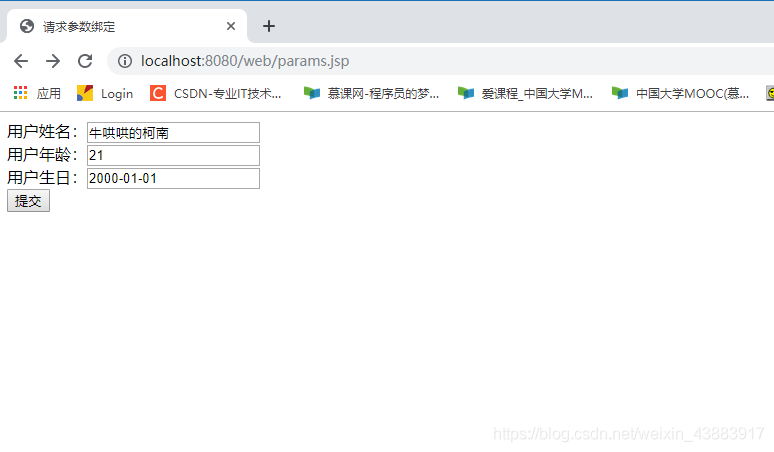
输出结果:User{uname=‘牛哄哄的柯南‘, age=21, birthday=Sat Jan 01 00:00:00 CST 2000}
如果你是电脑端的话,看到右下角的 “一键三连” 了吗,没错点它[哈哈]
下一篇:java - gson工具类