WPF DataGrid CheckBox 多选 反选 全选
2021-03-07 04:29
标签:事件 target items invoke code check tty eve key
效果图 实现此效果的必要关键是 Style+DataTemplate 关键代码: 通过Style中的Setter来引入模板。 模板中则是CheckBox。 这样一来,DataGrid中的数据行的复选框也都可以触发事件了。 那么,在头部中的复选框则是使用修改DataGridCheckBoxColumn.HeaderTemplate来实现头部的复选框。 另外必要说明的是,你可以对绑定类使用INotifyPropertyChanged接口,并 ObservableCollection集合类。 后台的绑定类: 主要实现代码: WPF DataGrid CheckBox 多选 反选 全选 标签:事件 target items invoke code check tty eve key 原文地址:https://www.cnblogs.com/lonelyxmas/p/12834003.html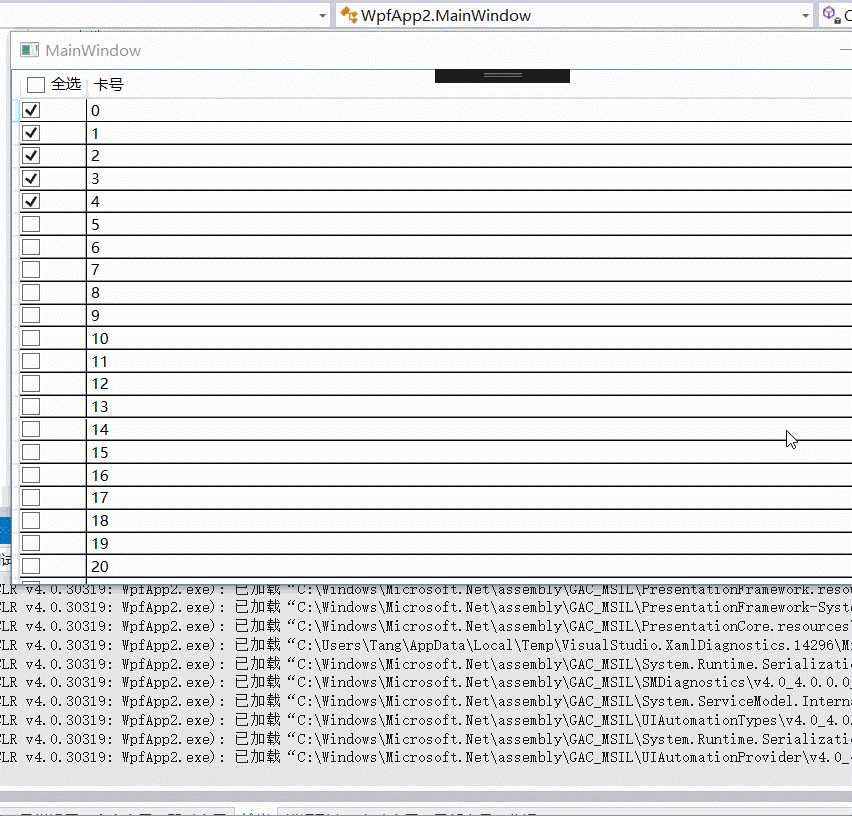



public class TEST : INotifyPropertyChanged
{
public event PropertyChangedEventHandler PropertyChanged;
private bool? isSelect;
public int id { get; set; }
public bool? IsSelect
{
get { return isSelect; }
set
{
isSelect = value; OnChanged(new PropertyChangedEventArgs("IsSelect"));
}
}
protected void OnChanged(PropertyChangedEventArgs arg)//具体方法
{
PropertyChanged?.Invoke(this, arg);
}
}


ObservableCollection

文章标题:WPF DataGrid CheckBox 多选 反选 全选
文章链接:http://soscw.com/essay/61185.html