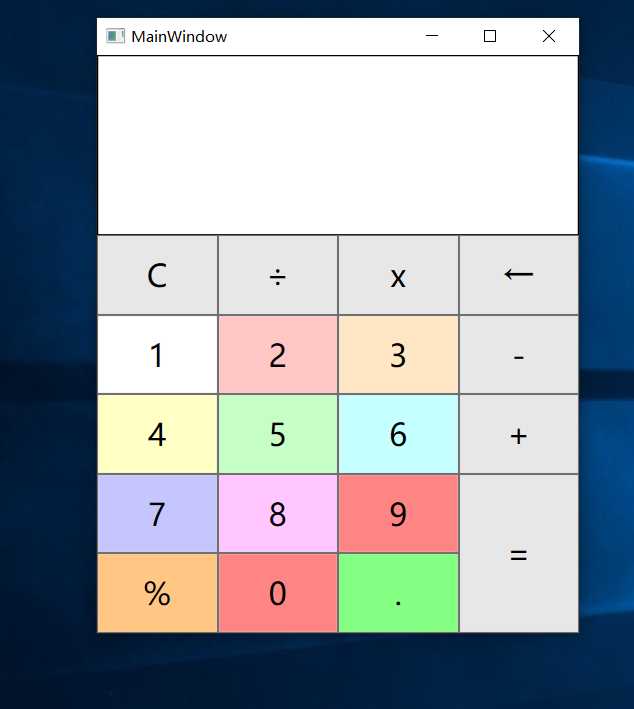WPF 加减乘除计算器
标签:parse main string his img lock 交互 ima event
原文:WPF 加减乘除计算器
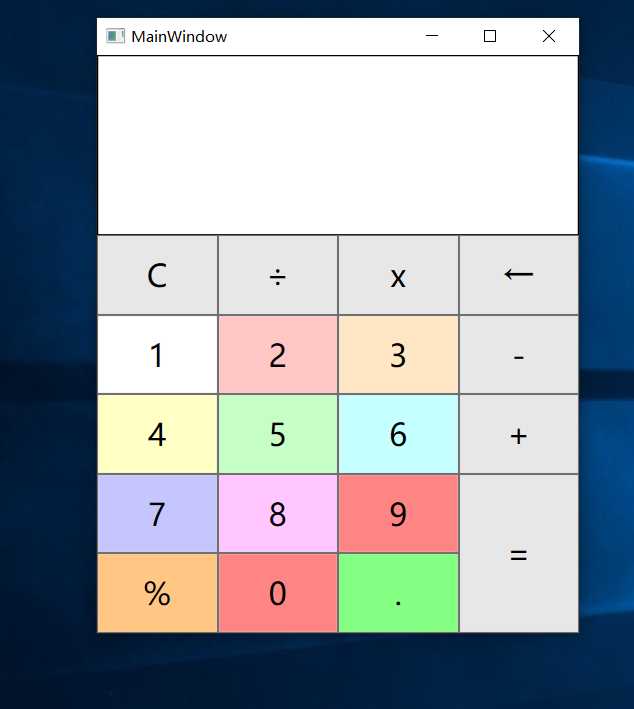
小玩意,毫无任何难度。
cs:

using System;
using System.Collections.Generic;
using System.Linq;
using System.Text;
using System.Threading.Tasks;
using System.Windows;
using System.Windows.Controls;
using System.Windows.Data;
using System.Windows.Documents;
using System.Windows.Input;
using System.Windows.Media;
using System.Windows.Media.Imaging;
using System.Windows.Navigation;
using System.Windows.Shapes;
namespace 计算器
{
///
/// MainWindow.xaml 的交互逻辑
///
public partial class MainWindow : Window
{
public MainWindow()
{
InitializeComponent();
}
private double n1, n2, n3;
private double CM(double n1, double n2, string fun)
{
double n3 = 0;
switch (fun)
{
case "+":
n3 = n1 + n2;
break;
case "-":
n3 = n1 - n2;
break;
case "x":
n3 = n1 * n2;
break;
case "÷":
n3 = n1 / n2;
break;
case "%":
n3 = n1 % n2;
break;
}
return n3;
}
private void Num_Click(object sender, RoutedEventArgs e)
{
var num = (sender as Button).Content;
if (!string.IsNullOrWhiteSpace(T4.Text))
{
ClearFun();
}
if (!string.IsNullOrEmpty(T2.Text))
{
var d = (T3.Text + num).Replace(" ", string.Empty);
T3.Text = d;
n2 = double.Parse(T3.Text);
return;
}
var c = (T1.Text + num).Replace(" ", string.Empty);
T1.Text = c;
n1 = double.Parse(T1.Text);
}
private void Fun_Click(object sender, RoutedEventArgs e)
{
var fun = (sender as Button).Content;
if (!string.IsNullOrEmpty(T4.Text))
{
ClearFun();
return;
}
if(!string.IsNullOrEmpty(T1.Text))
T2.Text = fun.ToString();
}
private void Eq_Click(object sender, RoutedEventArgs e)
{
if (string.IsNullOrEmpty(T2.Text) || string.IsNullOrEmpty(T1.Text) || string.IsNullOrEmpty(T3.Text))
return;
n3 = CM(n1, n2, T2.Text);
T4.Text = n3.ToString();
T5.Text = "=";
}
private void Clear_Click(object sender, RoutedEventArgs e)
{
ClearFun();
}
private void Back_Click(object sender,RoutedEventArgs e)
{
if (!string.IsNullOrEmpty(T4.Text))
return;
if (!string.IsNullOrEmpty(T2.Text))
{
var d = T3.Text;
T3.Text = d.Substring(0,d.Length-1);
T3.Text = T3.Text == "" ? "0" : T3.Text;
n2 = double.Parse(T3.Text == "" ? "0" : T3.Text);
return;
}
var c = T1.Text;
T1.Text = c.Substring(0, c.Length - 1);
T1.Text = T1.Text == "" ? "0" : T1.Text;
n1 = double.Parse(T1.Text);
}
private void ClearFun()
{
T1.Text = string.Empty;
T2.Text = string.Empty;
T3.Text = string.Empty;
T4.Text = string.Empty;
T5.Text = string.Empty;
}
}
}

xaml:

"计算器.MainWindow"
xmlns="http://schemas.microsoft.com/winfx/2006/xaml/presentation"
xmlns:x="http://schemas.microsoft.com/winfx/2006/xaml"
xmlns:d="http://schemas.microsoft.com/expression/blend/2008"
xmlns:mc="http://schemas.openxmlformats.org/markup-compatibility/2006"
xmlns:local="clr-namespace:计算器"
mc:Ignorable="d"
Title="MainWindow" Height="500" Width="400">
"auto"/>
"*"/>
"T1"/>
"T2"/>
"T3"/>
"T5"/>
"T4"/>
"1">
"*"/>
"*"/>
"*"/>
"*"/>
"*"/>
"*"/>
"*"/>
"*"/>
"*"/>

WPF 加减乘除计算器
标签:parse main string his img lock 交互 ima event
原文地址:https://www.cnblogs.com/lonelyxmas/p/12833911.html
评论